Configuring the power button – chiliGREEN M860TU User Manual
Page 199
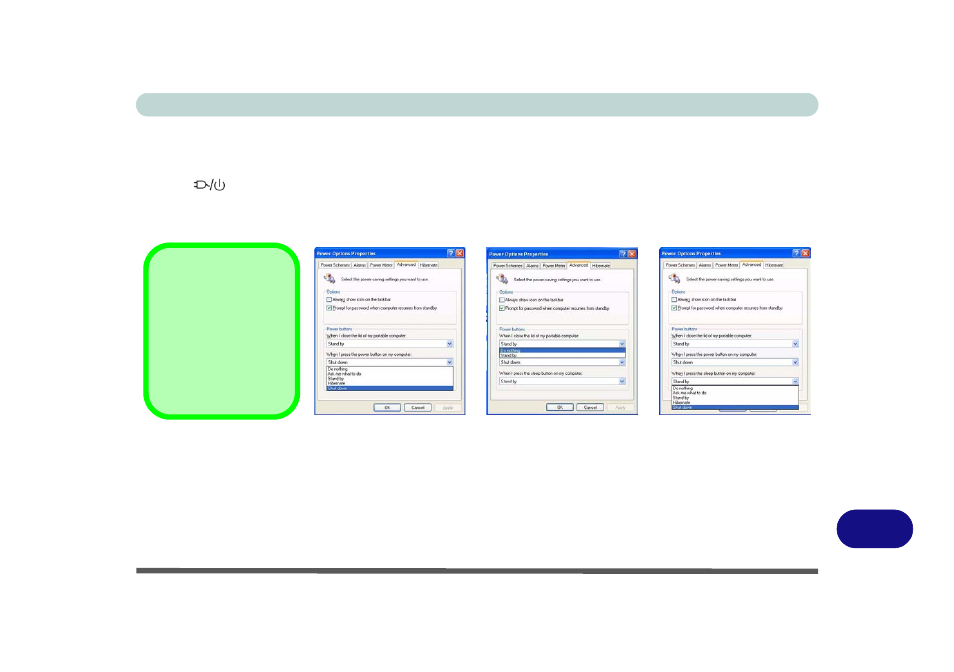
Windows XP Information
Configuring the Power Button D - 17
D
Configuring the Power Button
The power button may be set to send the computer in to either Stand by or Hibernate mode. In Stand by mode,
the LED
will blink green. In Hibernate mode the LED will be off (battery). If you are in a power saving
mode set to save power through individual components (e.g. hard disk, monitor), the LED will remain green.
Figure D - 11
- Power Options (Advanced - Power Buttons)
(Sleep) Button
Power Button
Sleep/Resume
Lid
Sleep Button
You may also configure
the Sleep/Resume key
combination (Fn + F4).
In Windows this is re-
ferred to as the Sleep
button.
See also other documents in the category chiliGREEN Notebooks:
- 15 4 M660SU MU2 (224 pages)
- P55I (76 pages)
- 15 4 M665SE (190 pages)
- 15 4 M665NC (154 pages)
- D610S U (209 pages)
- M400A (162 pages)
- QW6 (198 pages)
- Neo3 (7 pages)
- M730T (216 pages)
- 12 TN120R (240 pages)
- 12 M72xR (232 pages)
- X8100 (216 pages)
- X8100 (246 pages)
- W860CU (290 pages)
- W270BUQ (242 pages)
- W270BUQ (104 pages)
- P170HM (196 pages)
- P170HM (322 pages)
- MS1763 (50 pages)
- MS1762 (54 pages)
- MS1761 (111 pages)
- MS1761 (110 pages)
- MS1758 (48 pages)
- MS1755 (47 pages)
- MS1754 (105 pages)
- MS1736 (90 pages)
- MS1736 (96 pages)
- MS1733 (97 pages)
- MS1733 (102 pages)
- M770K (210 pages)
- M660SRU (226 pages)
- M57xRU (218 pages)
- E7130 (61 pages)
- E7130 (188 pages)
- 9270D (109 pages)
- X7 (198 pages)
- X500H (22 pages)
- X300H (22 pages)
- W760K (230 pages)
- W550SU2 (114 pages)
- W550SU2 (256 pages)
- W25BBZ W8 (103 pages)
- W25BBZ W7 (312 pages)
- W25BBZ W8 (312 pages)
- W251CZQ (113 pages)
