Pc camera module – chiliGREEN M860TU User Manual
Page 218
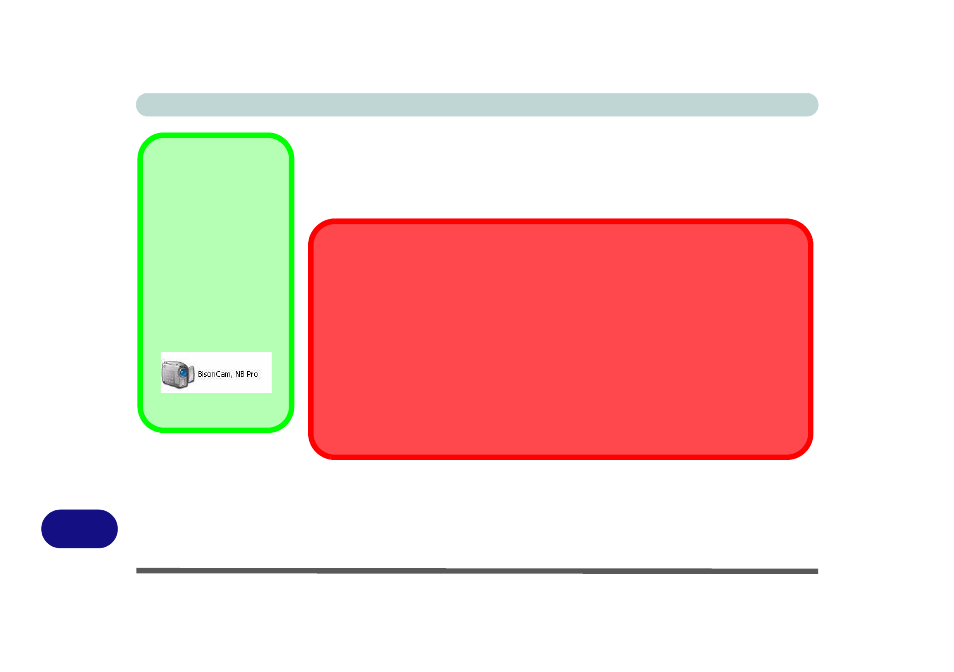
Windows XP Information
D - 36 PC Camera Module
D
PC Camera Module
Before installing the optional PC Camera module driver use the Fn + F10 key com-
bination to toggle power to the module. The PC Camera module uses the BisonCap
application to capture video files.
Taking Still Pictures
Double-click the My
Computer icon on the
desktop, or go the Start
menu and point to My
Computer, then click it.
.
Double-click the camera
icon. Click Take a new
picture in the Camera
Tasks box.
PC Camera Display
The PC Camera application software needs to be run while the default notebook LCD is
the selected display device.
After a camera picture is obtained on the default notebook LCD, you may then use the Fn
+ F7 to toggle through the display modes (give the screen time to refresh).
Latest PC Camera Driver Information
Check the PC Camera CD, and any accompanying insert pages, for the latest updated in-
formation on the PC Camera driver, which may override the information provided here.
- 15 4 M660SU MU2 (224 pages)
- P55I (76 pages)
- 15 4 M665SE (190 pages)
- 15 4 M665NC (154 pages)
- D610S U (209 pages)
- M400A (162 pages)
- QW6 (198 pages)
- Neo3 (7 pages)
- M730T (216 pages)
- 12 TN120R (240 pages)
- 12 M72xR (232 pages)
- X8100 (216 pages)
- X8100 (246 pages)
- W860CU (290 pages)
- W270BUQ (242 pages)
- W270BUQ (104 pages)
- P170HM (322 pages)
- P170HM (196 pages)
- MS1763 (50 pages)
- MS1762 (54 pages)
- MS1761 (110 pages)
- MS1761 (111 pages)
- MS1758 (48 pages)
- MS1755 (47 pages)
- MS1754 (105 pages)
- MS1736 (96 pages)
- MS1736 (90 pages)
- MS1733 (102 pages)
- MS1733 (97 pages)
- M770K (210 pages)
- M660SRU (226 pages)
- M57xRU (218 pages)
- E7130 (61 pages)
- E7130 (188 pages)
- 9270D (109 pages)
- X7 (198 pages)
- X500H (22 pages)
- X300H (22 pages)
- W760K (230 pages)
- W550SU2 (114 pages)
- W550SU2 (256 pages)
- W25BBZ W8 (103 pages)
- W25BBZ W7 (312 pages)
- W25BBZ W8 (312 pages)
- W251CZQ (260 pages)
