Attaching other displays, Dattaching other displays – chiliGREEN M860TU User Manual
Page 192
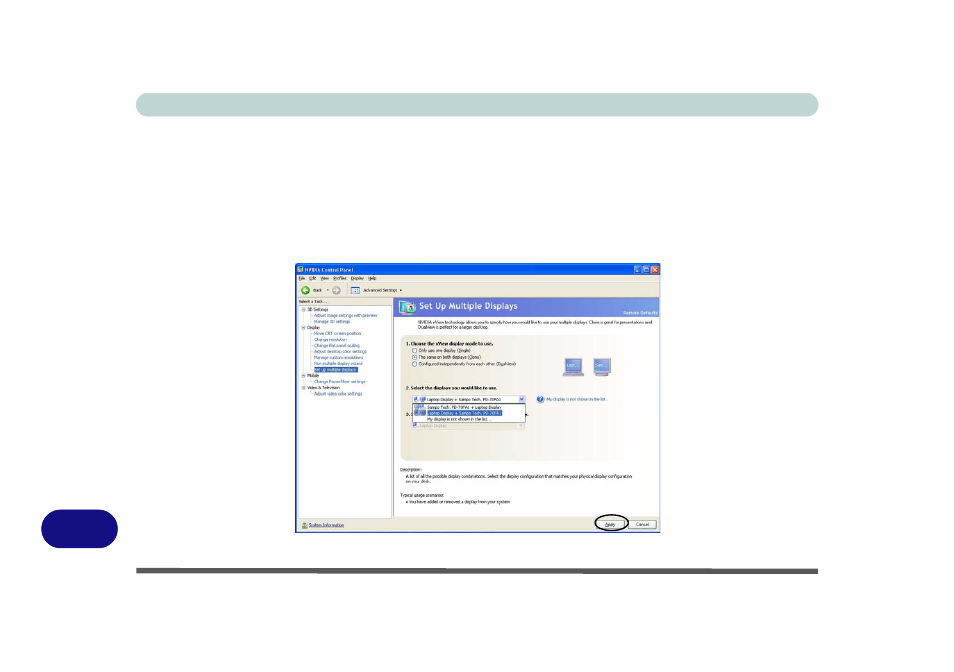
Windows XP Information
D - 10 NVIDIA Video Driver Controls
D
Attaching Other Displays
1.
Attach your external display to the DVI-Out Port or HDMI-Out port, and turn it on.
2.
Go to the NVIDIA Control Panel.
3.
Click Display, and then click Set up multiple displays.
4.
Choose the nView display mode you wish to use.
5.
Select the displays you want to use (if your display is not shown click “My Display is not shown in the list...” or
use the Fn + F7 key combination), and choose which display is to be the primary display.
6.
Click Apply.
Figure D - 6
- Set Up Multiple Displays
See also other documents in the category chiliGREEN Notebooks:
- 15 4 M660SU MU2 (224 pages)
- P55I (76 pages)
- 15 4 M665SE (190 pages)
- 15 4 M665NC (154 pages)
- D610S U (209 pages)
- M400A (162 pages)
- QW6 (198 pages)
- Neo3 (7 pages)
- M730T (216 pages)
- 12 TN120R (240 pages)
- 12 M72xR (232 pages)
- X8100 (216 pages)
- X8100 (246 pages)
- W860CU (290 pages)
- W270BUQ (242 pages)
- W270BUQ (104 pages)
- P170HM (322 pages)
- P170HM (196 pages)
- MS1763 (50 pages)
- MS1762 (54 pages)
- MS1761 (110 pages)
- MS1761 (111 pages)
- MS1758 (48 pages)
- MS1755 (47 pages)
- MS1754 (105 pages)
- MS1736 (96 pages)
- MS1736 (90 pages)
- MS1733 (102 pages)
- MS1733 (97 pages)
- M770K (210 pages)
- M660SRU (226 pages)
- M57xRU (218 pages)
- E7130 (61 pages)
- E7130 (188 pages)
- 9270D (109 pages)
- X7 (198 pages)
- X500H (22 pages)
- X300H (22 pages)
- W760K (230 pages)
- W550SU2 (114 pages)
- W550SU2 (256 pages)
- W25BBZ W8 (103 pages)
- W25BBZ W7 (312 pages)
- W25BBZ W8 (312 pages)
- W251CZQ (260 pages)
