chiliGREEN M860TU User Manual
Page 155
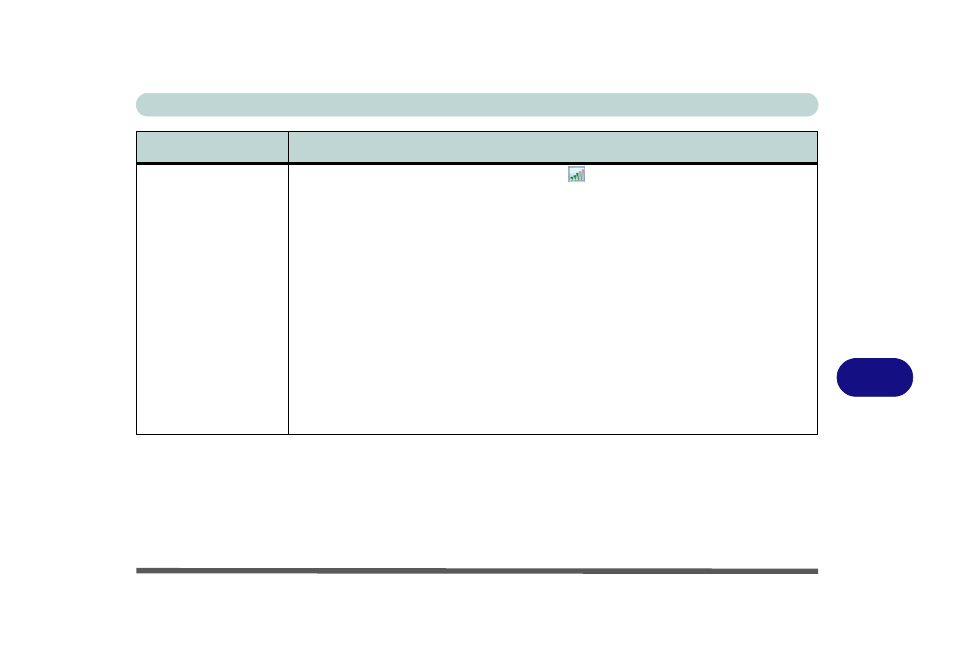
Troubleshooting
Problems & Possible Solutions 8 - 13
8
The
Connect to a
network window does
not display any available
wireless networks when
the connect to a network
button is clicked in the
Windows Mobility Center
(for 3rd party 802.11b/g
WLAN modules only).
You have clicked the connect to a network button
in the Windows Mobility Center while the
Wireless LAN module is powered OFF. This is a know issue and it is recommended that you do
not use the Windows Mobility Center to control the WLAN module power and access.
If you have experienced this situation by accident and need to fix this problem then follow the pro-
cedure below:
1.
Press the Fn + F11 key combination to turn the WLAN module on.
2.
Click Start (menu), point to Settings and click Control Panel (or click Control Panel).
3.
Double-click Device Manager (System and Maintenance).
4.
Click “+” next to Network adapters if its sub-items are not shown.
5.
Right-click Realtek RTL8187B Wireless 802.11b/g 54Mbps USB 2.0 Network Adapter.
6.
Select Uninstall (make sure that you DO NOT select “Delete the driver software for this
device” or you would need to reinstall the driver) and click OK.
7.
Right-click Network adapters and select “Scan for hardware changes” (if a Found New
Hardware Wizard appears click Cancel).
8.
The Network list should now refresh and it is recommended that you do not use the
Windows Mobility Center to control the WLAN module power and access in future.
Problem
Possible Cause - Solution
