Log list back up – CCTV Camera Pros iDVR-RT16 Real Time Stand Alone Surveillance DVR User Manual User Manual
Page 83
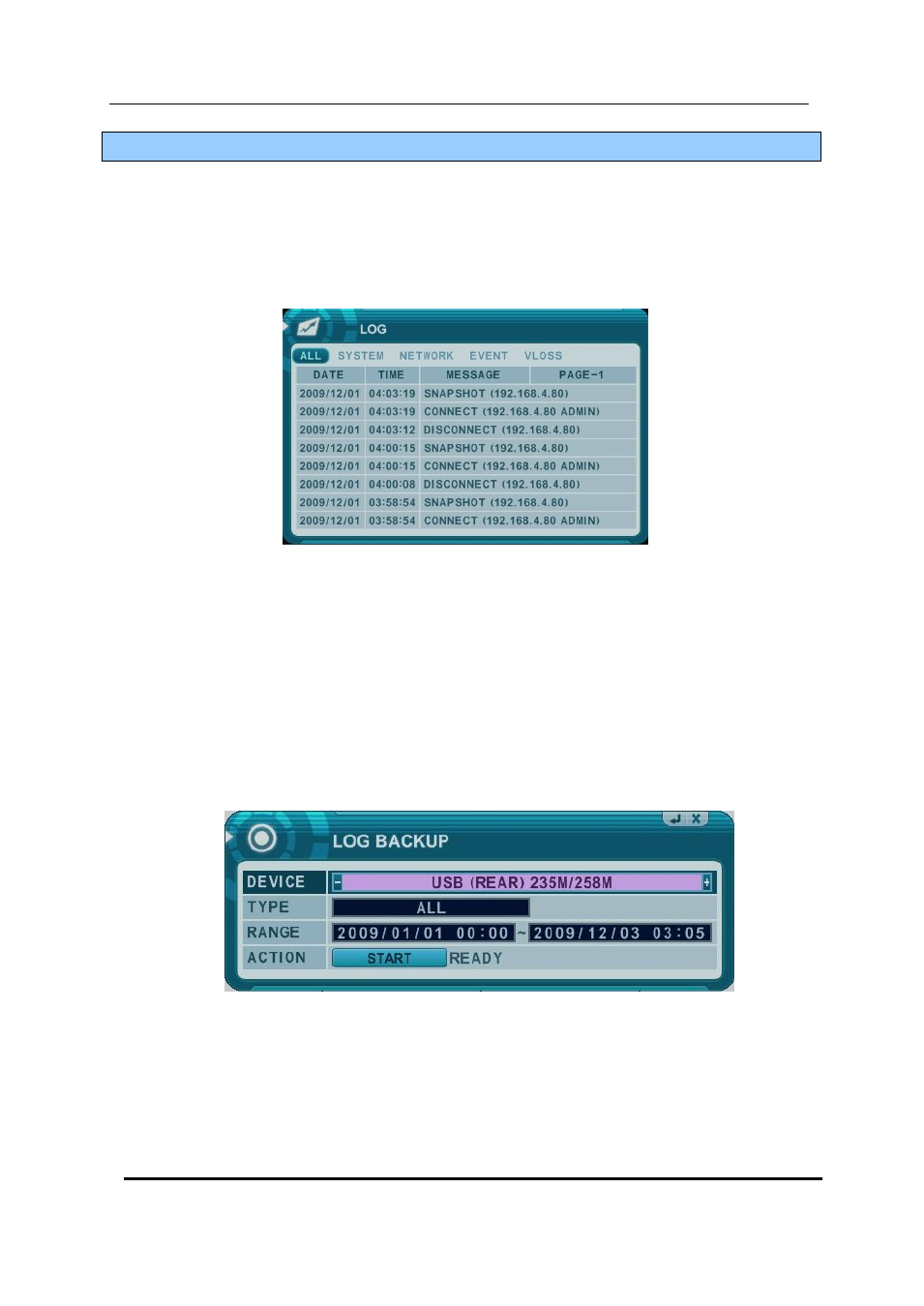
82 DIGITAL VIDEO RECORDER
3. Log List Back up
1. Plug in USB memory stick to USB port.
2.
Press “Log” button to see Log list of DVR.
3. Press
“ back up” button to save log list to USB memory stick.
1) Use [-, +] button to select device.
2) Slect type of log list among ALL, SYSTEM,NETWORK,EVENT and VLOSS.
3)
Select the time range starting time and ending time.
4) Press [+] button to start BACKUP.
