Recording disk – CCTV Camera Pros iDVR-RT16 Real Time Stand Alone Surveillance DVR User Manual User Manual
Page 48
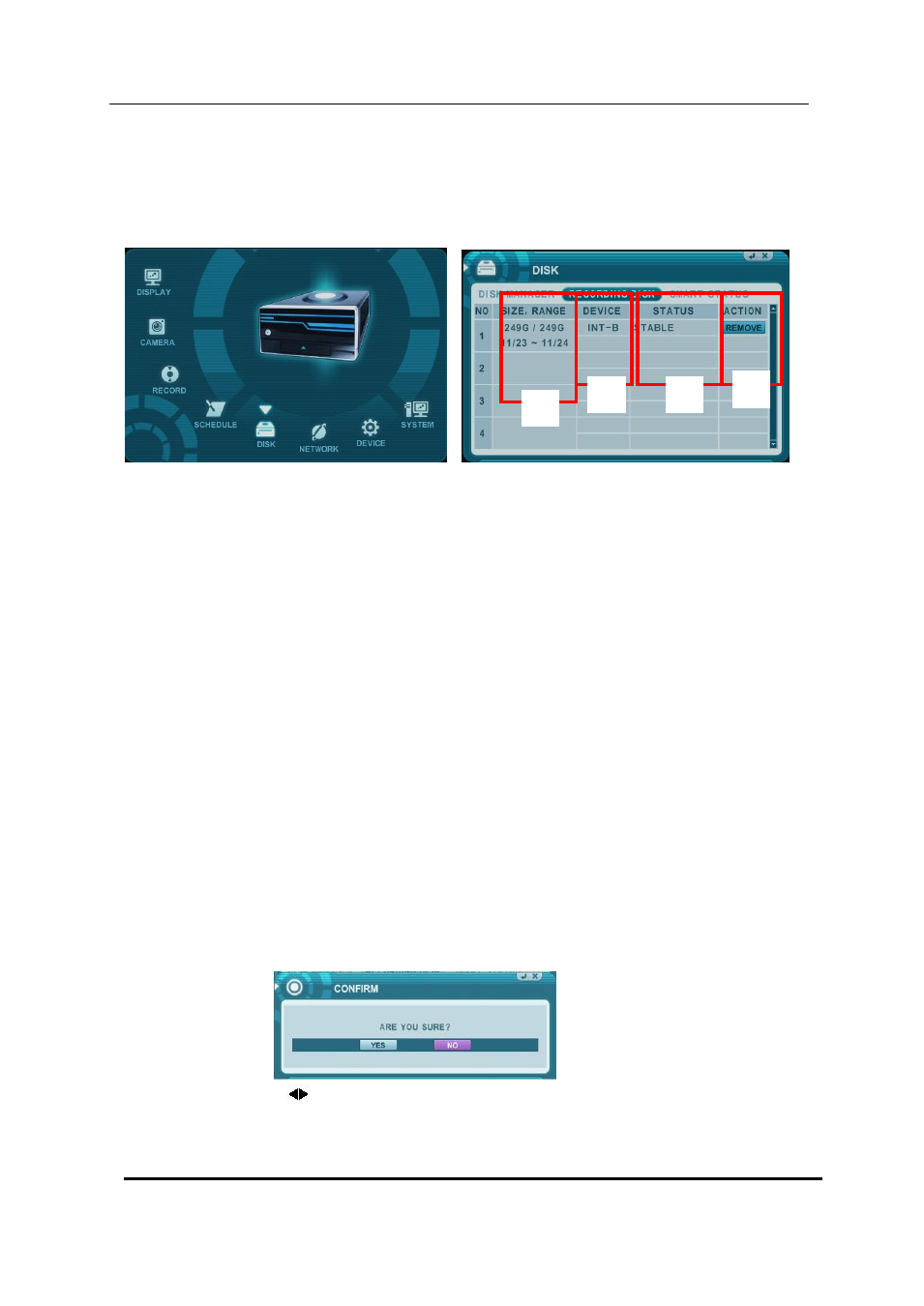
47 DIGITAL VIDEO RECORDER
5.2. Recording DISK
This information lists the installed drives how the DVR record video and their respective
capacities, which is currently used for recording.
1. Size, Range
: This displays current recorded data size, HDD size and indicated stored data range
and where the writing progress is running
2. Device
It displays logical Master and Slave device in mirroring. Upper device is Master and
the other is used for slave. If slave HDD is reached to 100% synchronize, Master
HDD can be removed as well.
3. Status
1) Stable : The HDD is in stable status.
2) Sync : Copy Master HDD to the Slave HDD.
3) Re-sync: To force all pending buffered disk writes to the NEW installed disk.
4) Recover: To force all pending buffered disk writes to the slave disk.
5) Faulty.
4. Action : Remove HDD.
The
“Are you sure?” dialog box opens.
Press up/down [
] buttons to YES or NO, then press [-, +] button to select.
①
②
③
④
