Spot monitor – CCTV Camera Pros iDVR-RT16 Real Time Stand Alone Surveillance DVR User Manual User Manual
Page 29
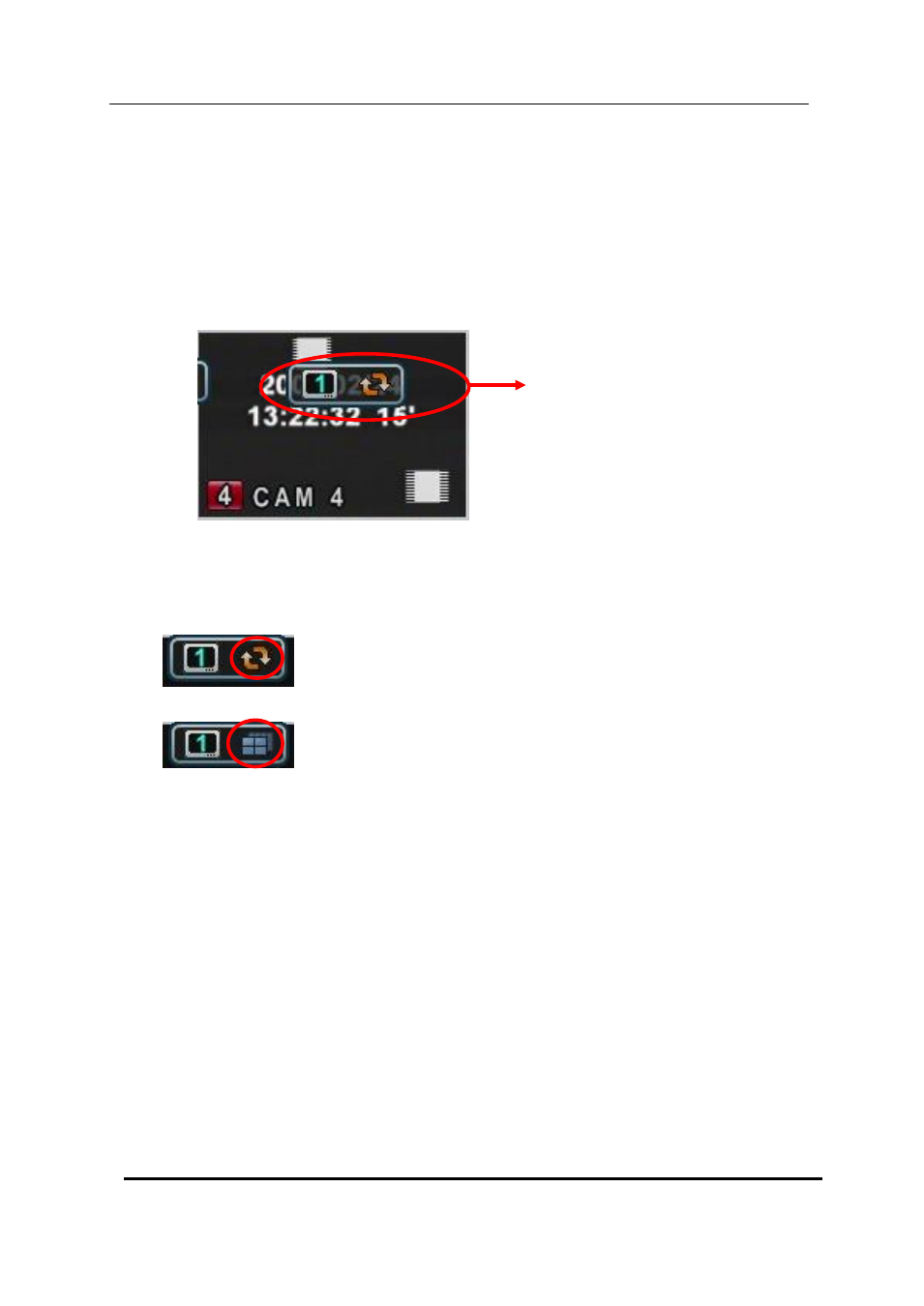
28 DIGITAL VIDEO RECORDER
5. Spot Monitor
In addition to the Main Monitor, attaching a Spot Monitor enables user to monitor specific
channels independently form the main monitor. We support Digital Spot for this model.
On Spot monitor, spilt mode is supported like main monitor.
Press [Spot] button on the remote controller, DVR will be changed into SPOT mode.
1) [INC/DEC]: Spot out control will be changed from SPOT 1-2-3-A-1-2-3-A
….
2) [Display] : [Display] button is using auto sequence mode and spilt mode.
Press Spot button then [Display] for 2 seconds to start auto switch
cameras. Sequence interval can be set from the Sequential Setup.
Press Spot button then [Display] to select spilt mode.
Split mode can be set in Display menu.
3) [Spot/Cancel]: Press Spot buttons for 2 seconds or [CANCEL] button to exit Main
Monitor.
If there is no input, it will automatically exit into Main mode after 5 seconds.
4) [#CH]
– Press Spot button on remote controller, then press number button you wish
watch as full screen.
Spot Number, Spot Status
