Camera – CCTV Camera Pros iDVR-RT16 Real Time Stand Alone Surveillance DVR User Manual User Manual
Page 35
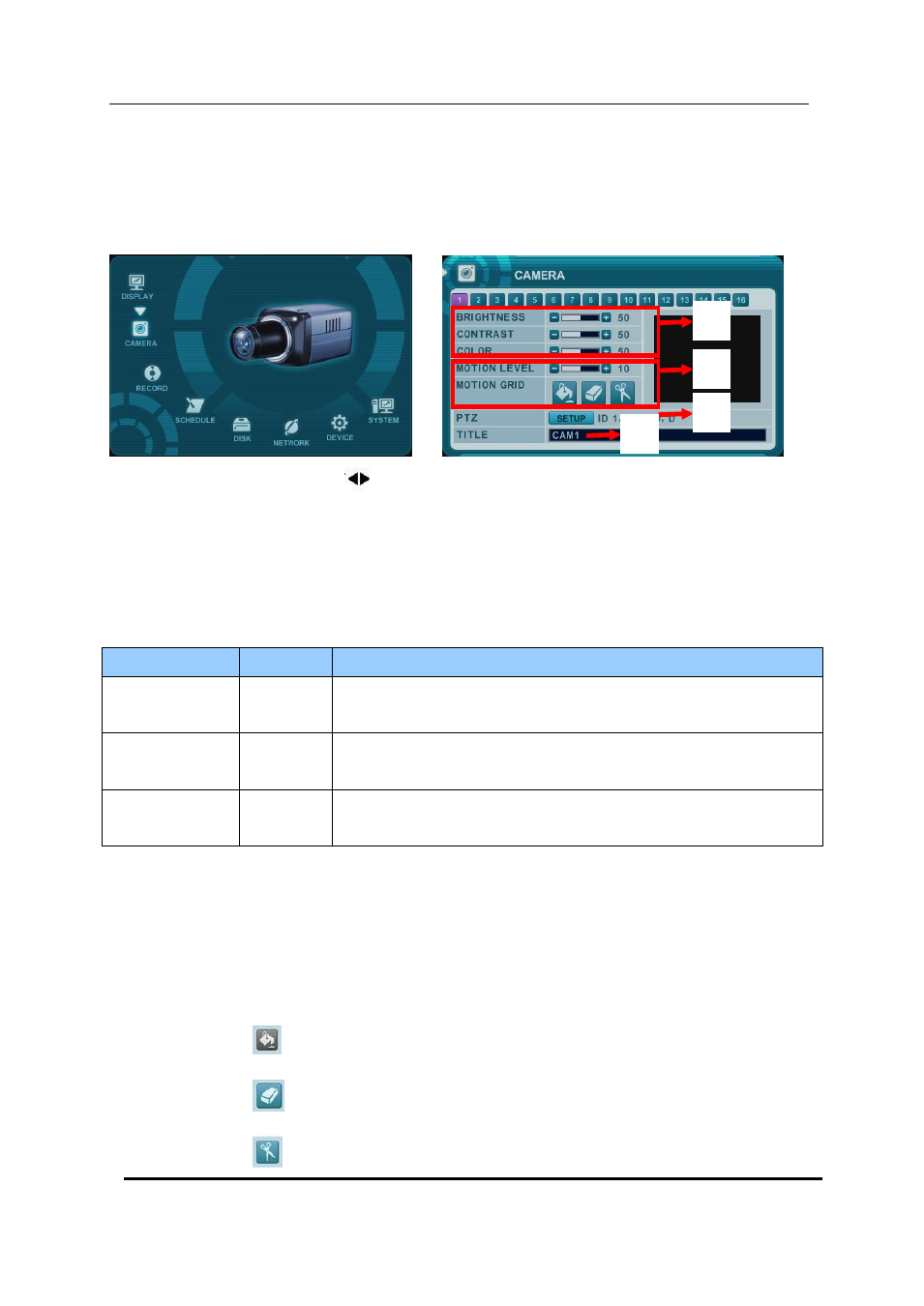
34 DIGITAL VIDEO RECORDER
2. CAMERA
Configure the properties of cameras such as Video Adjustment (Brightness, Contrast, Color) ,
Motion detection, PTZ Selection.
1. Press Left/Right buttons [
] or number button to select desired camera
2. Camera Channel option is highlighted and the camera settings are displayed.
3. The menus are displayed with options on the left-hand column and settings in the right
hand column.
1) Video Adjustment
2) Motion Detection
a. Motion Level : The sensitivity settings are : 1: Low sensitivity~ Level 20: High
sensitivity. By default , the level is set to 10.
b. Motion Grid : The area property is highlighted and motion detection can now be
observed in the view window. By default, it
’s OFF.
: Select All. Press [Enter] to select.
: Clear All. Press [Enter] to select.
: Select specific. Press [Enter] to select.
ITEM
DEFAULT
ADJUSTMENT
BRIGHTNESS
50%
The brightness of each camera can be adjusted by pressing [-,+]
buttons.
CONTRAST
50%
The contrast of each camera can be adjusted by pressing [-,+]
buttons.
COLOR
50%
The color of each camera can be adjusted by pressing [-,+]
buttons.
①
②
③
④
①
②
③
④
