CCTV Camera Pros iDVR-RT16 Real Time Stand Alone Surveillance DVR User Manual User Manual
Page 11
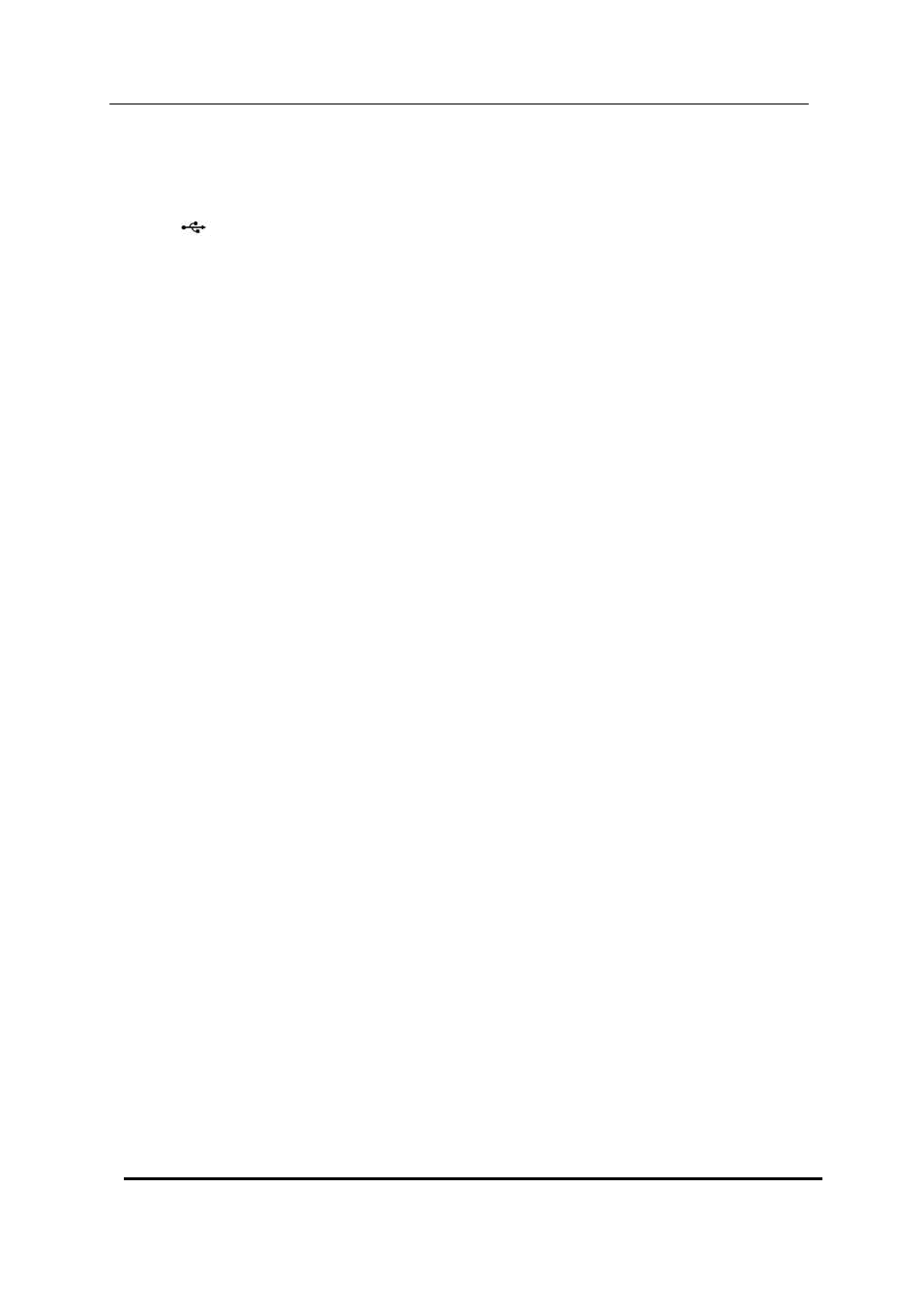
10 DIGITAL VIDEO RECORDER
9) EXT. Search : Press this button to start external HDD search.
10) USB
: USB compliant port allows use of memory sticks to backup video files or S/W
upgrade.
11) ODD : CD/DVD - RW.
12
) [-]
: To Decrease settings
13) MENU, DIRECTION, ENTER, CANCEL:
* [ENTER]: Press this button to enter the sub menu.
* [CANCEL]: Press this button to exit menu without saving.
* [Direction]: In Menu setup mode, used to move the cursor.
In Zoom mode, used to move the zoom are.
* [MENU] : Press this button to display the MAIN MENU. Press this button to exit with saving
changes.
14)
[+]
: To Increase settings
15) Screen Control Buttons
DISPLAY: Press this button to display the cameras in multi-screen mode or to switch
sequence function.
[ZOOM]: Press this button to display zoom area box; press [ENTER]
to enlarge the image. Pressing cursors can move this zoom area.
[P/T/Z/FOCUS]: Press this button to control a PAN/TILT/ZOOM camera
via RS-485 connection.
16) Function Buttons
LOG IN/OUT : Toggles log in and out.
TIME SEARCH: Press this button to display the Time Search menu.
LOG : Press this button to display the LOG-list screen.
[SHUTTLE HOLD]: This button retains the selected playback or reverses playback speed. It
is also used for controlling Spot out while it
‟s Live viewing.
17) Remote control signal receiver : Do not block the receiver as the remote controller needs the
line of sight to the receiver.
