CCTV Camera Pros iDVR-RT16 Real Time Stand Alone Surveillance DVR User Manual User Manual
Page 36
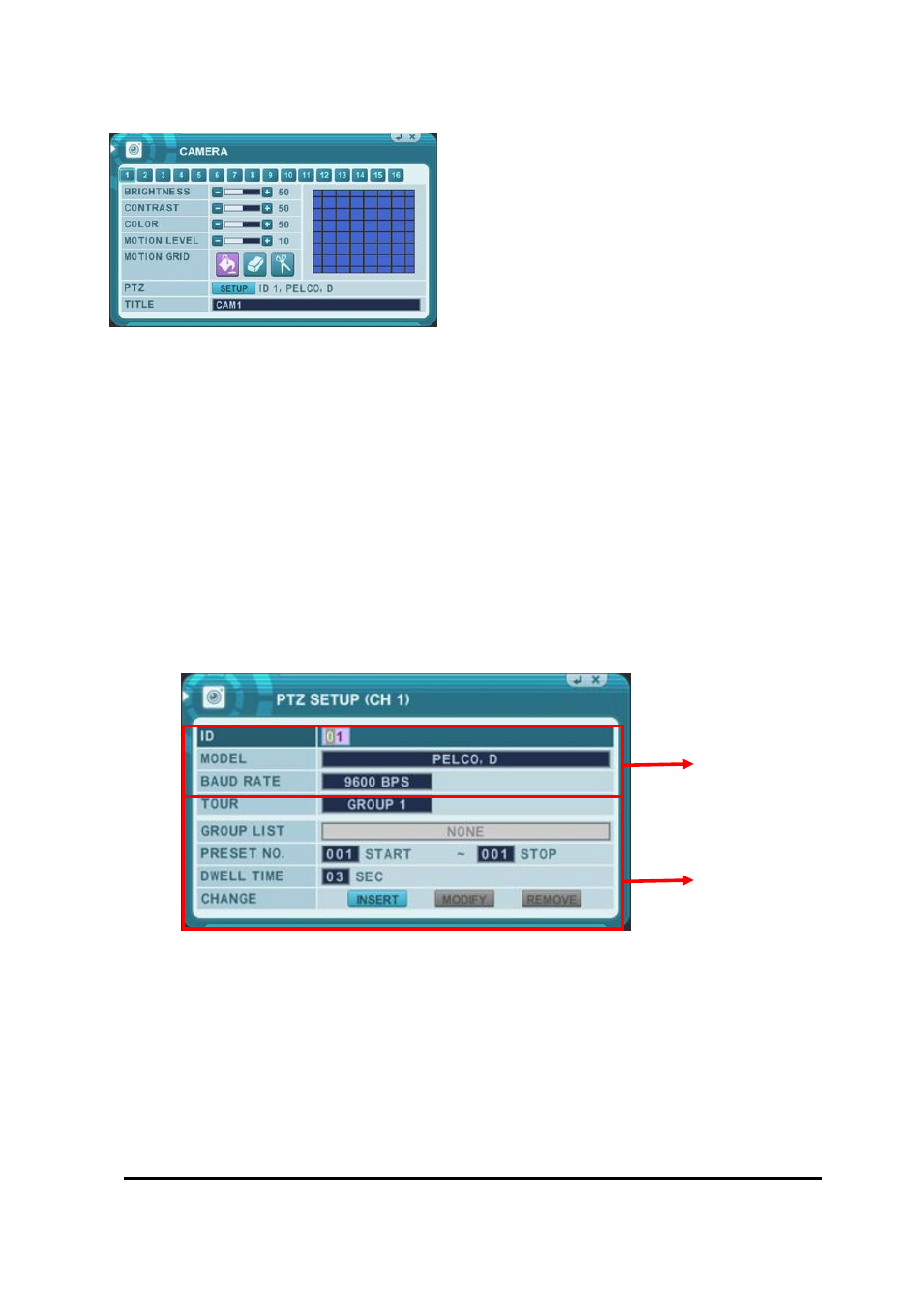
35 DIGITAL VIDEO RECORDER
To define the motion view area cell-by-cell, do the following:On the front panel or remote
control, press any of direction buttons to highlight a cell in the motion detection area, and
then press [INC/+] . This area is selected and the cells are highlighted by blue color.
3) PTZ Setup.
PTZ device are connected to the RS-422 ports located on the back of the unit.
Multiple PTZ cameras are connected by daisy-chaining the camera connection.
This DVR allows you to address and control multiple PTZ cameras individually.
Press [Enter] to configure PTZ Setup. The menus are displayed with options on the
left-hand column and settings in the right hand column.
a. communication settings.
: Configure appropriate model and then enter the corresponding baud rate, PTZ
ID(address).
b. Tour Group: Preset Tour allows a camera to move though a programmed
sequence of PTZ preset. Please refer to
ⓐ
ⓑ
