Alarm – CCTV Camera Pros iDVR-RT16 Real Time Stand Alone Surveillance DVR User Manual User Manual
Page 59
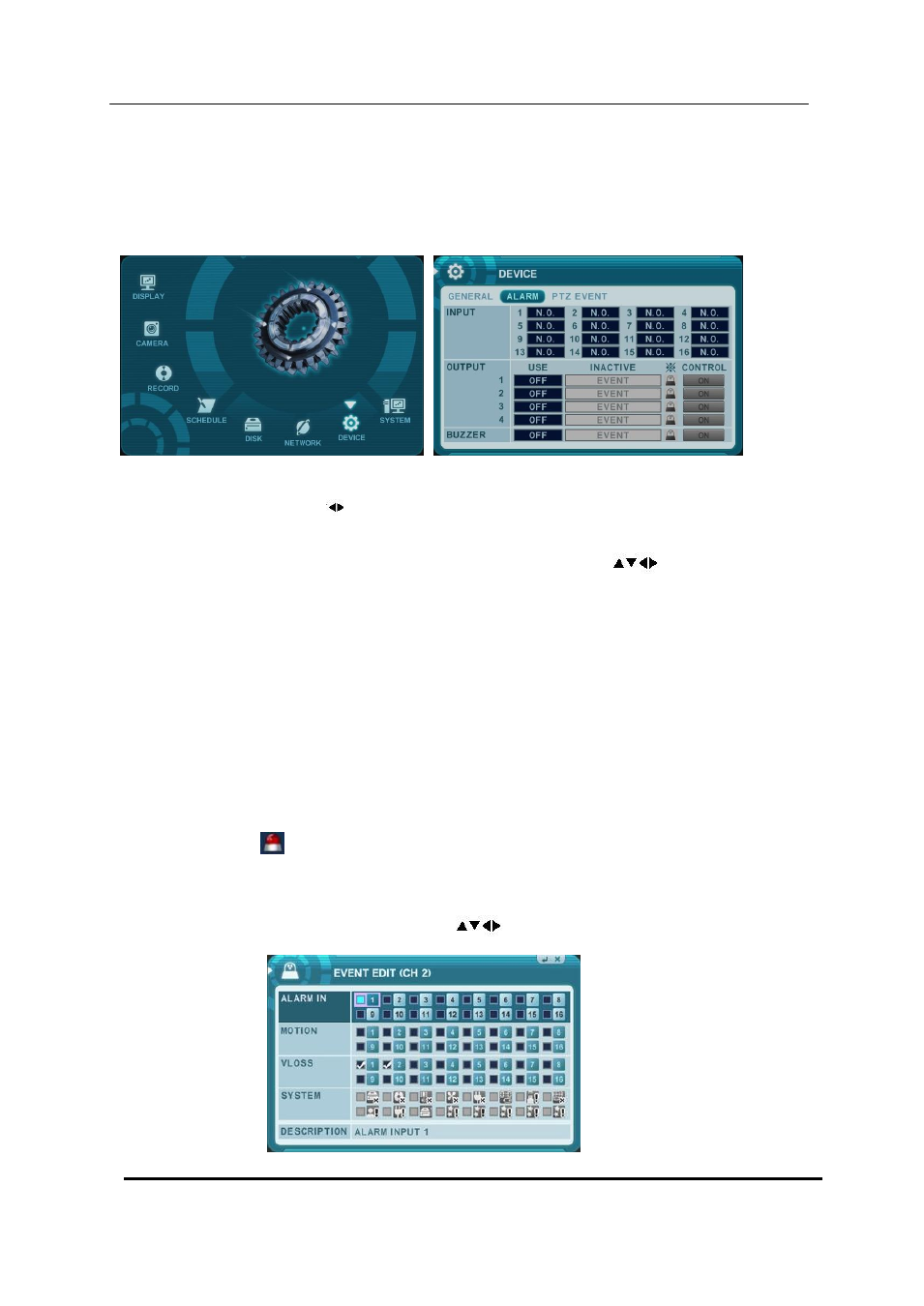
58 DIGITAL VIDEO RECORDER
7.2. ALARM
This DVR support 4/8/16 Alarm inputs and 4 relay outputs. One Alarm input can be
configured to one relay output. One relay output can be assigned to multiple alarm inputs.
1. Use Left/Right buttons [
]
to select on TAP menu “ALARM” The menus are displayed
with options on the left-hand column and settings in the right hand column. A cursor
(highlighted menu) can be moved using the Direction buttons [
] .
2. INPUT: Change the input type. Use [-, +] button to change the values.
3. OUTPUT: you can configure how the relay outputs are controlled: automatic or manual.
1) Use: Change the output type.
2) Inactive: Select turn off method of Relay out.
a. Event (Automatic): Relay out is turned off when the event expires. This setting is
configured globally.
b. Manual: Relay out is turned off from this menu
3) Event Edit
- Press [enter] to edit multiple event. The menus are displayed with options on the left-
hand column and settings in the right hand column. A cursor (highlighted menu) can
be moved using the Direction buttons [
] on IR remote or front panel.
