Caron 6044 User Manual
Page 27
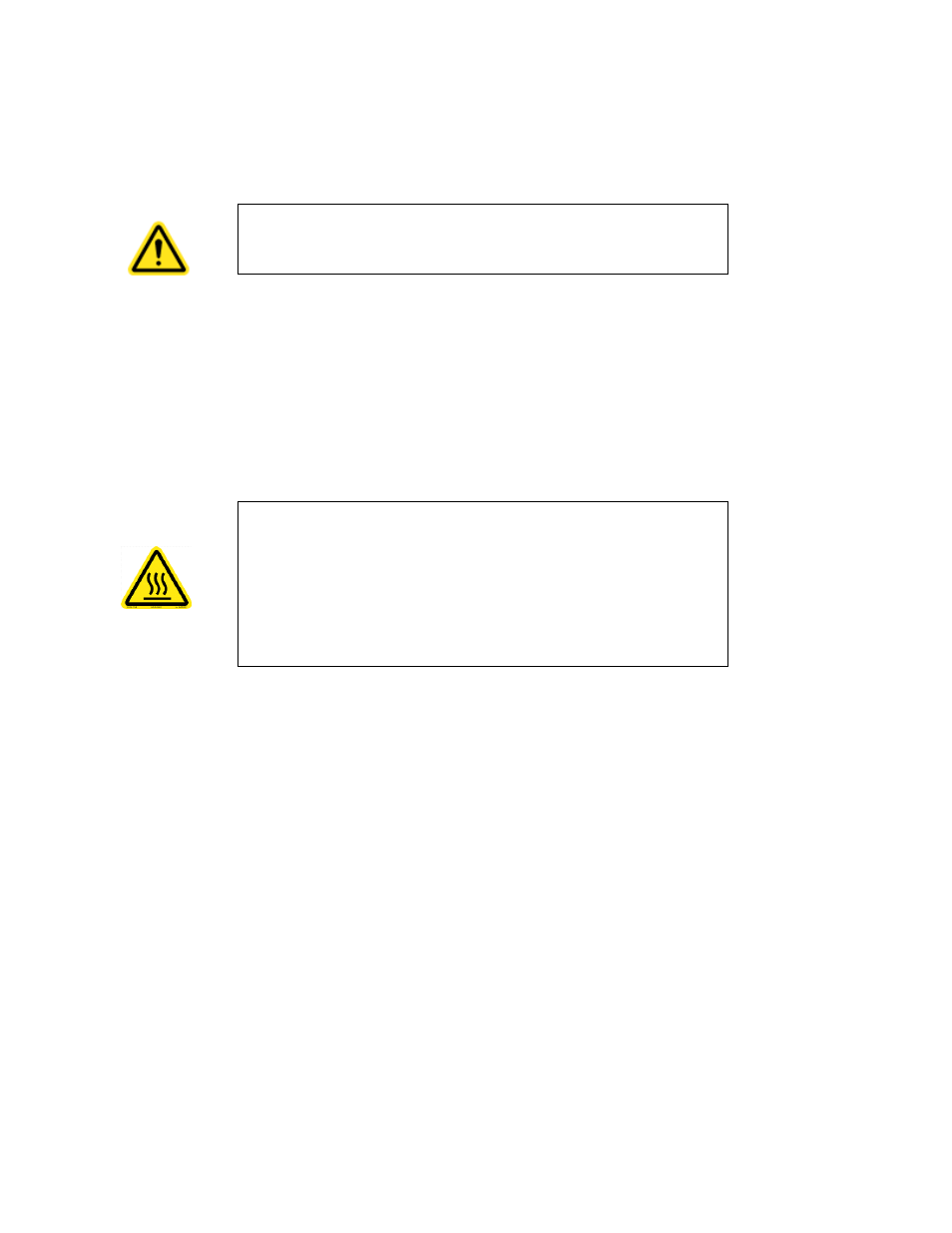
6024 & 6044 Series Operations Manual
Rev F 02/14/12
Page 27 of 56
The decon cycle will heat the incubator interior
surfaces to approximately 90C. Do not open
the exterior door during the cycle, as contact
with interior surfaces may result in burns. If the
outer door is opening during the decon cycle, an
audible warning alarm will occur.
Do not immerse the sensor in any type of
cleaner as damage to the sensor may occur.
9) Press the decon cycle switch located on the temperature controller panel. The
yellow light will indicate the cycle is active.
10) The infrared CO2 sensor can be disinfected using isopropanol. Spray the
cleaner on a soft clean cloth and wipe the sensor.
With the decontamination cycle now active, the following automatic steps will occur:
1) The unit will heat the incubator to approximately 90
C over a 2 hour period.
2) At the end of the 2 hour period, moisture will be injected raising the humidity level
to create a high temperature, high moisture environment. This level will be held
for 9 hours. Some level of condensation forming on the door is common during
the cycle.
3) After the moist heat cycle step, an external pump injects HEPA filtered dry air into
the incubator. This allows the incubator to quickly cool down and remove
moisture. This cool down / dehumidification process takes 3 hours.
4) After the cabinet is cooled down and the moisture removed, the temperature and
humidity will return to their previous set-points. The decon cycle indicator light will
go off and the cycle is complete.
With the decontamination cycle now complete the following steps can be completed to
return the incubator to service.
1) Power off the incubator.
2) With power removed, plug the disinfected Infrared CO2 sensor into the position it
was initially removed from in the rear plenum.
3) Turn the incubator back on. Turn the CO2 controller power back on. Allow the
incubator to stabilize at selected temperature, humidity, and CO2 setpoints.
