Caron 7304 User Manual
Page 52
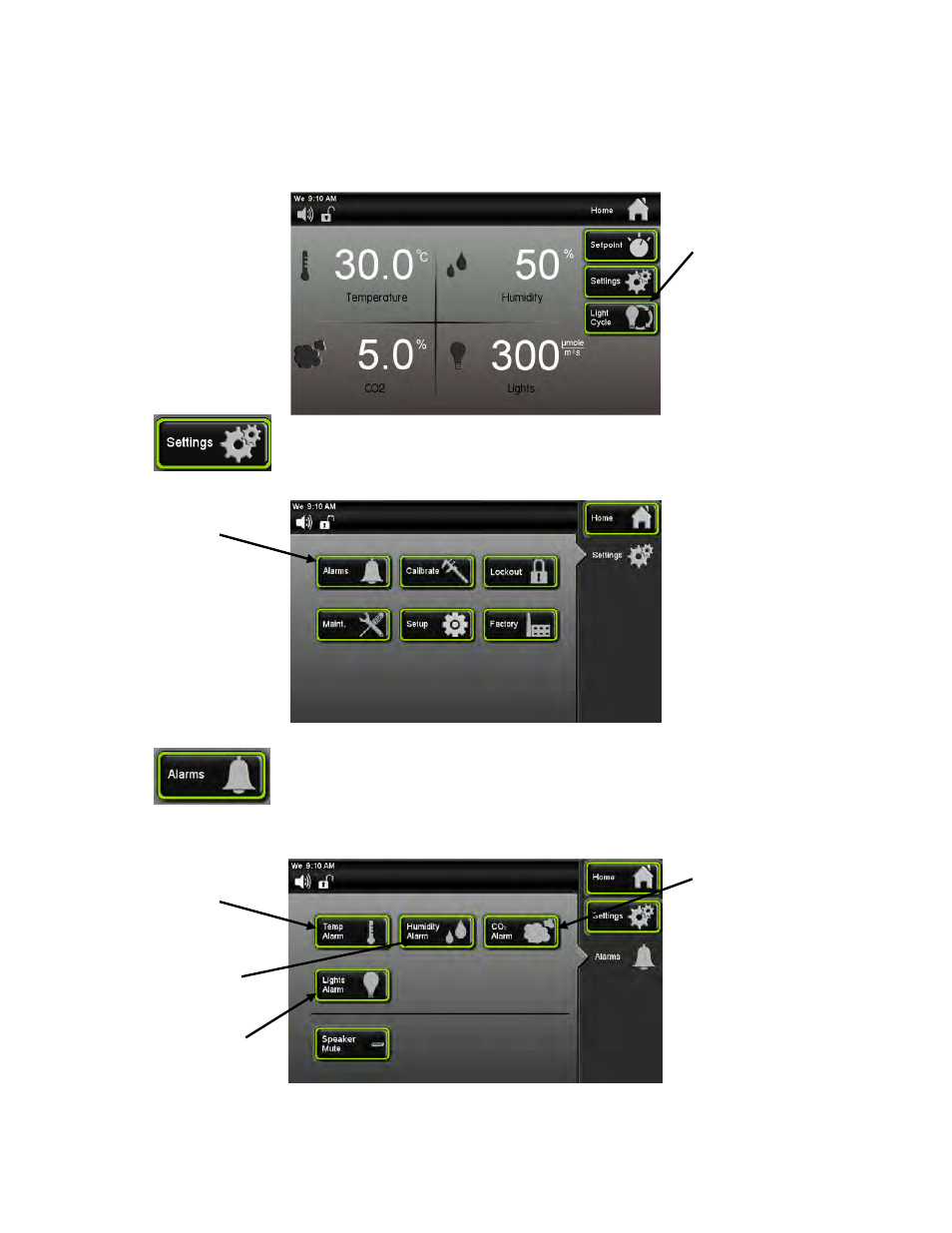
7300 Series Operations Manual
Rev A 3/26/2014
Page 52 of 80
Changing Alarm Set-points
All alarm set-points were pre-set at the factory to minimize nuisance alarms that could
be created as a result of door openings. Alarm set-points can be changed based on
individual user requirements. To change the alarm set points:
Press the
(Settings) button.
Press the
(Alarms) button.
Settings
Button
Alarms
Button
Temperature
Alarm Button
Humidity
Alarm Button
Lights Alarm
Button
CO2 Alarm
Button
