Caron 7304 User Manual
Page 33
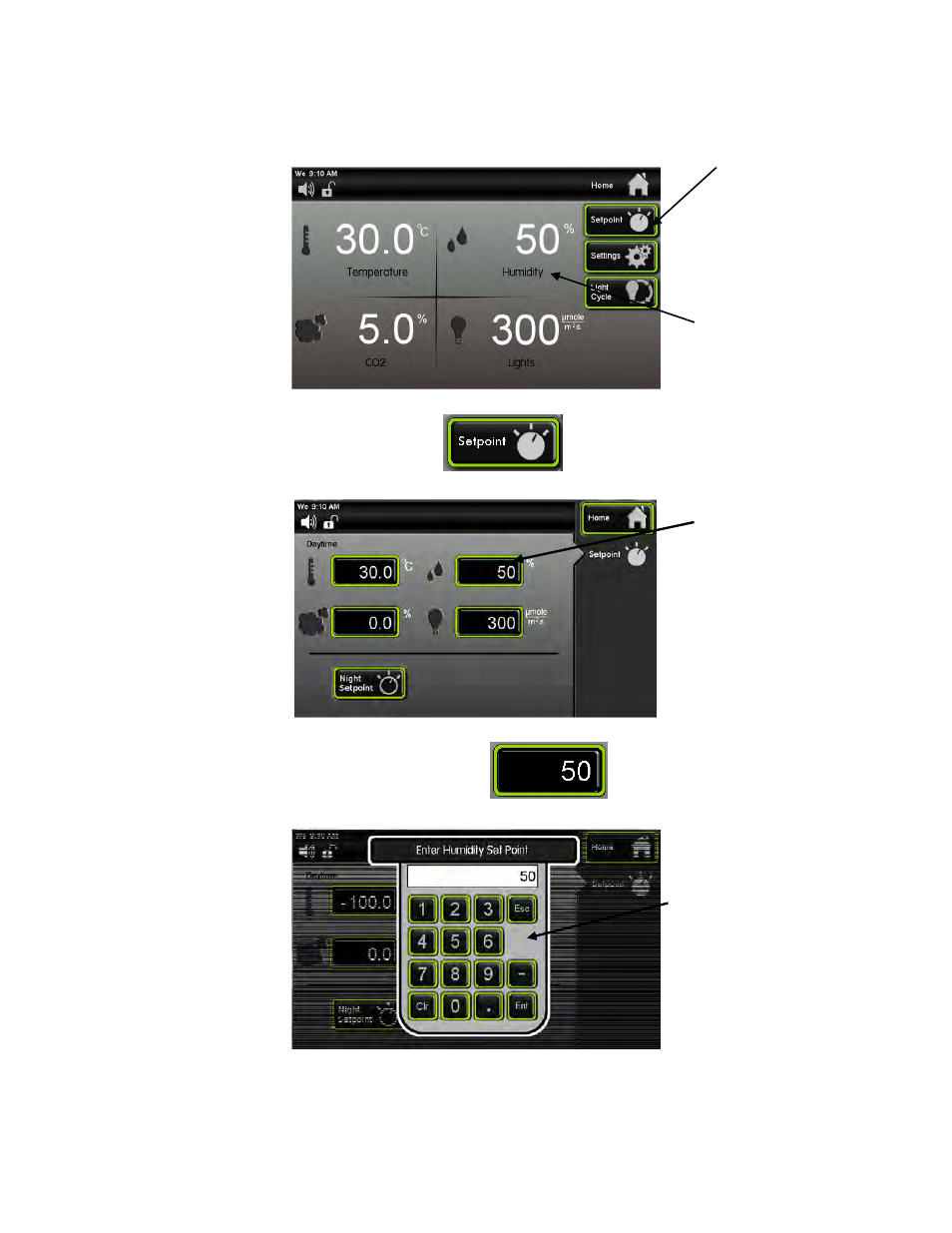
7300 Series Operations Manual
Rev A 3/26/2014
Page 33 of 80
Changing the Humidity Set-point (HUMD302 & HUMD303 only)
The steps below walk through an example of changing the humidity set point. Here is
the display of the home screen.
To set the humidity set-point, press the
(Setpoint) button on the right side
of the screen
Once the setpoint screen appears, press the
(Humidity Setpoint) button.
Actual
Humidity
Setpoint Button
Humidity Setpoint
Button
Keypad
