Caron 7304 User Manual
Page 25
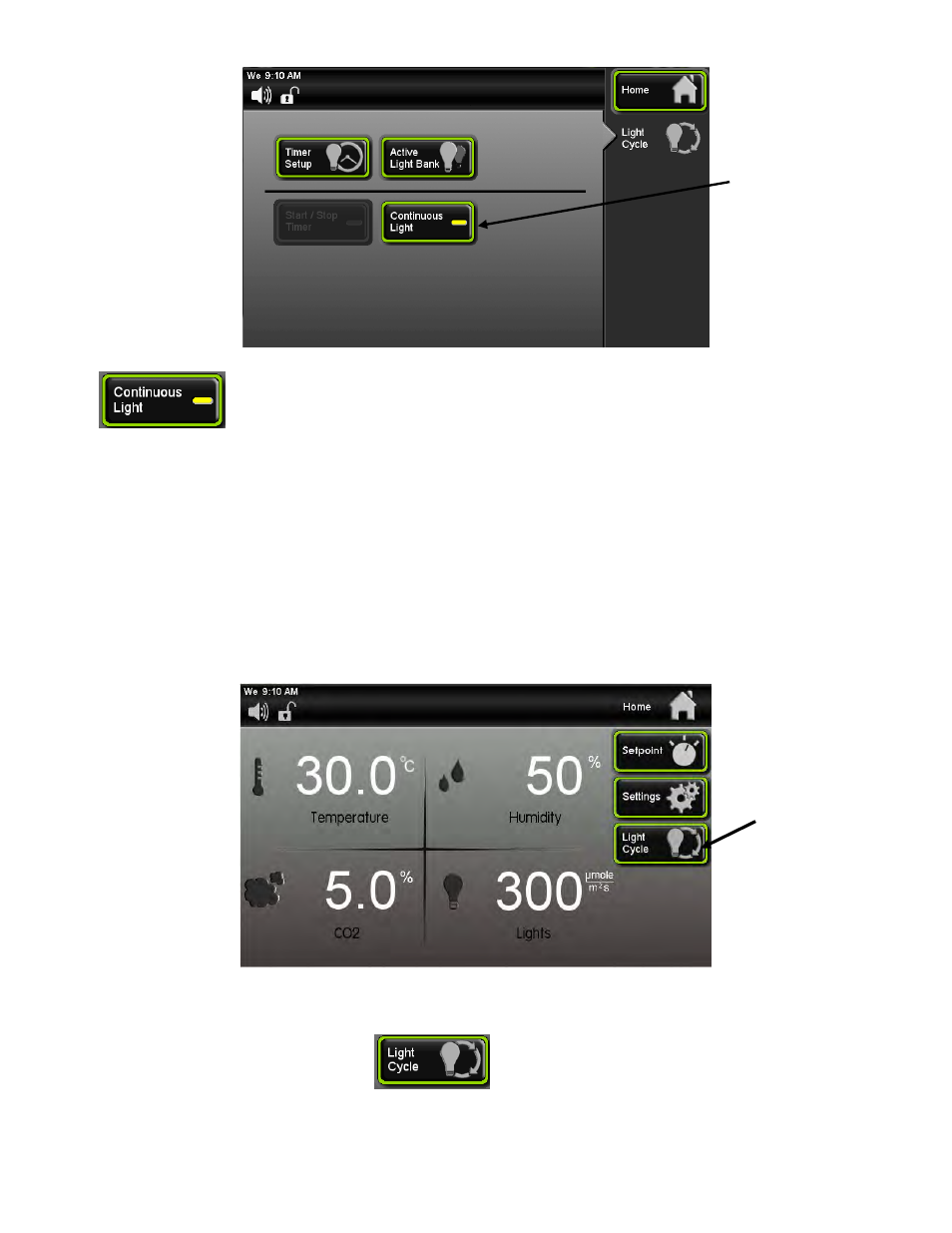
7300 Series Operations Manual
Rev A 3/26/2014
Page 25 of 80
The
Continuous Light (button) lets the light banks be on all of the time.
When this feature is enabled, the features of the time based light cycle are disabled.
Setting the Light Cycle Timer
Screen shown with optional humidity and co2
To set the Light Cycle, press the
(Light Cycle) button on the right side of
Continuous
Light
Light
Cycle
Menu
