AMMCO 2800, 2801 Environmental Lathe-Enclosure User Manual
Page 7
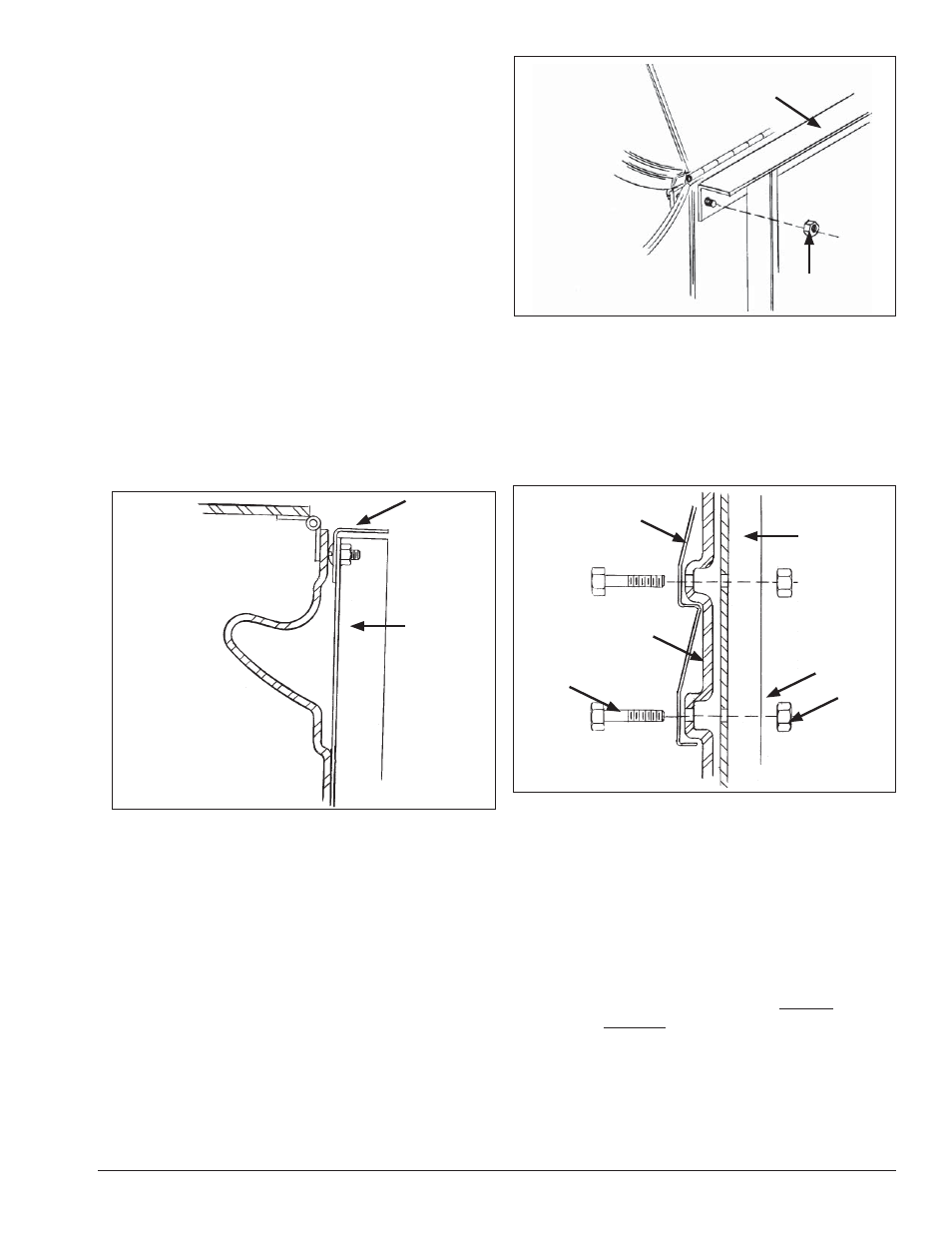
Important: Always read and follow operating instructions.
• 5
Assembling and Installing the Enclosure
11.
Lift the Enclosure and set it in place on top of
the bench.
12.
Locate the lathe mounting holes in the bottom
of the Enclosure that will be used to mount your lathe.
13.
Adjust the position of the Enclosure on the bench
so that the holes in the bottom of the Enclosure align
with the mounting holes in the top of the bench.
14.
Use your lathe mounting bolts and nuts to attach
the Enclosure to the bench. Snug the bolts at this time,
but do not tighten.
15.
Locate the Enclosure TOOL BOARD and the two
VERTICAL MOUNTING BRACKETS.
16.
Locate and remove the 1/4-20 HEX FLANGE NUT
at each end of the HINGE on the lower section of the
Enclosure back wall.
17.
Locate and attach the HORIZONTAL MOUNTING
BRACKET to the VERTICAL MOUNTING BRACKETS
using the 1/4-20 x 3/4 PHILLIPS SCREWS and 1/4-20
HEX FLANGE NUTS (fig. 2). Do not tighten.
Figure 2 – Mounting Horizontal Bracket
Note: Install control box before tightening TOOL
BOARD to Enclosure. Refer to applicable control box
installation steps, page 8.
18.
Secure the Enclosure to the HORIZONTAL
MOUNTING BRACKET by replacing the nuts removed in
step 16, this time including the HORIZONTAL MOUNT-
ING BRACKET in the process (fig. 3). Do not tighten.
Figure 3 – Secure Enclosure To Horizontal Bracket
19.
Secure the TOOL BOARD and the brackets to the
Enclosure (fig. 4) using four 1/4-20 x 2-1/2 Hex HD. CAP
SCREWS, FLAT WASHERS and NUTS. Insert the bolts
through the TOOL BOARD, then through the mounting
holes in the Enclosure back wall, and finally through
the vertical brackets. Snug the nuts down, but do not
tighten.
Figure 4 – Mount Tool Board
20.
Remove the lathe mounting bolts from the
mounting holes in the bench and Enclosure.
21.
Place your lathe inside the Enclosure.
22.
Align the mounting holes in the lathe with the
mounting holes in the Enclosure and the bench.
23.
Insert the lathe mounting bolts (supplied with the
2800) through the lathe, the Enclosure, and the bench.
24.
Position the Enclosure as far forward and the
lathe as far rearward on the bench as the mounting
bolts will allow.
25.
Snug nuts onto the lathe mounting bolts. Do not
tighten.
Enclosure
Horizontal
Mounting
Bracket
Vertical
Mounting
Bracket
Tool Board
Enclosure
Horizontal
Mounting
Bracket
Enclosure
1/4-20 Hex
Flange Nut
Vertical
Mounting
Bracket
Washer
Nut
1/4-20 x 2-1/2
Hex Hd. Cap
Screw
