Allen&Heath Xone DX User Manual
Page 41
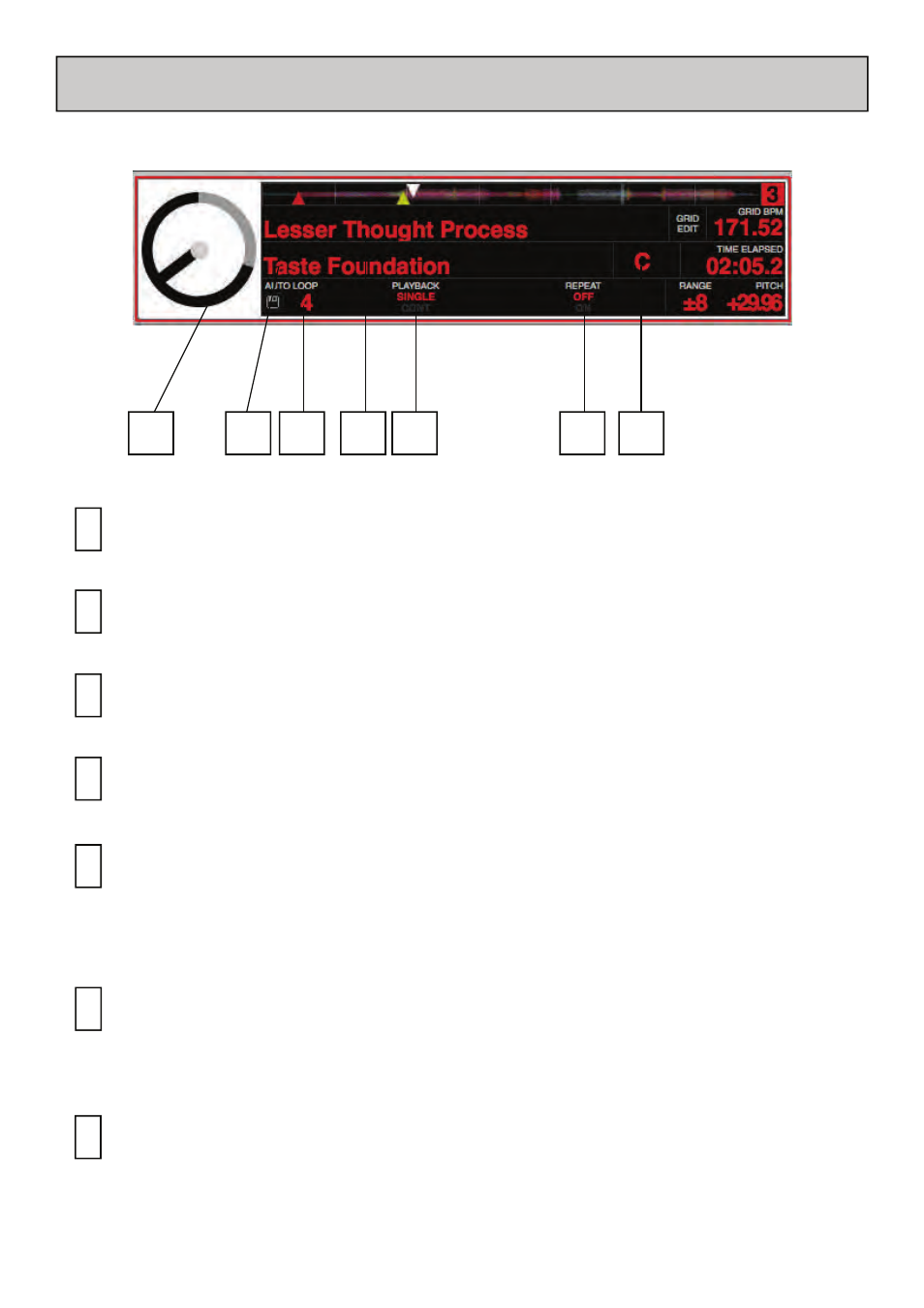
Allen & Heath User Guide for XONE:DX with Serato ITCH 1.7 41
SOFTWARE OVERVIEW - VIRTUAL DECKS
1
2 3
4 5
6
VIRTUAL DECK FOCUS
Displays the currently focused deck layer.
1
ARTIST NAME
Artist tag for the current track.
2
TRACK NAME
Title tag for the current track.
4
PLAYBACK MODE
Toggles between single and continuous playback modes. Single playback mode plays only
one track, stopping when it is finished. Continuous playback mode will automatically play
the next track in the crate when one track ends. Whenever a new track is loaded the
setting will remain the same.
5
AUTOLOOP VALUE
Shows the current autoloop setting in beats.
3
REPEAT MODE
Toggles repeat mode on or off for the track (when playback mode is set to single) or
crate (when playback mode is set to continuous). Whenever a new track is loaded this
will default to OFF.
6
KEY
Key tag for the current track.
7
7
