Rear connectors – Allen&Heath Xone DX User Manual
Page 14
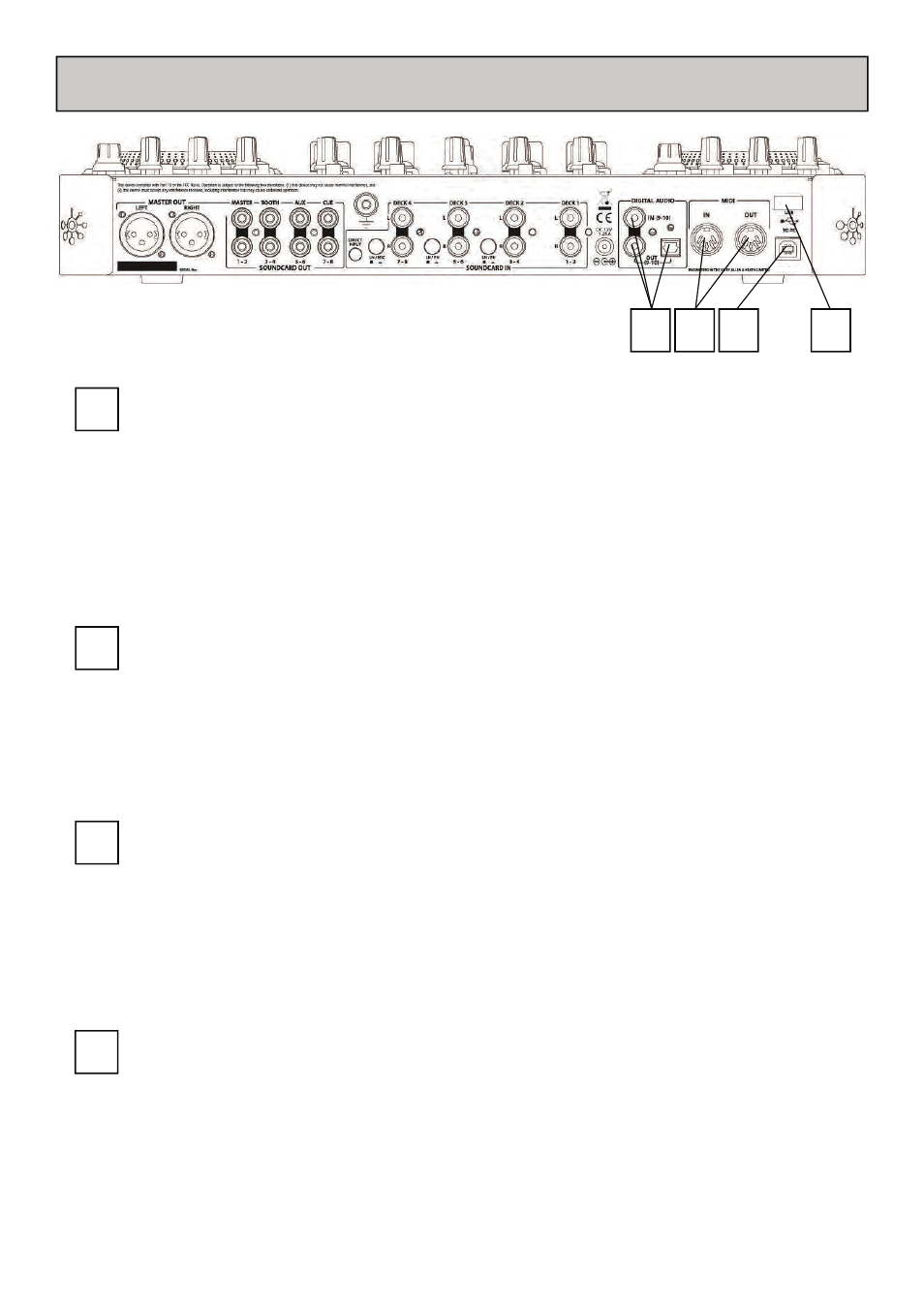
Allen & Heath User Guide for XONE:DX with Serato ITCH 1.7 14
REAR CONNECTORS
SPDIF DIGITAL INPUT AND OUTPUTS
SPDIF is a popular digital audio interfacing standard for connecting two channel (stereo) audio
using a single COAX (RCA phono socket) or OPTICAL (TOSLINK socket) cable.
For reliable connection use a 75 ohm COAX cable intended for this function. Avoid the use of
cheap audio cables. Use purpose made optical fibre cables for connection using the Toslink
port. Make sure the blanking plug provided is fitted to any unused Toslink sockets.
The SPDIF input and outputs are available only when your computer is connected via the USB
port. The computer provides the clocks needed for the soundcard to function.
Sample rates of 44.1, 48, 88.2 and 96kHz are supported.
16
MIDI IN / OUT
Connect to either a MIDI interface or directly to MIDI compatible equipment using a
standard 5 pin DIN (MIDI) lead. The MIDI output socket data duplicates what is sent via
the USB connection to the PC.
Incoming MIDI is merged with the Xone:DX MIDI and transported, via USB, to the PC
or Mac. Incoming MIDI data can also be used to remotely control the status of the LEDs
on the surface.
17
USB CONNECTOR
USB (Universal Serial Bus) V2.0 is an external peripheral interface standard for data
transmission. The Xone:DX USB works at 480Mbps and provides up to 20
uncompressed audio channels.
The USB connection is used to send/receive audio and MIDI data between the Xone:DX
and the connected computer. Use a standard USB type A to B lead to connect to your
computer. This is supplied with the Xone:DX.
18
16 17 18
19
CABLE RETAINING CLIP
Cable retaining clip for USB and Power Supply cables.
19
