Allen&Heath Xone DX User Manual
Page 17
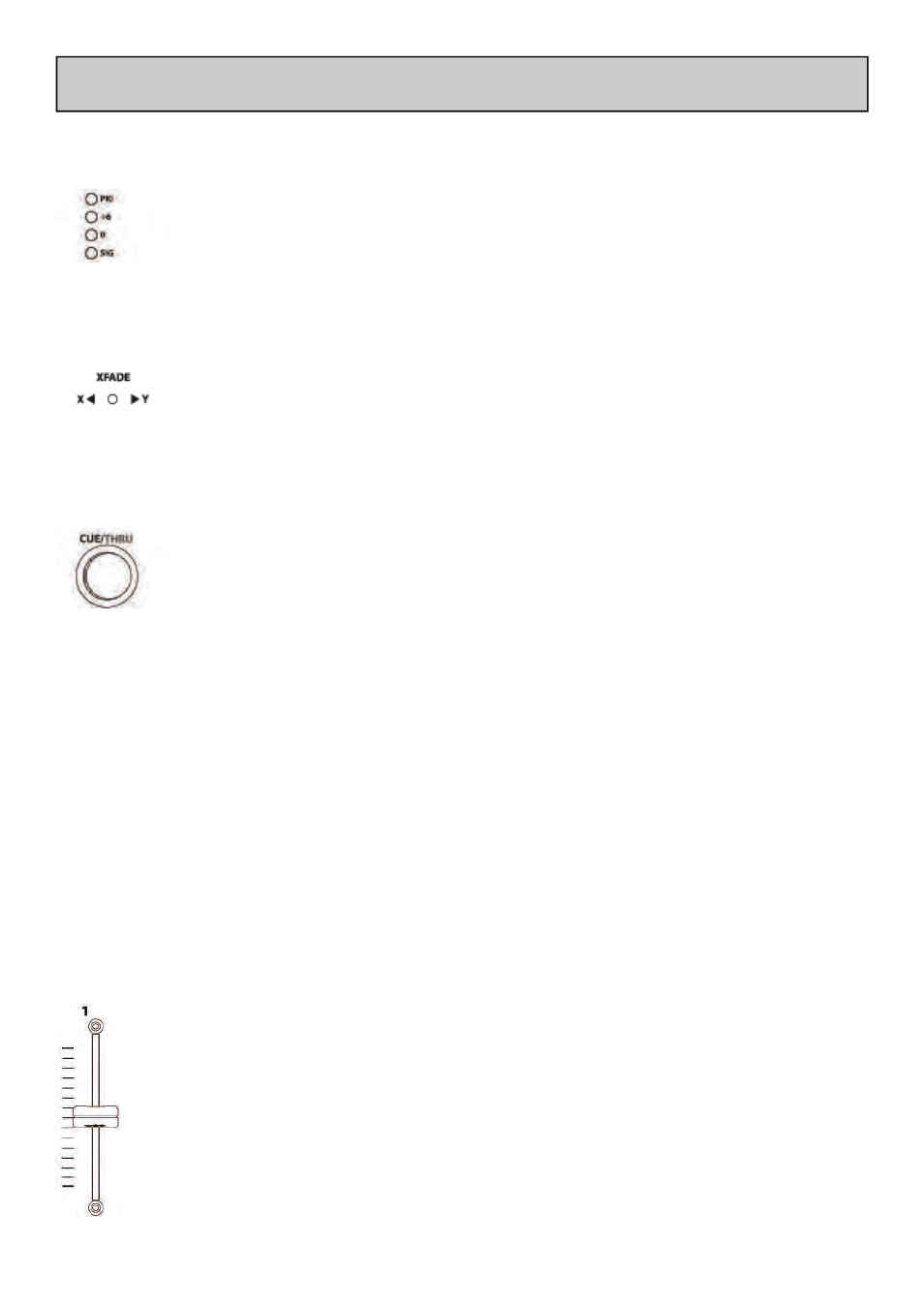
Allen & Heath User Guide for XONE:DX with Serato ITCH 1.7 17
CHANNEL METERS
The level of the audio through the channel is displayed on the channel meter. The
meters are configured as Post EQ and Pre Fade. It is best to set the channel level so that
it peaks at +6 maximum, as this will provide some headroom for EQ adjustment before
the audio lights the PK! LED and distorts.
MIXER SECTION
CROSSFADE / CROSSFADE ASSIGN
Each of the Xone:DX’s four channels can be assigned to either side of the crossfader, or
disabled altogether if needed. Set the XFADE toggle switch to the left to assign the
channel to the X (left side), or to the right to assign the channel to the Y (right side) of
the crossfader. To disengage the channel from the crossfader, set the toggle switch to its centre position.
HEADPHONE / CUE
When CUE is pressed on a track, the audio is sent into the headphones so that you can
cue the track without it appearing in the main mix. The headphone LEVEL knob controls
The headphone volume.
You can adjust the balance of the mix in the headphones between what is playing and what is cueing by
pressing SHIFT and turning the SCROLL knob. Turn the dial to the left to adjust the balance towards the
MASTER output or to the right to adjust the balance towards the CUE signal.
You can split the headphone output by selecting SPLIT CUE. This will send the CUE signal to one head-
phone speaker and the MASTER output to the other.
THRU (SHIFT MODE)
Holding SHIFT and CUE will set the selected channel to THRU mode, allowing you to playback external
audio sources through the software.
NOTE: These signals will be routed through software – the lower the buffer setting in your ITCH setup
screen the lower the latency will be.
CHANNEL FADER
The Channel Fader adjusts the level of the channel audio in the mix outputs.
