Transport controls – Allen&Heath Xone DX User Manual
Page 22
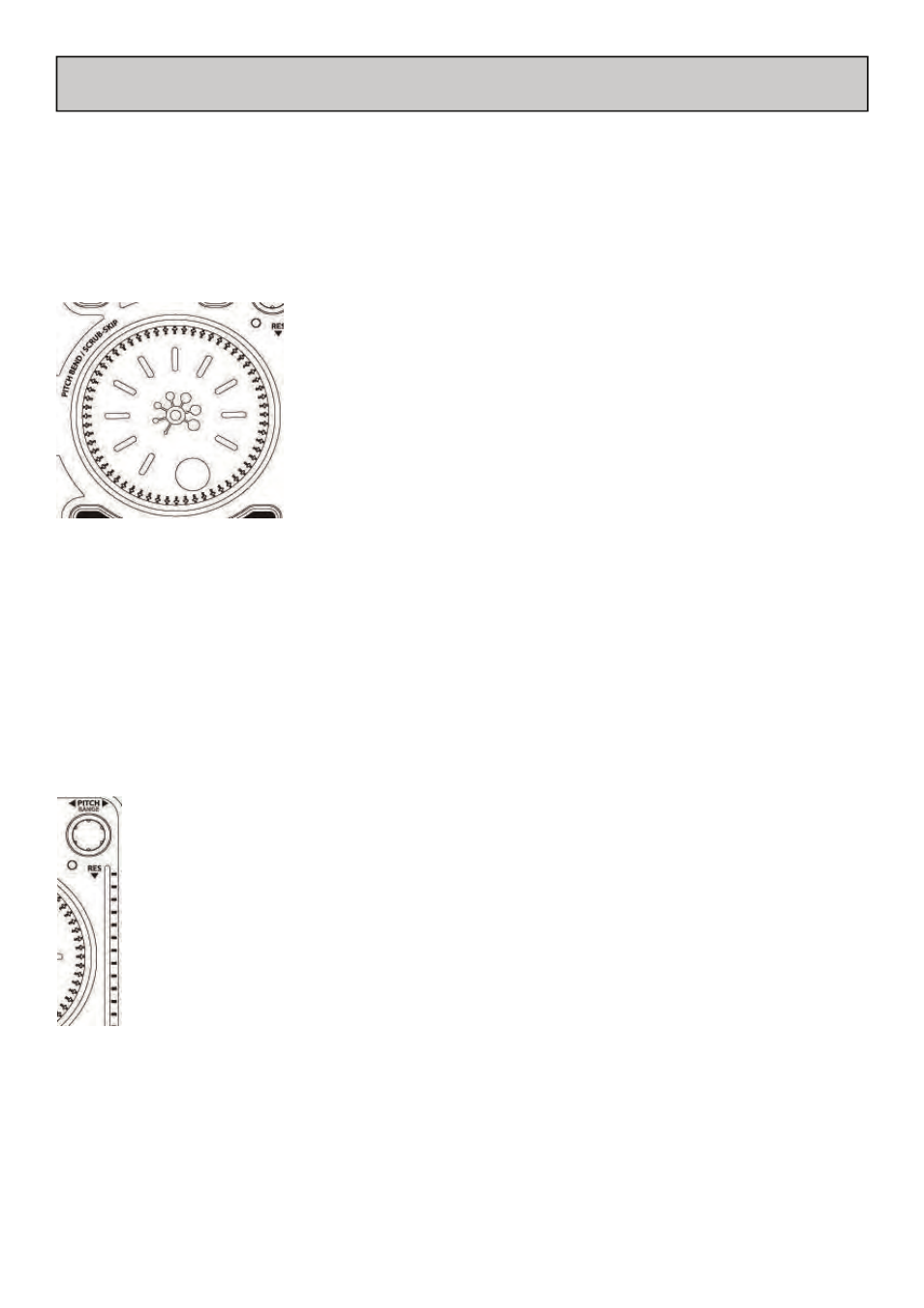
Allen & Heath User Guide for XONE:DX with Serato ITCH 1.7 22
TRANSPORT CONTROLS
PLATTER
The Xone:DX platters have different modes depending on what state of play the virtual decks are in.
When the track is playing, the platters are either in BEND, SCRATCH or SCRUB/SKIP mode, depending
upon the state of the SCRUB/SKIP light. Press the SCRUB/SKIP button to cycle through the modes. The
SCRUB/SKIP light indicates which mode you are in.
BEND MODE (PLAYING)
When the SCRUB/SKIP light is out, the platters are in BEND mode. When
in BEND mode, platter movements bend the pitch of the audio up or down
to align the beats of one track to another.
SCRATCH MODE (PLAYING)
When the track is playing, and the SCRUB/SKIP light is permanently on, the
platters are in SCRATCH mode. Platter movements push the track for-
wards and backwards to find a specific part of the audio, much like moving a
record. Playback will continue as soon as you stop moving the platter. If you
desire to release playback in your own time, or you want to cue something up, hold SHIFT while moving
the platter. Playback will then not begin until SHIFT is released.
SCRUB/SKIP MODE (PLAYING)
When the track is playing, and the SCRUB/SKIP light is flashing, the platters are in SCRUB/SKIP mode. If
the loaded track has a beatgrid, platter movements SKIP the playhead forwards and backwards whilst re-
taining the synchronisation of the master clock. Each full platter rotation will skip eight bars. If the loaded
track does not have a beatgrid, platter movements SCRUB the audio, just like when a track is paused.
PITCH
The playback speed of the track is controlled by the PITCH knob. By default the knob is set to
fine tune pitch adjustments, and turning the knob anti-clockwise will slow the track down,
turning it clockwise will speed the track up. Pressing and holding the PITCH knob down will
allow you to make coarse (big) pitch adjustments.
The PITCH LED lights will illuminate to indicate an increase or decrease in pitch. When using
SYNC with two or more tracks, adjusting the PITCH of any one track will adjust the tempos
of all the other Synced tracks, keeping the Sync lock.
PITCH RANGE
You can change the pitch range of the XONE:DX pitch knob from +/-8% to 16% or 50%. To change the
pitch range to the next available amount hold SHIFT and press the PITCH knob down.
NOTE: ITCH can play your music at a large range of speeds with or without keylock. For
more information see Keylock on page 30.
