Effect units – Allen&Heath Xone DX User Manual
Page 31
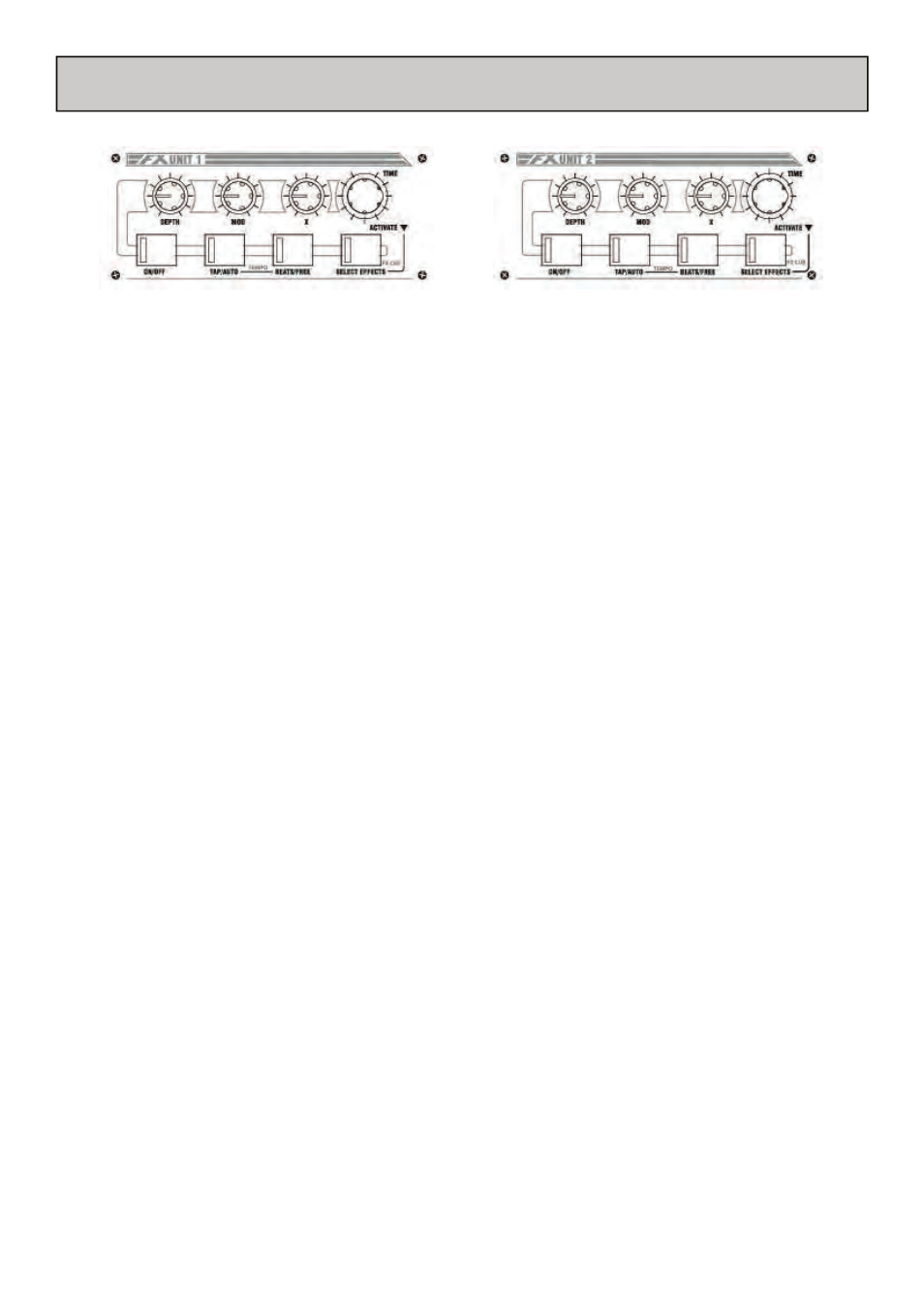
Allen & Heath User Guide for XONE:DX with Serato ITCH 1.7 31
EFFECT UNITS
The Xone:DX features two effects processors. Each mixer channel can be sent to either or both of the
effect units.
DEPTH
The DEPTH knob controls the amount the effect is applied to the control signal.
MOD
The MOD DEPTH knob controls the modulation depth or feedback of the effect.
X
The X knob controls extra effect parameters.
TIME
ITCH effects are synchronized to the track’s BPM. The effect parameters will modulate or repeat at the
cycle division you set with the TIME knob. Each of the time settings represent a division of a single beat. A
value of ‘1’ means a 1 beat cycle, so a value of ‘4’ indicates 4 beats (a whole bar), while ‘¼‘ indicates a
quarter of a beat (a musical 16
th
note).
TIME will alter a different effect parameter for each effect. Check the effects types on page 32 to see
which parameter this controls for the chosen effect.
ON/OFF
Switches the effect ON and OFF. The LED will illuminate when the effect is on.
TAP/AUTO
Tap mode is useful for when you are playing a track without BPM information, or if you want to create a
unique time division. Pressing the TAP/AUTO button in time with the beat will enter manual BPM mode,
with the LED flashing in time with the inputted tempo. To revert to Auto Tempo mode again, just hold
down the TEMPO button until the LED is permanently illuminated.
BEATS / FREE
Pressing the BEATS/FREE button will allow user to enter freeform mode with the TIME dial while the
button is illuminated. Freeform mode allows the user to use the knob to dial through time divisions that
aren’t synced with the beats, scrolling through millisecond divisions for more fine tuned effects manipula-
tion.
Pressing the BEATS/FREE button again will revert back to syncing the effect to the track’s beats.
