Setting up ableton live lite 5 – Allen&Heath Xone 3D User Manual
Page 35
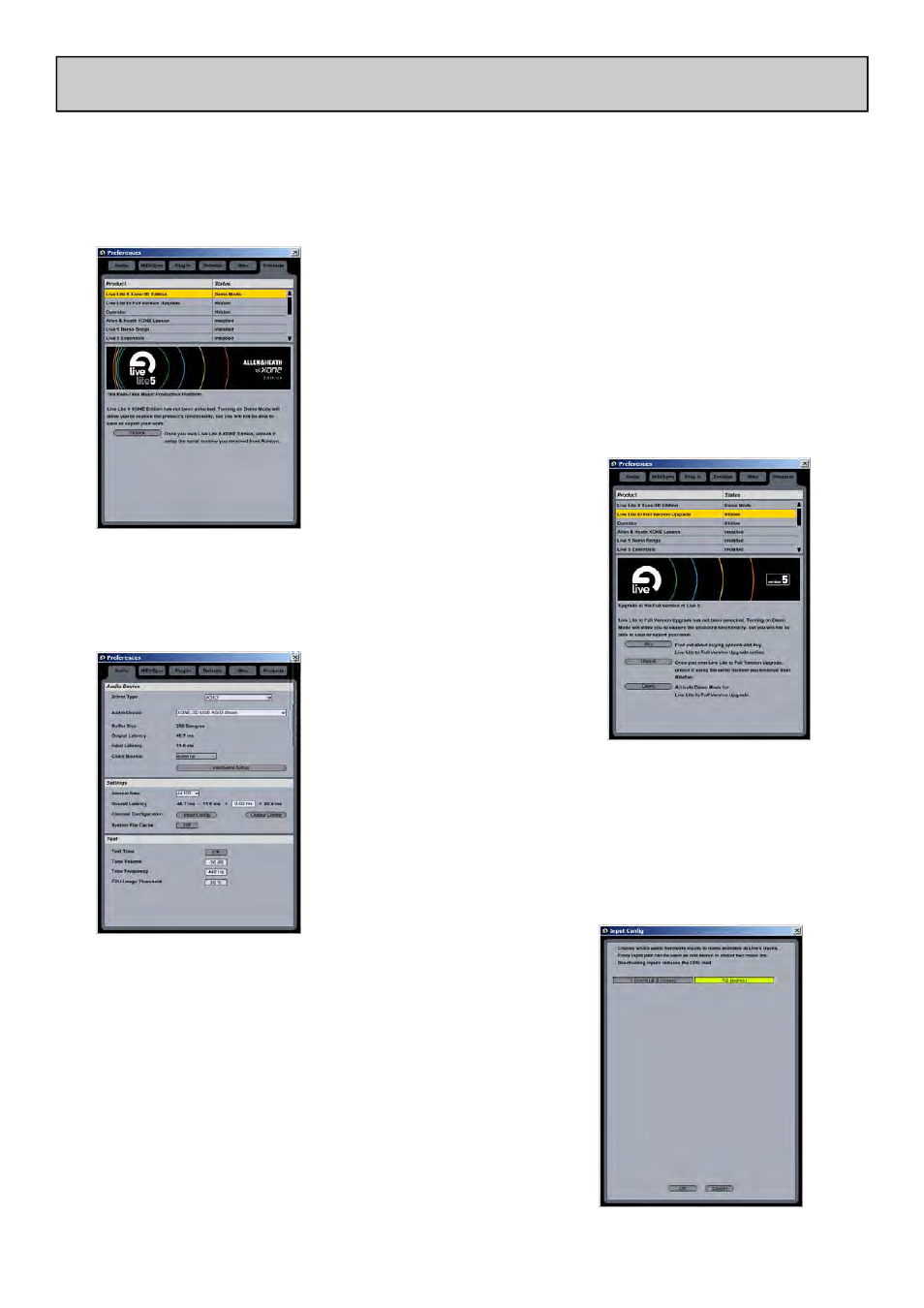
Allen & Heath
35
XONE:3D User Guide
Install Ableton Lite from the Xone 3D CD-ROM and launch the software.
Close the ‘Unlock an Ableton Product’ window – the Preferences window will now be visible
(if not use Options -> Preferences).
Setting Up Ableton Live Lite 5
1— In the Preferences window select the
‘Products’ tab.
Now highlight the ‘Live Lite to Full Version Up-
grade
2— Click on ‘Demo’ and this
will put the live upgrade into
Demo Mode allowing multi-
channel audio to be used.
3— In the ‘Preferences’ win-
dow select the ‘Audio’ tab.
Once the 3D is connected,
change the driver type to ‘ASIO’
this will, in turn, set the Audio
Device to ‘Xone:3D USB ASIO
driver’
In the ‘Settings’ section click on
the ‘Input Config’ button.
4— Select the ‘1/2 (stereo)’ op-
tion and de-select the ‘1 (mono)
& 2 (mono)’ option. You must
click ‘OK’ for the changes to take
effect.
Now, in the ‘Settings’ section of
the ‘Audio’ tab, click on the
‘Output Config’ button.
