Soundcard operating modes – Allen&Heath Xone 3D User Manual
Page 13
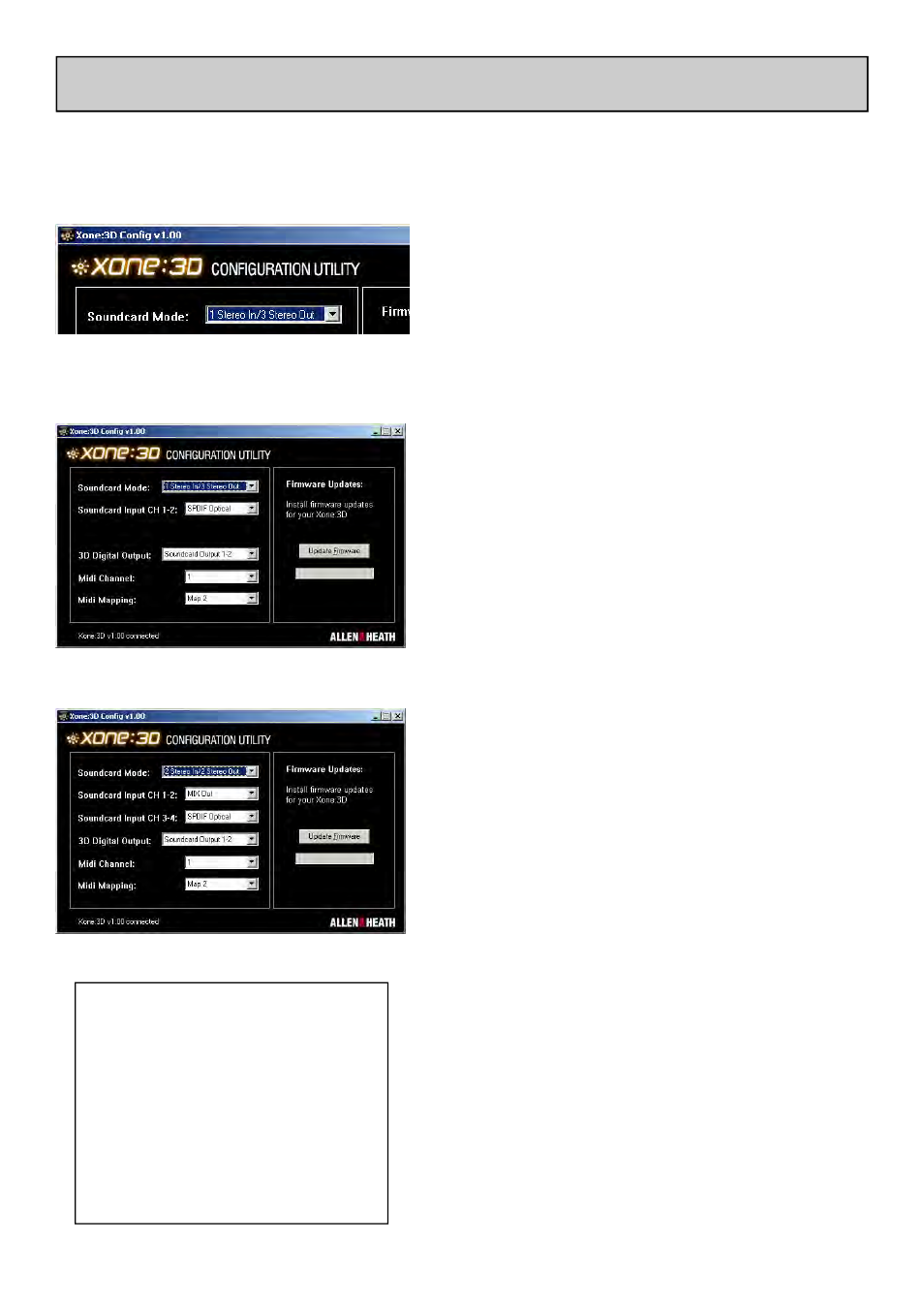
Allen & Heath
13
XONE:3D User Guide
SOUNDCARD OPERATING MODES
TO CHANGE THE SOUNDCARD MODE
Important Note: Close all audio and MIDI
applications running on your PC before starting
the Configuration Utility. Failure to do this may
result in the PC losing connection with the mixer
and both requiring a reboot.
After closing the PC applications, start the
Configuration Utility. The current operating
mode is displayed. Use the pull-down menu to
select the mode required.
To configure the soundcard operating mode and to select its sources, run the
Configuration Utility software provided on the Xone:3D Utility CD.
SPDIF DIGITAL INPUTS AND OUTPUTS
SPDIF is a popular digital audio interfacing
standard for connecting two channel (stereo)
audio using a single coax (RCA phono socket) or
optical fibre (Toslink socket) cable.
The SPDIF inputs and outputs are available only
when your computer is connected via the USB
port. The computer provides the clocks needed
for the soundcard to function.
Sample rates of 44.1 and 48kHz are supported
with the ability to interface with any digital source
up to 192kHz.
TO CHANGE THE IN/OUT SETTINGS
The available settings depend on the mode
currently selected. These are listed on the
previous page. The soundcard sources and what
signals are routed to the SPDIF connections are
set using this utility. These may be changed while
the PC is connected.
Soundcard In = signal sent to the PC
3D Digital Out = signal to the SPDIF outputs
Mode 1
Mode 2
TO CHANGE THE MIDI SETTINGS
Choose which MIDI channel is used to transmit
the mixer MIDI messages between the Xone:3D
and the rest of the system.
The MIDI messages associated with the mixer
controls are configured in a MIDI ‘map’. Two
maps are available— Map1 and Map2. Map2 is
the default for most applications.
More information on MIDI is provided later in
this user guide.
Note:
The current firmware version is
displayed in the bottom left hand
corner when the utility detects
that the mixer is connected
.
For information about Firmware
Update please refer to the
section on Troubleshooting later
in this user guide.
