Data - status screen – AirLive WL-1600GL User Manual
Page 46
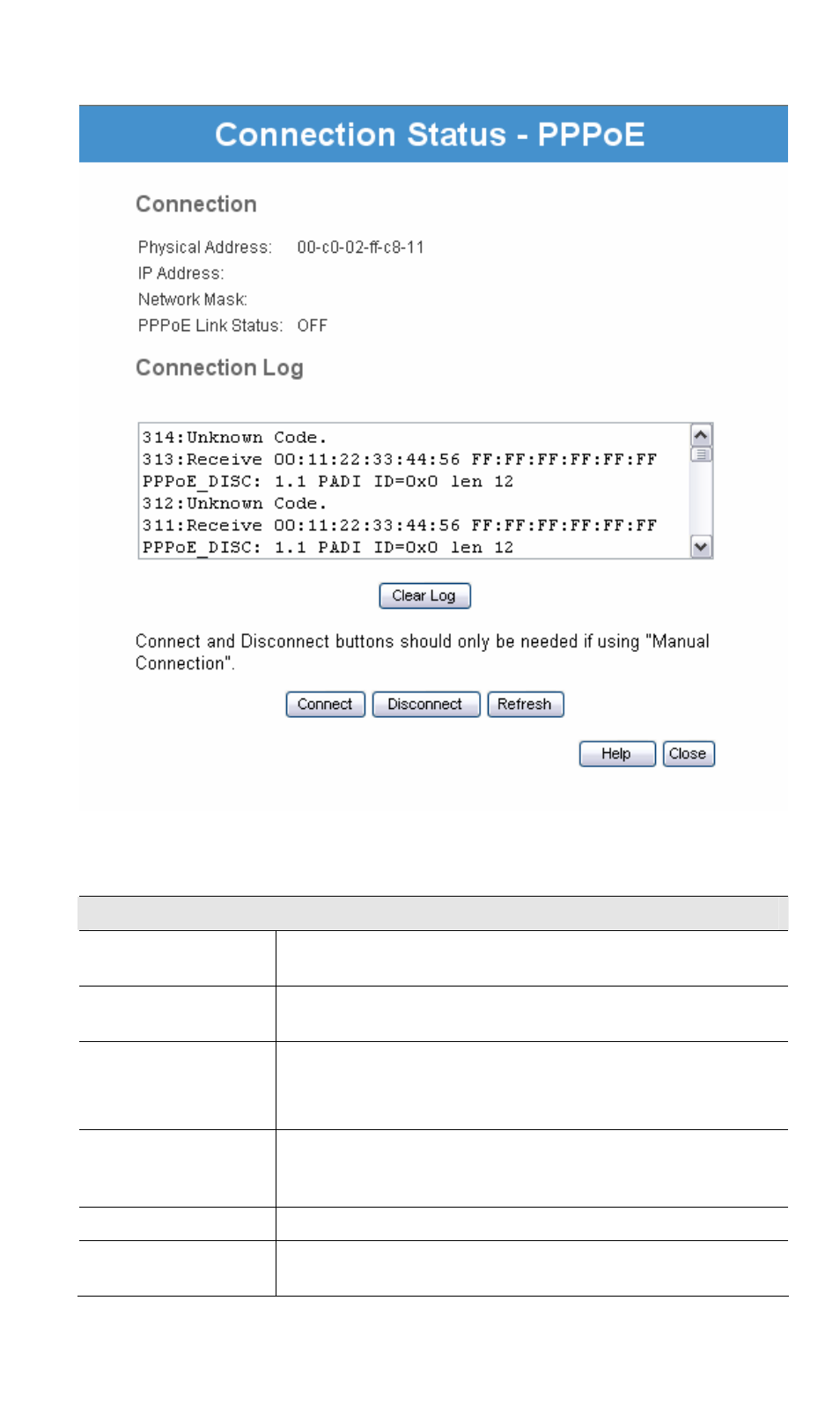
AirLive WL1600GL Broadband Router
Figure 25: Status Screen
Data - Status Screen
Internet
Connection Method
This indicates the current connection method, as set in the Setup
Wizard or WAN Port screen.
Broadband Modem
This shows the status of the connection from the Wireless Router
to the Broadband Modem.
Internet Connection
This shows the current connection status.
If there is an error, you can click the "Connection Details" button
to find out more information.
Internet IP Address
This IP Address is allocated by the ISP (Internet Service Pro-
vider). If there is no current connection, this will be blank or
0.0.0.0.
WAN MTU
This shows the current MTU size used.
"Connection Details"
Button
Click this button to open a sub-window and view a detailed
description of the current connection. Depending on the type of
40
