Wi-fi protected setup, Data - wi-fi protected setup screen – AirLive WL-1600GL User Manual
Page 29
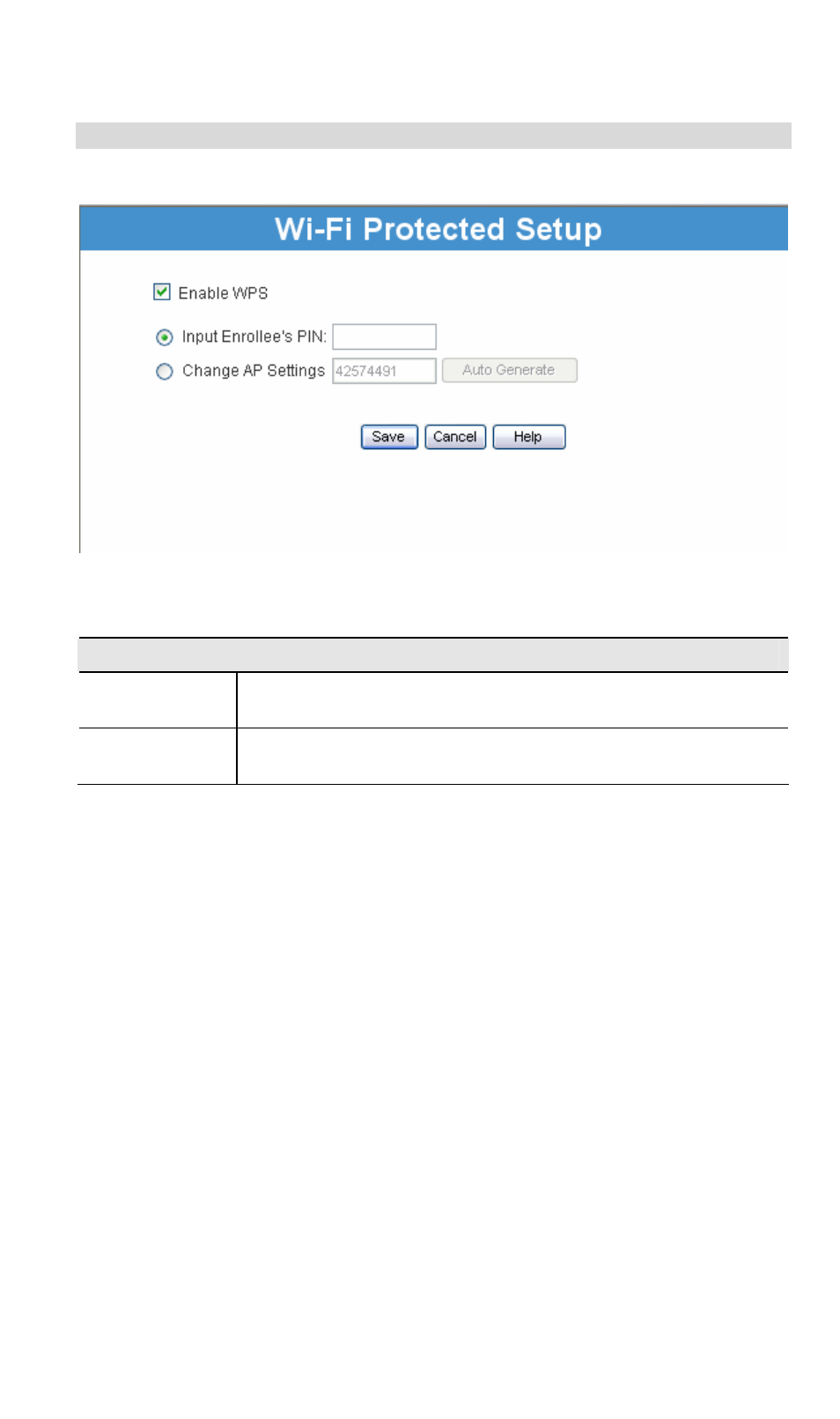
Setup
Wi-Fi Protected Setup
Click Wi-Fi Protected Setup on the Wireless screen to view a screen like the following.
Figure 10: Wi-Fi Protected Setup Screen
Data - Wi-Fi Protected Setup Screen
WPS PIN
Input Enrollee’s
PIN
Enter the PIN code and click Add Client to AP to add the client device.
Change AP
Settings
Click the Auto Generate button to have the new pin code displayed in
the field.
23
See also other documents in the category AirLive Routers:
- A.DUO (189 pages)
- Air3G (111 pages)
- Air3GII (75 pages)
- Air4G (87 pages)
- ARM-104 v3 (148 pages)
- ARM-201 (81 pages)
- ARM-204E (60 pages)
- ARM-204 (77 pages)
- ARM-204 v2 (77 pages)
- GW-300NAS (75 pages)
- GW-300R (94 pages)
- IP-1000R (63 pages)
- IP-1000R v2 (49 pages)
- IP-2000VPN (177 pages)
- N.Power (103 pages)
- N450R (108 pages)
- Traveler3G (124 pages)
- Traveler3G II (97 pages)
- Traveler3GM (121 pages)
- VoIP-400R Series (56 pages)
- WL-1500R (60 pages)
- WL-5470AP (50 pages)
- WMM-3000R (97 pages)
- WN-151ARM (119 pages)
- WN-200R (95 pages)
- WN-200USB (56 pages)
- WN-220ARM (72 pages)
- WN-220R (81 pages)
- WN-250R (160 pages)
- WN-250USB (60 pages)
- WN-300ARM-VPN (131 pages)
- WN-300R (110 pages)
- WN-301R (110 pages)
- WN-350R (176 pages)
- WN-5000R v2 (107 pages)
- WT-2000ARM (65 pages)
- WT-2000R (99 pages)
