Chapter2: using ip camera via web browser – AirLive OD-300CAM User Manual
Page 8
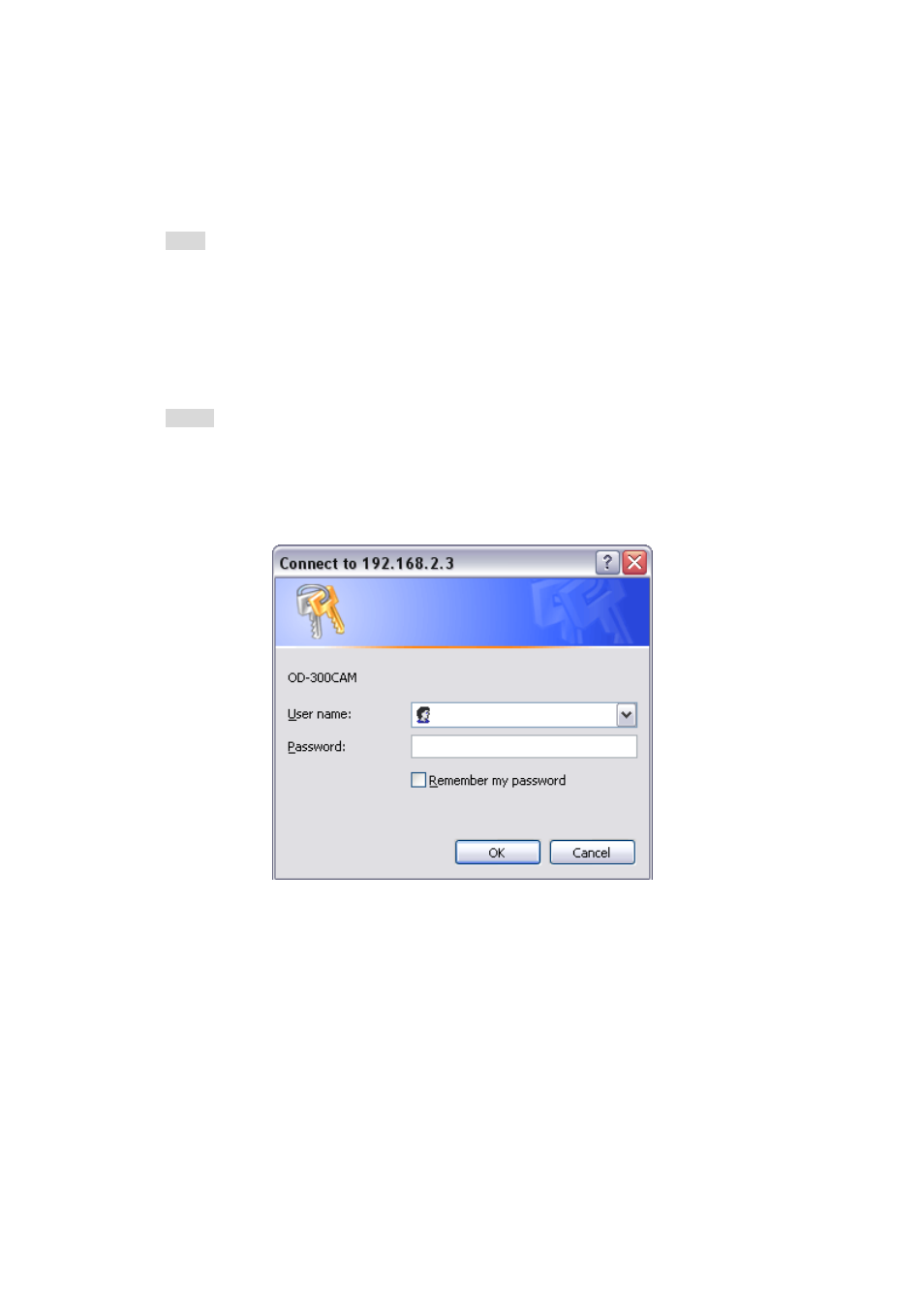
5
AirLive OD-300CAM User
’s Manual
Chapter2: Using IP Camera via Web Browser
1. Start your web browser, and enter the IP address or host name of the IP camera in the
Location / Address field of your browser.
Note:
If you only want to view the video without setting page, enter
“
http ://< IP>/index2.htm
” as your web URL.
2. Use the default account “admin” and default password “admin”.
Note:
The default user name “admin” and the password are set at the factory for the
administrator. You can change them in the Account Menu (Please check“Setting
→ Basic → Security → Account”)
See also other documents in the category AirLive Camcorders:
- BC-5010 (82 pages)
- BC-5010-IVS (67 pages)
- BU-2015 (46 pages)
- BU-3025 (74 pages)
- BU-720 (59 pages)
- CamPro Express 64 (68 pages)
- CamPro HD (120 pages)
- CU-720PIR (97 pages)
- CW-720 (99 pages)
- DM-720 (61 pages)
- FE-200CU (71 pages)
- FE-200DM (74 pages)
- FE-200VD (72 pages)
- IP-150CAM (76 pages)
- IP-200PHD (96 pages)
- IP-200PHD-24 (97 pages)
- MD-3025 (64 pages)
- MD-720 (68 pages)
- OD-2050HD (87 pages)
- OD-2060HD (104 pages)
- OD-325HD (81 pages)
- OD-600HD (80 pages)
- POE-100CAM (48 pages)
- POE-100CAMv2 (138 pages)
- POE-100HD (89 pages)
- POE-200CAMv2 (117 pages)
- PoE-2600HD (112 pages)
- POE-280HD (99 pages)
- POE-5010HD (77 pages)
- WL-1000CAM (69 pages)
- WL-1200CAM (88 pages)
- WL-2000CAM (43 pages)
- WL-2600CAM (90 pages)
- WL-350HD (98 pages)
- WL-5420CAM (113 pages)
- WL-5460CAM (110 pages)
- WN-200HD (103 pages)
