6 firmware upgrade – AirLive N.TOP User Manual
Page 48
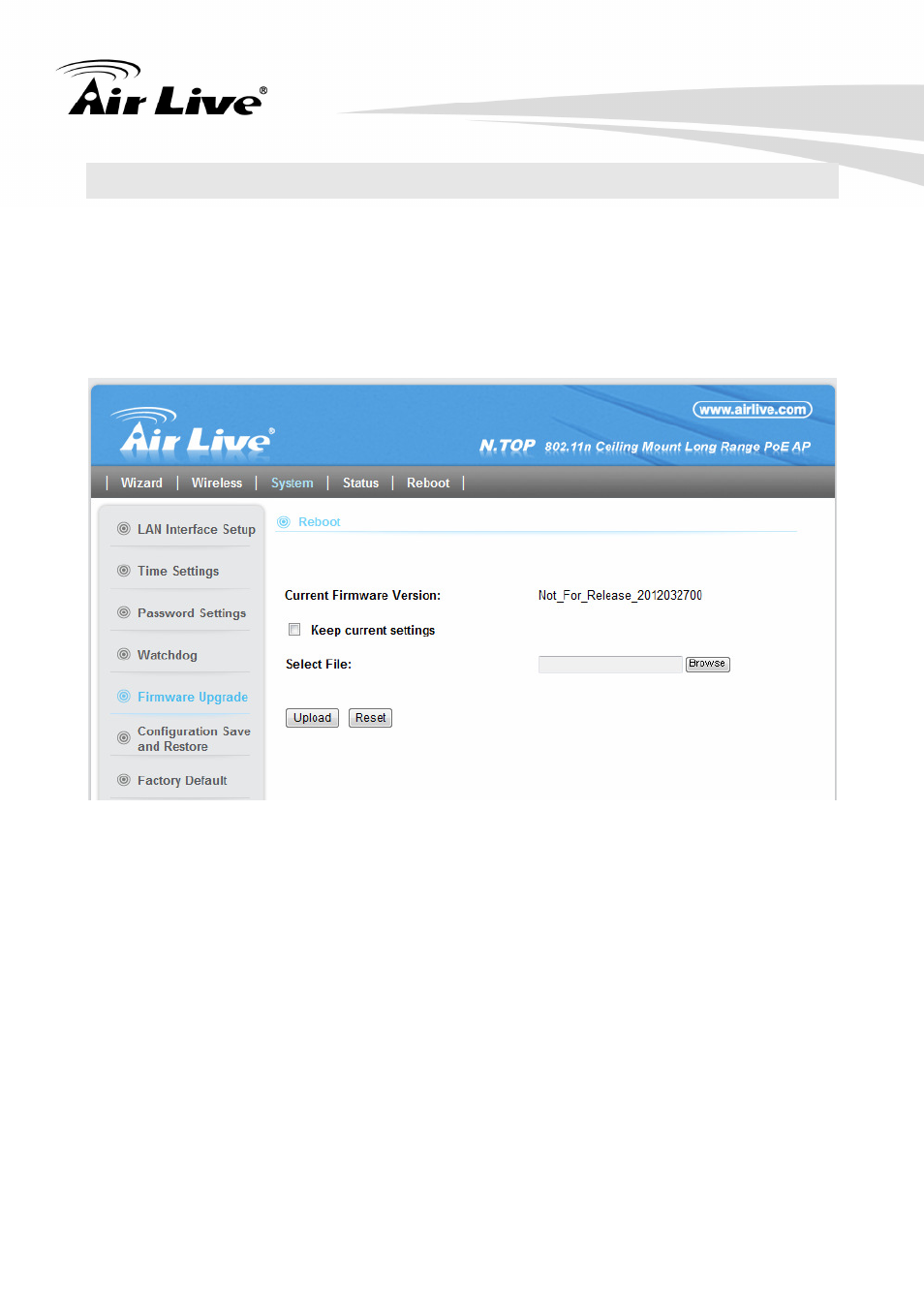
5. System Configurations
43
AirLive N.TOP User’s Manual
5.6 Firmware Upgrade
System -> Firmware Upgrade
You can upgrade the firmware of your N.TOP (the software that controls your N.TOP’s
operation). Normally, this is done when a new version of firmware offers new features that
you want, or solves problems that you have encountered with the current version.
Upgrade Firmware:
To update the N.TOP firmware, first download the firmware from AirLive web site to
your local disk. Then from the above screen enter the path and filename of the
firmware file (or click Browse to locate the firmware file). Next, Click the Upgrade
button to start.
Please make sure to check the “Keep Settings” box if you want the settings to be
kept after firmware upgrade.
The new firmware will be loaded to your N.TOP. After a message appears telling you
that the operation is completed, you need to reset the system to have the new firmware
take effect.
- AirMax5 (146 pages)
- AirMax5N (93 pages)
- AirMax5X (91 pages)
- AirVideo-100 (67 pages)
- AirVideo-100v2 (63 pages)
- AirVideo-2000 (31 pages)
- AP60 (101 pages)
- BT-201USB (63 pages)
- BT-302USB (52 pages)
- BU-3026 (64 pages)
- CamPro Professional (178 pages)
- CoreNVR 16 (55 pages)
- DS-100 (34 pages)
- DS-100 v2 (36 pages)
- ES-4000 v2 (168 pages)
- ES-6000 (221 pages)
- Ether-FSH2402NT (19 pages)
- Ether-FSH2422W (55 pages)
- Ether-GSH16TW (42 pages)
- Ether-GSH2404W (50 pages)
- Ether-GSH2416W (61 pages)
- Ether-GSH24T v.2 (16 pages)
- Ether-GSH24TW (42 pages)
- Ether-GSH8TW v2 (36 pages)
- EtherWe-1000U (15 pages)
- G.DUO (137 pages)
- HP-1000E v2 (13 pages)
- HP-2000E (29 pages)
- HP-3000E (15 pages)
- IAR-5000 v2 (202 pages)
- IAS-2000 (163 pages)
- IGR-1500 (78 pages)
- IGR-2500 (81 pages)
- Live-800G (16 pages)
- Live-GSH5T (25 pages)
- Live-GSH8T (25 pages)
- WFP-101U (133 pages)
- MU-5000FS A2 (42 pages)
- MW-2000S (225 pages)
- N.MINI (87 pages)
- N.Plug (103 pages)
- NAS-235 (89 pages)
- NVR4 (85 pages)
- OD-2025HD (101 pages)
