AirLive ES-6000 User Manual
Page 92
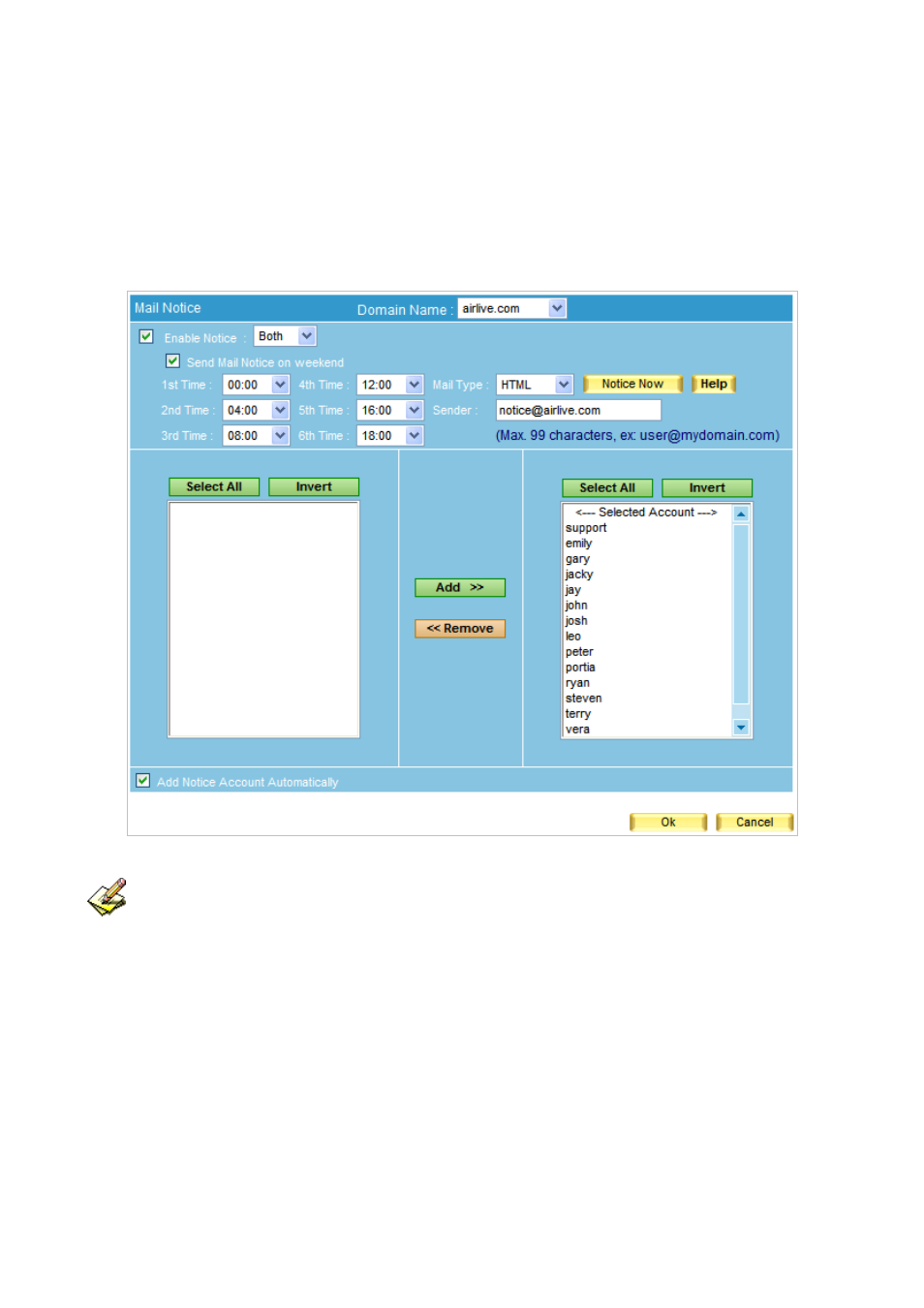
91
Choose accounts for mail notice and click Add. The selected accounts list on the right
shows result.
Enable
Add Notice Account Automatically
Click
OK
When a new account is created on ES-6000, this account will be automatically created in
Selected Accounts
and receiving mail notice periodically. (Figure 6-5)
Figure 6-5 Mail notice settings
1. When inbound or outbound mails are inspected as spam or virus mails, and those mails happen to
be the mails of Selected Account, system will send mail notice to those accounts. Account user can
decide whether to retrieve quarantined mails or not.
2. Mail notice issues on schedules and choose the nearest time to issue.
3. Recipient will not receive any mail notice if there is not any spam or virus mails exist.
4. Administrator can use Select All or Invert to remove accounts from Selected Account, so as to
cancel mail notice.
5. If Send Mail Notice on Weekend is disabled, mail notice will be issuing according to the 1st time
setting on Monday.
6. If Add Notice Account Automatically is disabled, new created account will not be receiving mail
notice.
