AirLive ES-6000 User Manual
Page 37
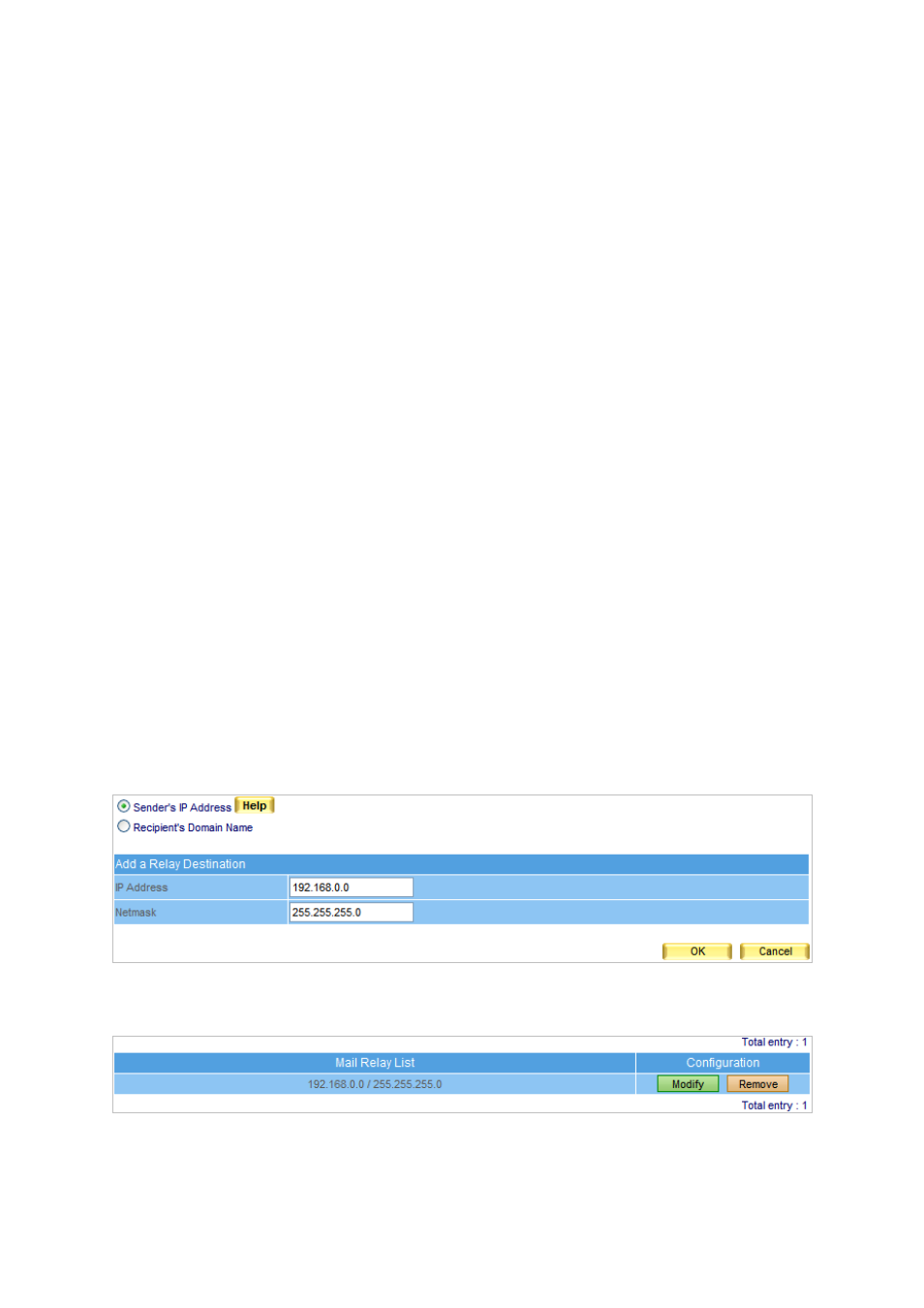
36
4.1.4 Mail Relay
Mail Relay works to define the available IP subnet or domain to allow replaying mail via the mail server.
Enabling Replay to an IP subnet or Domain Name
Preparation
Perimeter Firewall
set as 192.168.0.0 / 24
ES-6000 Virtual IP Address
set as 192.168.0.248
ES-6000 Physical IP Address
set as 60.250.158.64
Map registered domain name “airlive.com” to DNS IP address which is assigned mail server IP to MX record.
Step1.
Enable internal senders to send mails, please go to Mail Management Æ Configure Æ Mail
Relay
for settings :
Click
New Entry
to enter the first entry.
Check
IP Address
. (This enables relay to this IP address)
IP address set as 192.168.0.0
Netmask set as 255.255.255.0
Click
OK
to complete the first entry. (Figure 4-17, 4-18)
Click
New Entry
to enter the second entry.
IP address set as 60.64.125.55
Netmask set as 255.255.255.255
Click
OK
to complete the second entry. (Figure 4-19, 4-20)
Figure 4-17 Enter the first entry to enable relay
Figure 4-18 Complete the first entry
