AirLive A.DUO User Manual
Page 67
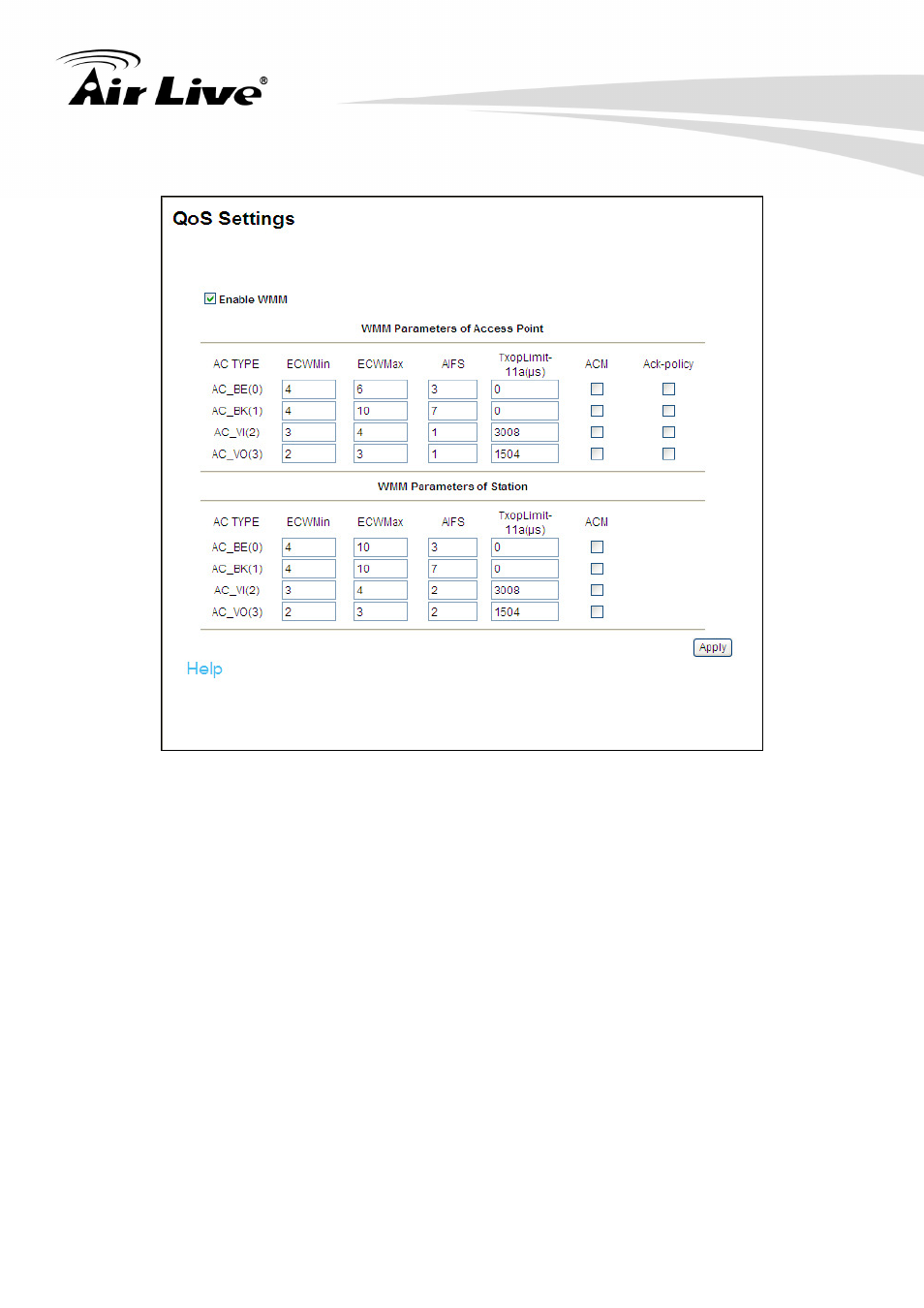
4. Wireless and WAN Settings
AirLive A.DUO User’s Manual
60
Configure the WMM QoS Parameters
AC Type
The queue and associated priorities and parameters for transmission are as follows:
Data 0 (Best Effort, BE): Medium priority queue, medium throughput anddel
ay. Most traditional IP data is sent to this queue.
Data 1 (Background, BK): Lowest priority queue, high throughput. Bulk data
that requires maximum throughput and is not time-sensitive is sent to this
queue (FTP data, for example):
Data 2 (Video, VI): High priority queue, minimum delay. Time-sensitive data
such as Video and other streaming media are automatically sent to this
queue.
