4 set commands, Set commands – AirLive A.DUO User Manual
Page 150
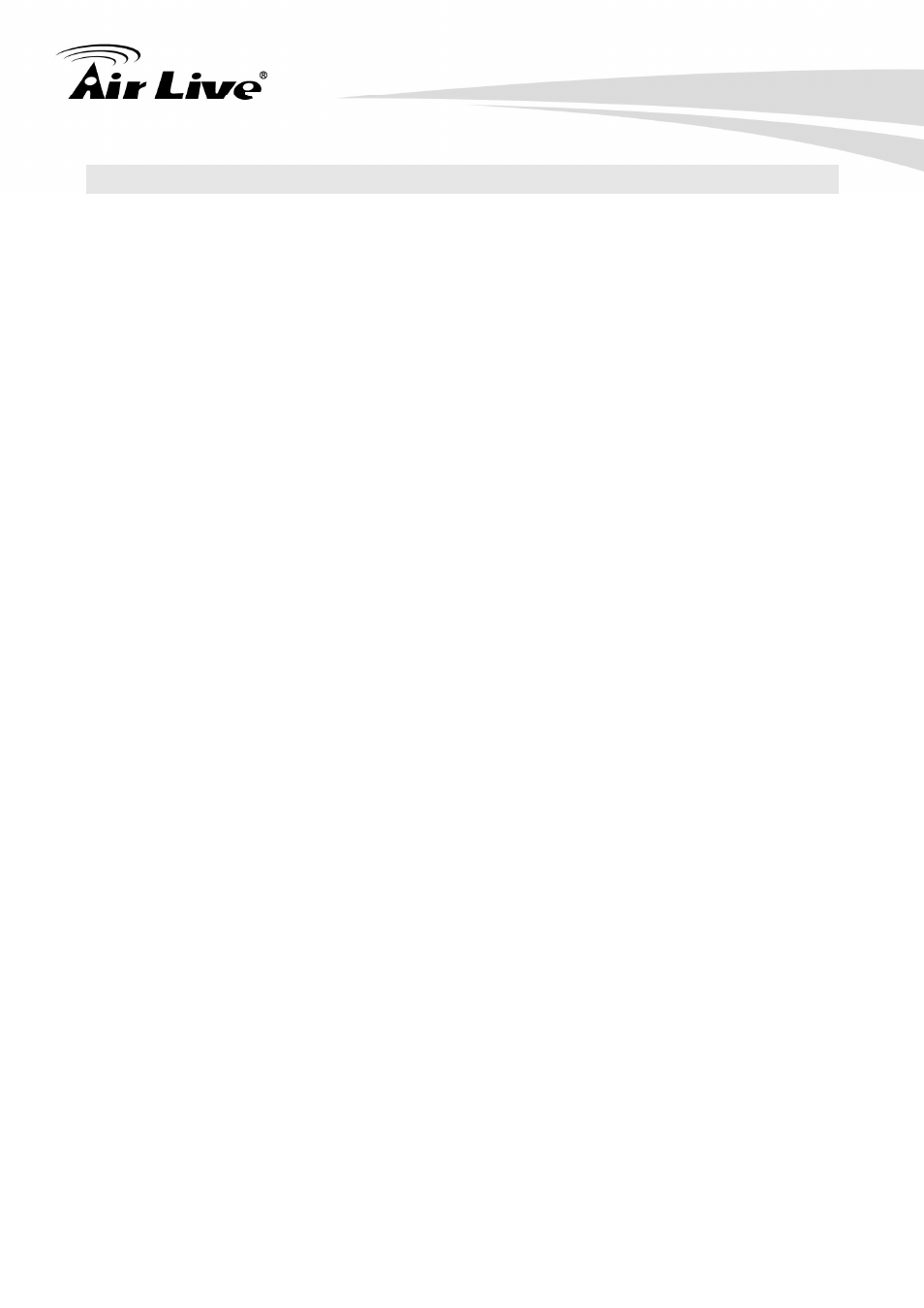
7. Command Line Interface
143
AirLive A.DUO User’s Manual
7.4
34B
Set Commands
The Set Commands are to make changes to the A.DUO’s settings
set http timeout
Purpose: Set the timeout value for HTTP management
Example:
Command> set http timeout 10
HTTP timeout: 10 minutes
set system
Purpose: Set the system’s location and contact info
Example:
Command> set system location 60
System Location: 60
set system name
Purpose: Set system’s name
Example:
Command> set system name airlive
System Name: airlive
set mac filter mode
Purpose: Set MAC filter mode or disable MAC filtering.
Example:
Command> set mac filter mode disabled
mac filter mode is set to disabled
set community string
Purpose: Set SNMP community string
Example:
Command> set community string write test
community string for write: test
Command> set community string read test
community string for read: test
