3 knowing your a.duo, Front side introduction, Knowing your a.duo – AirLive A.DUO User Manual
Page 18
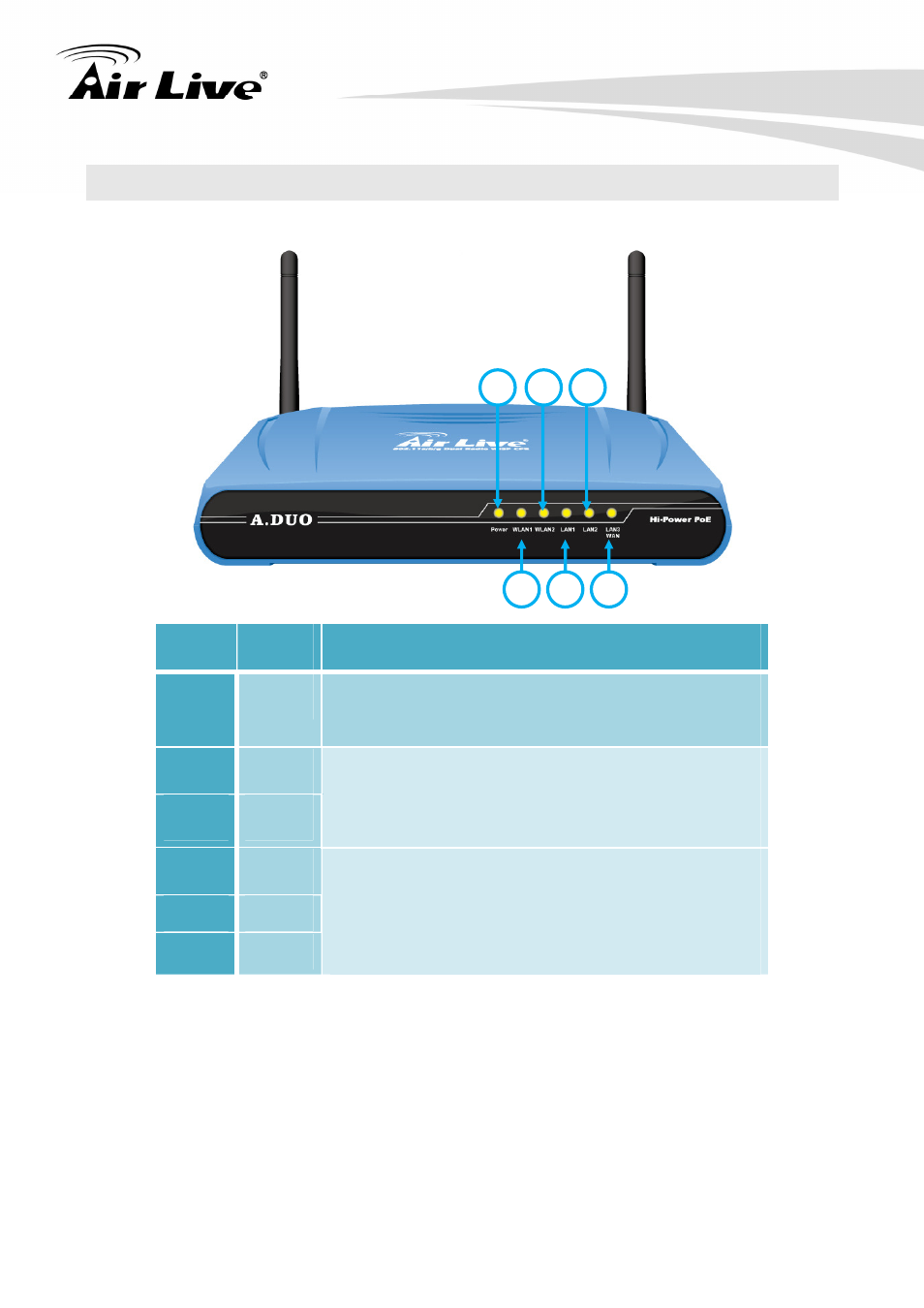
2. Installing the A.DUO
11
AirLive A.DUO User’s Manual
2.3
15B
Knowing Your A.DUO
2.3.1. Front side introduction
LED #
Display
Description
1
Power
Solid Green LED while the device is powered on,
either by power adaptor or PoE.
2
WLAN1
3
WLAN2
Solid Green LED while the device is powered on.
Blinking while there is Data transmission, dark when
this interface is turn off.
4
LAN 1
5
LAN 2
6
LAN 3
LAN ports status LED, Solid Green LED shows
when a port is actively connected, blinking while
there is data transmission, turns into dark when this
disconnected. LAN3 is also the PoE/WAN port
2
4
6
1
3
5
