3 change the country code – AirLive A.DUO User Manual
Page 39
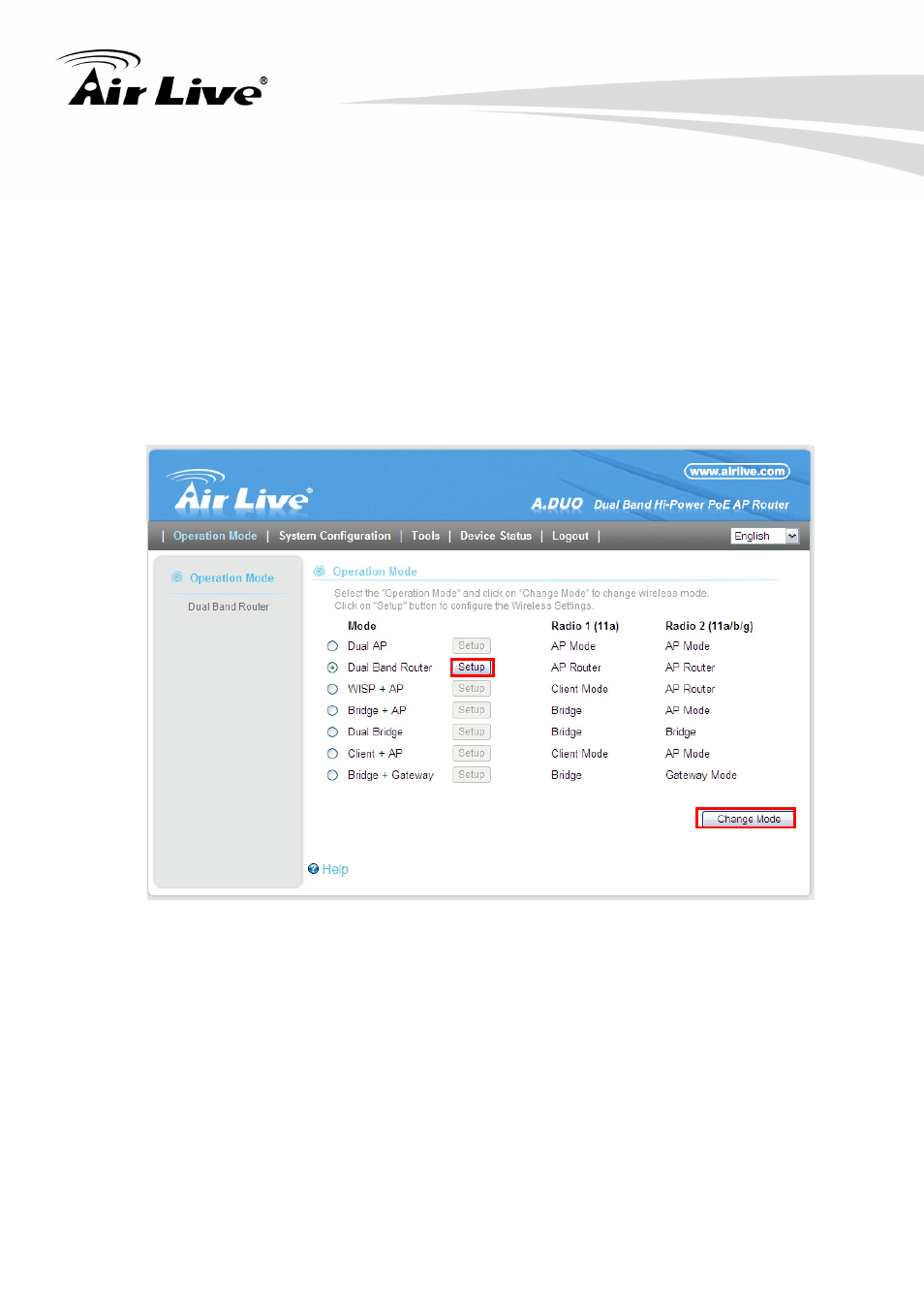
3. Configuring the A.DUO
AirLive A.DUO User’s Manual
32
3.5.3 Change the Country Code
The legal frequency and channels in 5GHz spectrum varies between countries. The default
country code is United Kingdom which should require no changes If you are living in
Europe. If you are living outside EU, you should change the country code accordingly. In
the example below, we will change the country code to United States which enables the
use of 5.8GHz spectrum.
Step 1. Select “Operation Mode” -> “Setup”
Step 2. From the Regulatory Domain, please select your country and click on “Apply”
to finish.
See also other documents in the category AirLive Routers:
- Air3G (111 pages)
- Air3GII (75 pages)
- Air4G (87 pages)
- ARM-104 v3 (148 pages)
- ARM-201 (81 pages)
- ARM-204E (60 pages)
- ARM-204 (77 pages)
- ARM-204 v2 (77 pages)
- GW-300NAS (75 pages)
- GW-300R (94 pages)
- IP-1000R (63 pages)
- IP-1000R v2 (49 pages)
- IP-2000VPN (177 pages)
- N.Power (103 pages)
- N450R (108 pages)
- Traveler3G (124 pages)
- Traveler3G II (97 pages)
- Traveler3GM (121 pages)
- VoIP-400R Series (56 pages)
- WL-1500R (60 pages)
- WL-1600GL (115 pages)
- WL-5470AP (50 pages)
- WMM-3000R (97 pages)
- WN-151ARM (119 pages)
- WN-200R (95 pages)
- WN-200USB (56 pages)
- WN-220ARM (72 pages)
- WN-220R (81 pages)
- WN-250R (160 pages)
- WN-250USB (60 pages)
- WN-300ARM-VPN (131 pages)
- WN-300R (110 pages)
- WN-301R (110 pages)
- WN-350R (176 pages)
- WN-5000R v2 (107 pages)
- WT-2000ARM (65 pages)
- WT-2000R (99 pages)
