AirLive A.DUO User Manual
Page 61
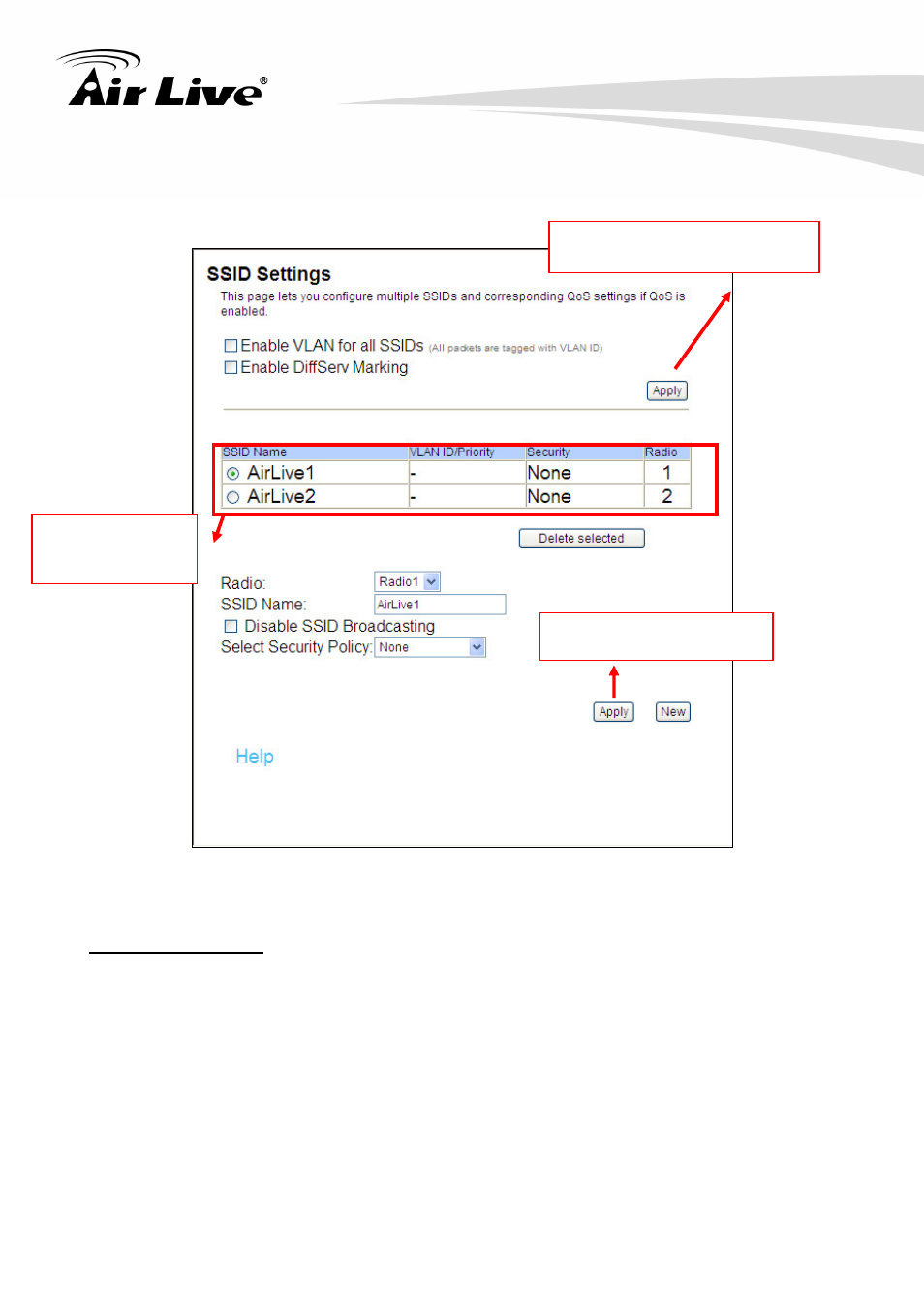
4. Wireless and WAN Settings
AirLive A.DUO User’s Manual
54
Configuring the Multiple SSID
When you click on the “Multiple SSID” button, the following screen will appear.
U
How to add a SSID
You can add up to 4 SSID in A.DUO. Please follow the procedure below:
1. Enter the SSID name (i.e. BridgeNet)
2. Select the Security Policy (i.e. WPA-PSK)
3. Enter the Security Key (i.e. BridgeNetKey).
4. Click on “Apply” to add SSID
Click here to Apply changes in
“VLAN” and “DiffServe Marking”
This is the default
SSID
Click here to apply changes
on adding or deleting SSID
See also other documents in the category AirLive Routers:
- Air3G (111 pages)
- Air3GII (75 pages)
- Air4G (87 pages)
- ARM-104 v3 (148 pages)
- ARM-201 (81 pages)
- ARM-204E (60 pages)
- ARM-204 (77 pages)
- ARM-204 v2 (77 pages)
- GW-300NAS (75 pages)
- GW-300R (94 pages)
- IP-1000R (63 pages)
- IP-1000R v2 (49 pages)
- IP-2000VPN (177 pages)
- N.Power (103 pages)
- N450R (108 pages)
- Traveler3G (124 pages)
- Traveler3G II (97 pages)
- Traveler3GM (121 pages)
- VoIP-400R Series (56 pages)
- WL-1500R (60 pages)
- WL-1600GL (115 pages)
- WL-5470AP (50 pages)
- WMM-3000R (97 pages)
- WN-151ARM (119 pages)
- WN-200R (95 pages)
- WN-200USB (56 pages)
- WN-220ARM (72 pages)
- WN-220R (81 pages)
- WN-250R (160 pages)
- WN-250USB (60 pages)
- WN-300ARM-VPN (131 pages)
- WN-300R (110 pages)
- WN-301R (110 pages)
- WN-350R (176 pages)
- WN-5000R v2 (107 pages)
- WT-2000ARM (65 pages)
- WT-2000R (99 pages)
