2N Omega Lite - Configuration Tool manual v1.7 User Manual
Page 77
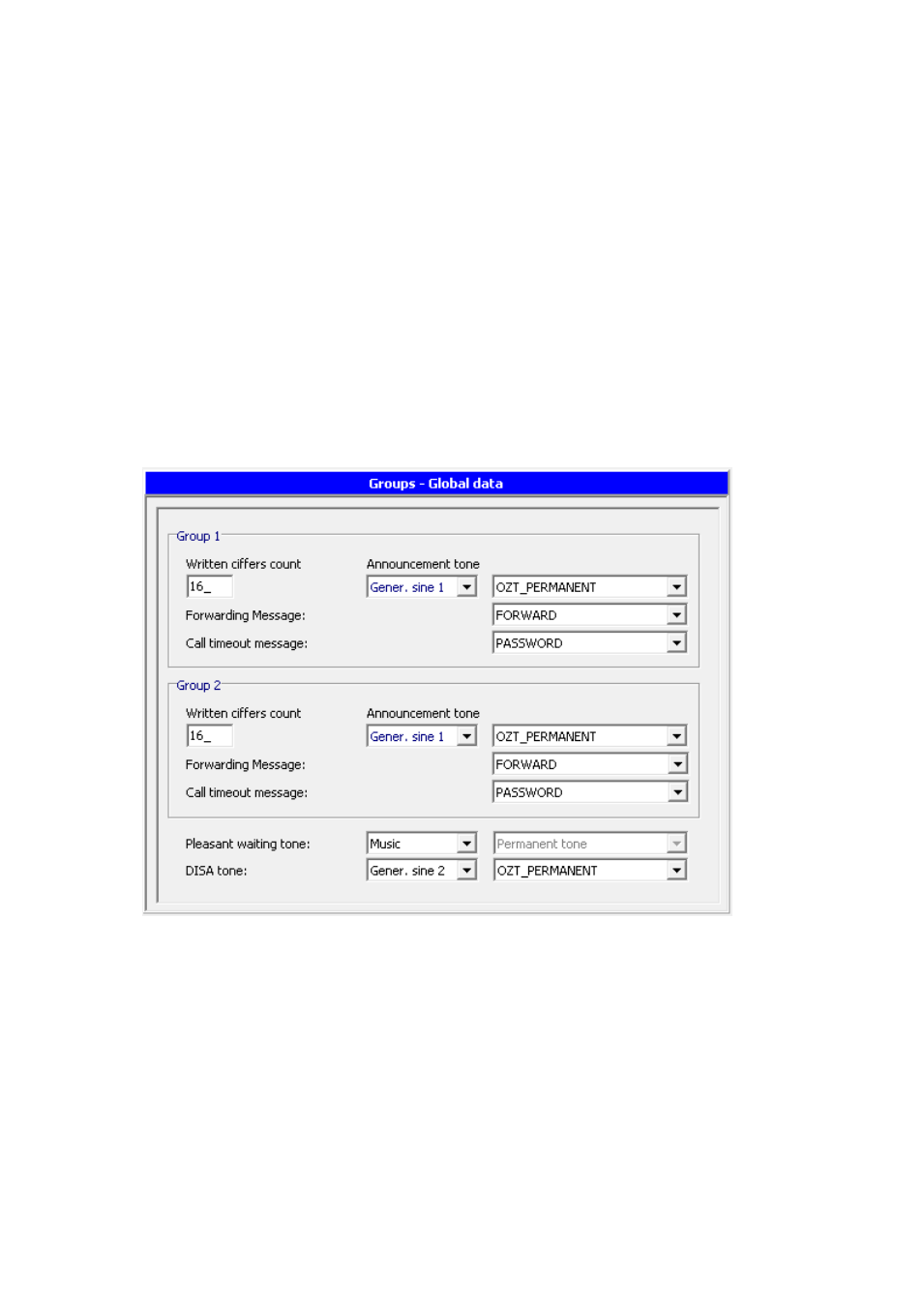
77
In this menu it is possible to set two times for automatically switching to the DAY
and NIGHT regimes for each group and for every day. Ticking the box Automatic
gives automatic switching at the requisite times. Not entering anything for the time
means that there is no switching. So, for instance, leaving out one box for DAY and
one for NIGHT only ensures one cycle of automatic switching during one day.
Ticking the box Automatic gives automatic switching at the requisite times. The
selection State, in which the choice of either DAY or NIGHT is entered, ensures the
PBX is started in the given regime if automatic switching is not used. The choice
Change to summer time ensures that the PBX automatically switches over to
“summer or daylight saving time”.
2.7.5. Global data
The choice Number of registered figures determines how many numbers are
entered into the charging rows of work calls. Only the first five numbers of private
calls are automatically displayed thus this choice has no effect on them, unless it is
not set otherwise in the Global data
– charging.
The choice Dialling tone enables the type of dialling tome to be selected from
th
e constant type and the “Morse” type and the type for calling to a state line. The
other types of tones are only for special applications. As a rule it is not necessary to
make changes. If you wish to do so, then first select the tone source and then the
cadence.
Music to make waiting more pleasant. Defines the source of music used
during both internal and external waiting. Other types of tones are only used for
special applications.
