Wireless security settings laptop / computer, Wireless security settings - computer / other, Wireless security settings – IOGear GWPAP1 User Manual
Page 24
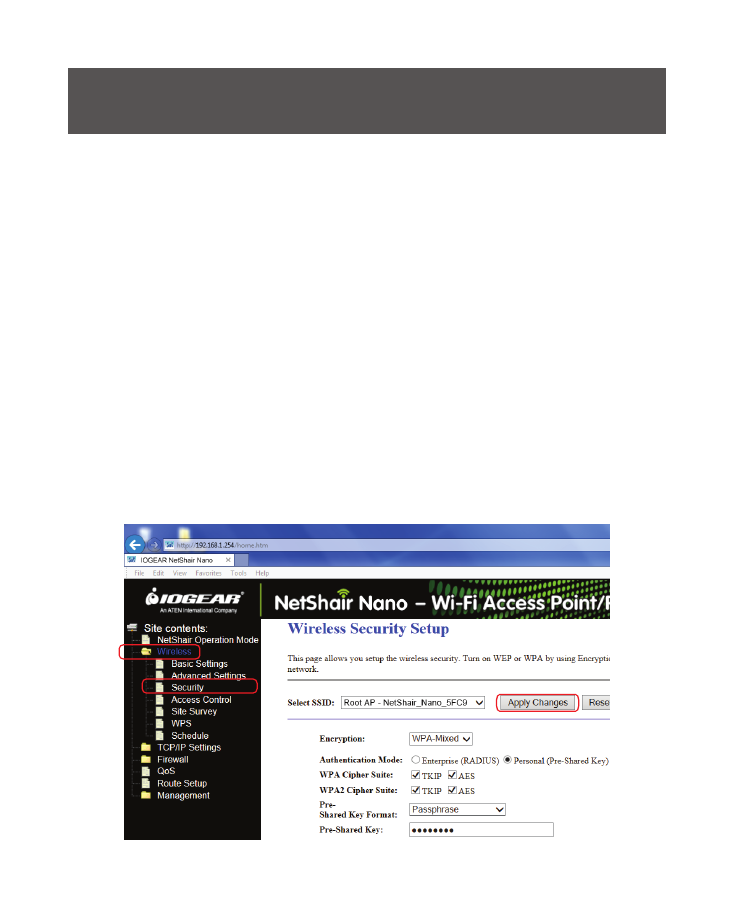
24
Wireless Security Settings
Computer / Other
Option 1: Wireless Password
1. Make sure the “NetShair_Nano_XXXX” Wi-Fi network is
connected. Open the Browser and enter 192.168.1.254
into the address bar to access the web client.
2. Select
Wireless, then click Security.
3. Click the drop down menu for Encryption and select from the
following: WEP, WPA, WPA2, or WPA-Mixed (Recommended).
4. Enter a new network key with a minimum of 8 characters and
click
Apply Changes.
5. The NetShair Nano will need to reboot to apply the changes
made. Click
Reboot Now.
In order to change the Network Name (SSID) or password
(Network Key) for the wireless network created by NetShair
Nano, please refer to the following steps:
See also other documents in the category IOGear Computer Accessories:
- GUWA200 (30 pages)
- GCS1804 (56 pages)
- GCS1804 (56 pages)
- GCS634U-PLUS (22 pages)
- GCS1782 (44 pages)
- GUWH104KIT (38 pages)
- GCS1794 (40 pages)
- GUB211W6 (30 pages)
- GCS12 (18 pages)
- GCS12 (34 pages)
- GCS932UB (32 pages)
- GCS1734 (44 pages)
- GCS124U (32 pages)
- GCS82B Manual (28 pages)
- GCS1764 (46 pages)
- GCS1762 (45 pages)
- GCS602 (22 pages)
- GCS1758 (54 pages)
- GCS138KIT (33 pages)
- GCS1714 (32 pages)
- MINIVIEW GCS1774 (3 pages)
- GUIP204 v1 (56 pages)
- GCS1744 (48 pages)
- GCS661U (36 pages)
- GCS661UW6 (32 pages)
- GCS1774 (45 pages)
- GUH284R (17 pages)
- GHPB42W6 (75 pages)
- GCS82B/GCS84B (29 pages)
- GUWH204KIT (40 pages)
- GCS614A Manual (26 pages)
- MINIVIEW GCS52U (24 pages)
- GBU221P (60 pages)
- GBC201 (45 pages)
- GBGPS201 (21 pages)
- GBGPS201 (51 pages)
- GBGPS201 (118 pages)
- GBHFK211W6 (1 page)
- GBHFK231W6 (36 pages)
- GBHFK331 (36 pages)
- GBMH201 (32 pages)
- GBMA211W6 (1 page)
- GBMH221 (1 page)
- GBP201 (26 pages)
- GBP301 (40 pages)
