Configure as an ethernet bridge – Black Box LR1530A-EU-R3 User Manual
Page 36
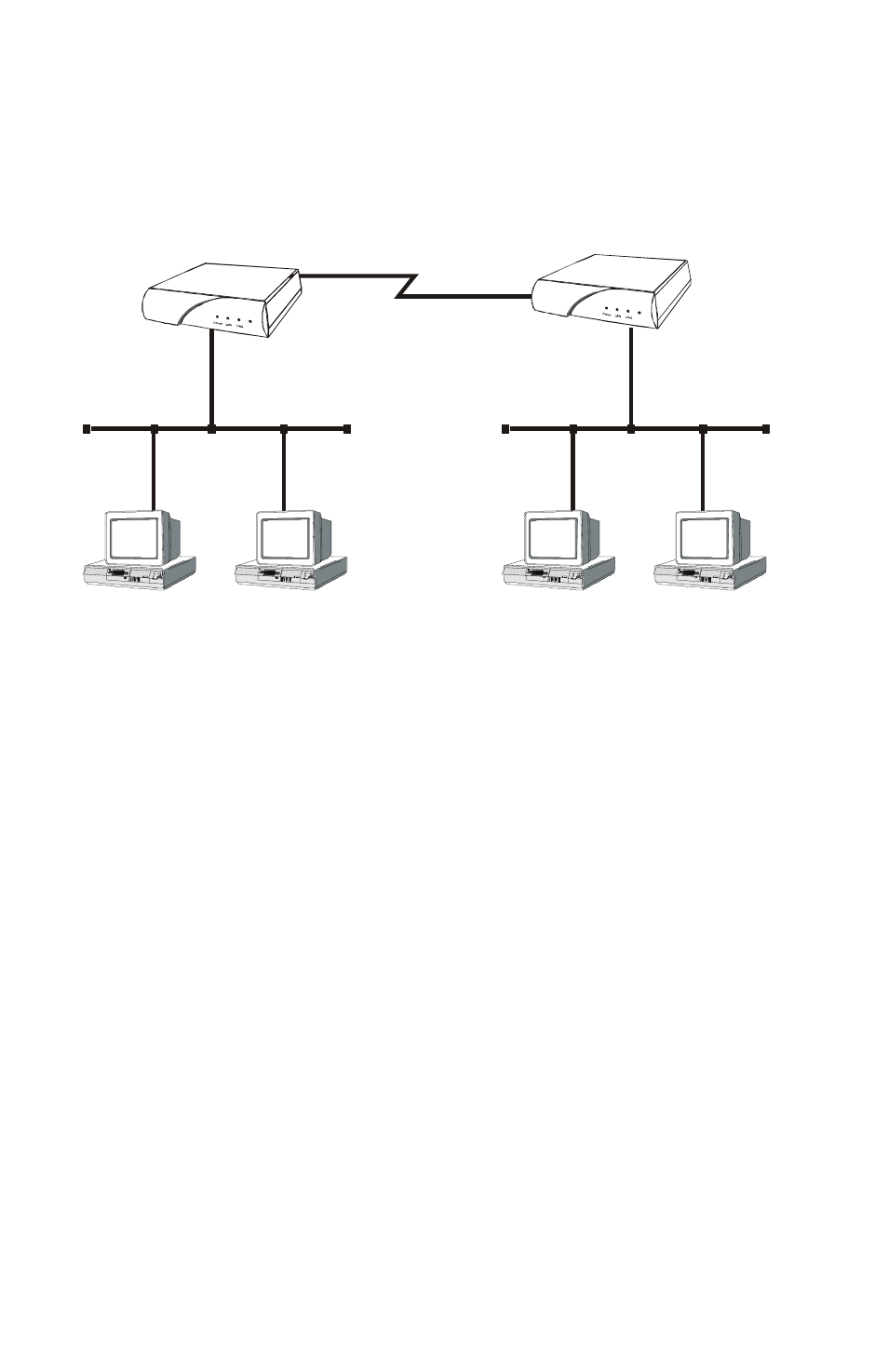
Applications
30
Configure as an Ethernet Bridge
An Ethernet bridge intelligently forwards LAN traffic to remotely
connected LANs across the Wide Area Network (WAN).
Figure 2 - 3 Bridged Local Area Networks
Ethernet bridges simply forward information based on Ethernet MAC
addresses. If a LAN packet is destined for a device located on a
remote LAN, the bridge will forward that packet to the remote LAN.
If a LAN packet is destined for a device located on the local LAN, the
bridge will ignore the packet.
Ethernet bridges also communicate to each other using what is called
the Spanning Tree Protocol (STP). STP is used to prevent loops in a
network which cause LAN traffic to be re-broadcast again and again
causing network congestion.
The router is pre-configured to operate as an Ethernet bridge
compatible with the IEEE 802.1d Spanning Tree Protocol definitions.
This means that without configuration modifications, the router will
bridge Ethernet traffic to its partner bridges when the Wide Area
Network (WAN) connection has been established.
WAN connection
LAN #1
LAN #2
