Identify the connectors – Black Box LR1530A-EU-R3 User Manual
Page 12
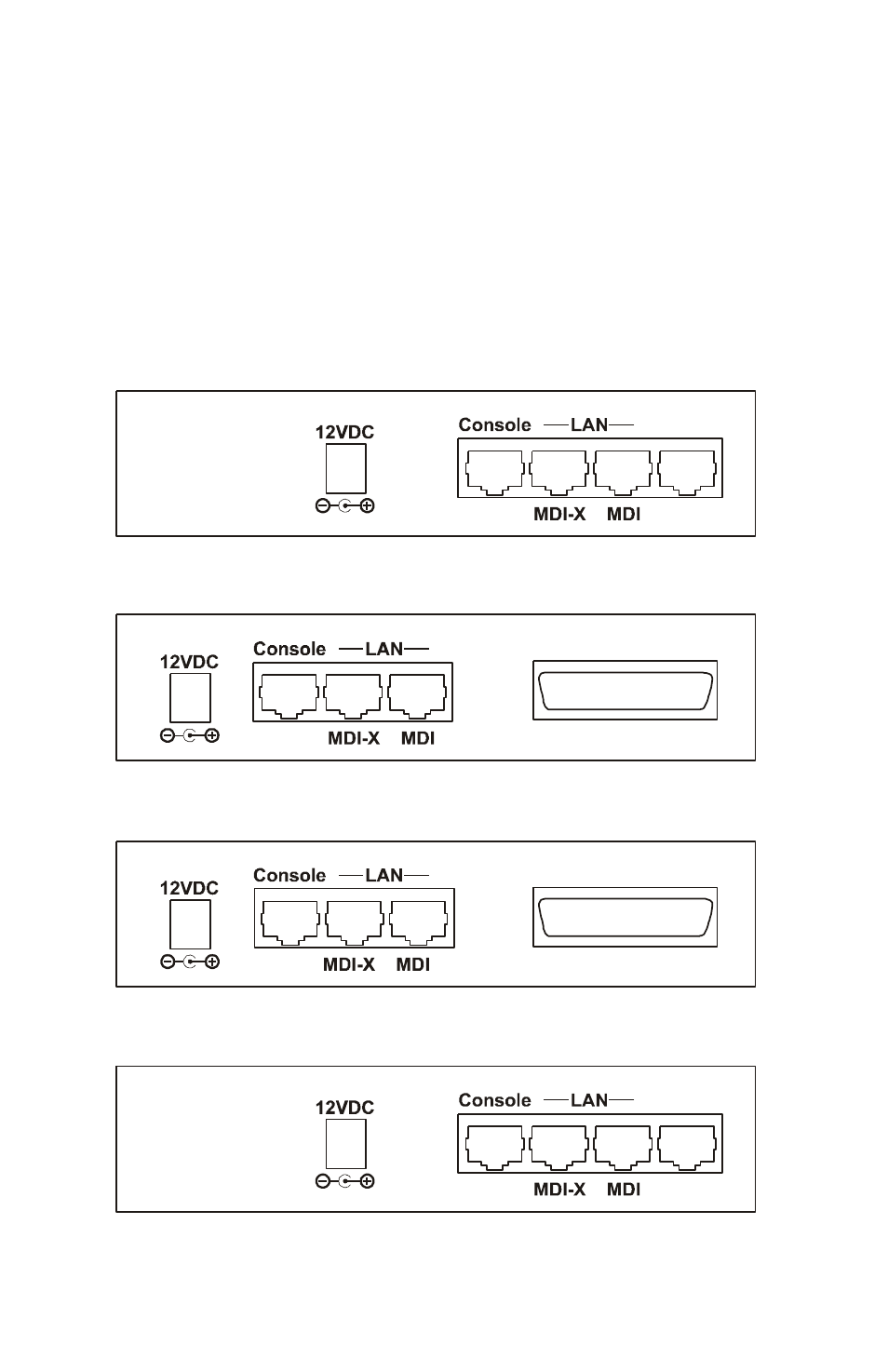
Installation
6
Identify the Connectors
Each unit is configured with both straight (MDI) and crossed over
(MDI-X) 10BaseT LAN connectors; the router will auto-sense
between the two. Only one connector may be used at a time.
The router is produced with four different WAN interface modules:
V.35, CSU-DSU, Universal WAN or T1/E1. The type of module in a
unit may be determined by looking at the label over the WAN
connector on the back panel.
Figure 1 - 1 Rear View of the CSU-DSU router
Figure 1 - 2 Rear View of the Universal WAN router
Figure 1 - 3 Rear View of the V.35 router
Figure 1 - 4 Rear View of the T1/E1 router
V.35
UNIVERSAL WAN
CSU-DSU
T1/E1
This manual is related to the following products:
