Replacing periodic maintenance parts, Machine information, Checking the serial number – Brother Fax Machine/Multi-Function Center MFC-9125CN User Manual
Page 206: Checking the page counters
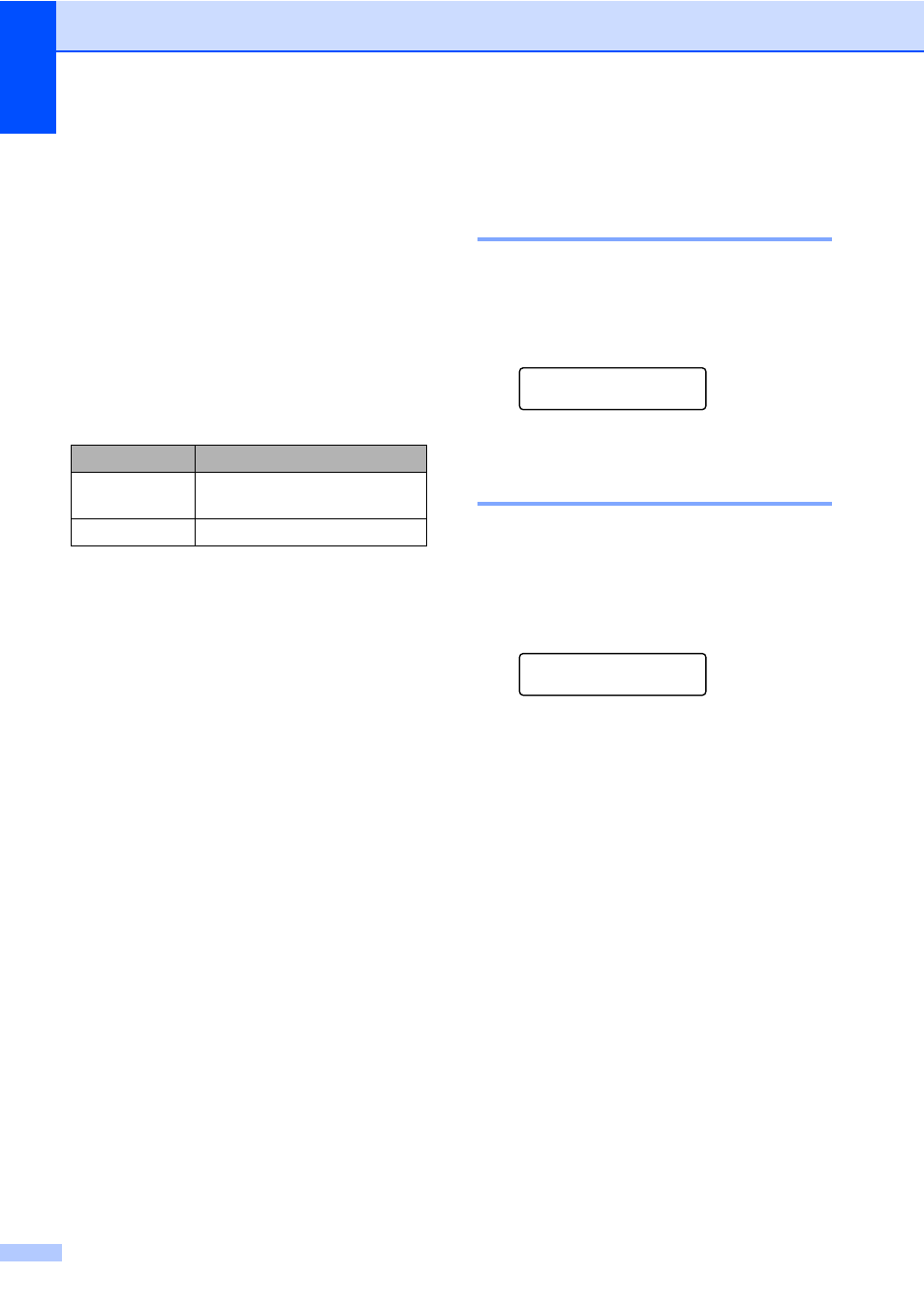
190
Replacing periodic
maintenance parts
C
The periodic maintenance parts will need to
be replaced regularly to maintain the print
quality. The parts listed below will have to be
replaced after printing approximately
50,000 pages
. Please call Brother
Customer Service when the following
messages appear on the LCD.
1
A4 or Letter size single-sided pages.
Machine Information
C
Checking the Serial Number
C
You can see the machine’s Serial Number on
the LCD.
a
(For MFC-9325CW) Press Menu, 8, 1.
(For MFC-9125CN) Press Menu, 6, 1.
Machine Info.
1.Serial No.
b
Press Stop/Exit.
Checking the Page Counters
C
You can see the machine’s Page Counters
for copies, printed pages, reports and lists,
faxes or a summary total.
a
(For MFC-9325CW) Press Menu, 8, 2.
(For MFC-9125CN) Press Menu, 6, 2.
Machine Info.
2.Page Counter
b
Press a or b to see Total, Fax/List,
Copy or Print.
c
Press Stop/Exit.
LCD message Description
Replace PF Kit Replace the paper feeding kit
for the paper tray.
Replace Fuser Replace the fuser unit.
