Brother Fax Machine/Multi-Function Center MFC-9125CN User Manual
Page 262
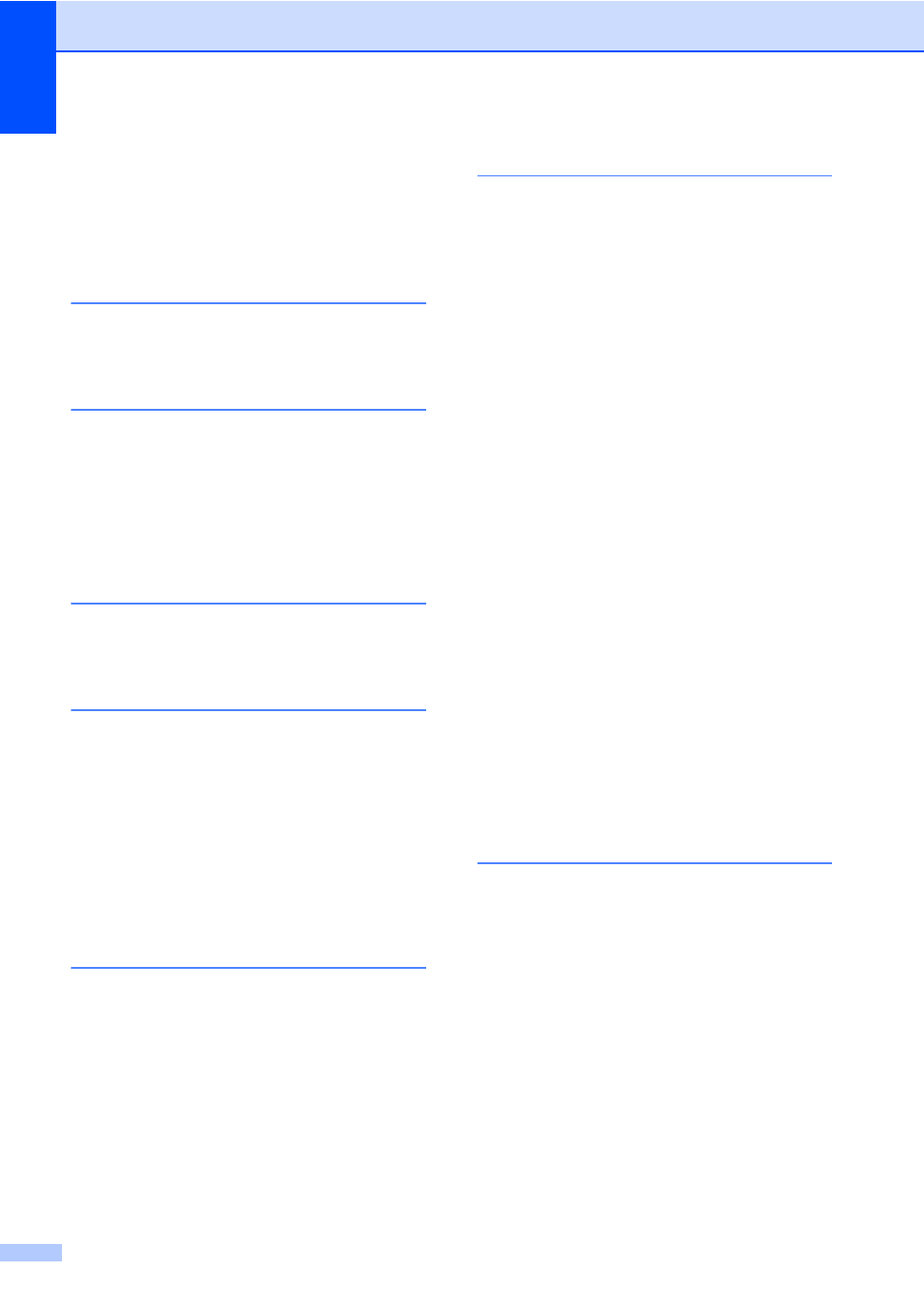
246
fax receive code
....................................61
receiving faxes
......................................61
ring delay
..............................................49
telephone answer code
Folio
.................................................. 19
G
Gray scale
..................................... 224
,
Groups for broadcasting
H
HELP
........................................................83
Help List
................................................83
LCD messages
...................................197
Menu Table
................................ 197
,
using menu keys
.................................197
Hook key
............................................. 8
I
Ident-A-Call
..............................................54
Ident-A-Ring
.............................................54
J
Jacks
convert to RJ11 jack
triplex adapter
....................................59
EXT
external telephone
.............................61
TAD (answering machine)
Jams
document
............................................151
paper
...................................................152
L
Labels
............................ 13
LCD (liquid crystal display)
,
contrast
.................................................28
Help List
................................................82
M
Machine information
checking remaining life of parts
page counts
........................................ 190
status LED
............................................ 10
Macintosh
See Software User’s Guide on the
CD-ROM.
Maintenance, routine
............................. 157
checking the remaining life of parts
replacing
belt unit
............................................ 181
drum units
....................................... 176
toner cartridge
................................. 171
waste toner box
............................... 185
Manual
dialing
................................................... 63
receive
............................................ 46
transmission
......................................... 45
Memory
adding DIMM (option)
installing
.......................................... 126
storage
............................................... 197
Menu Table
...................................197
using menu keys
................................ 197
Mode, entering
copy
...................................................... 86
fax
......................................................... 38
scan
........................................................ 9
Multi-line connections (PBX)
N
N in 1 (page layout)
................................. 91
Network
faxing
See Software User’s Guide on the
CD-ROM.
printing
See Network User’s Guide on the
CD-ROM.
scanning
See Software User’s Guide on the
CD-ROM.
