Brother Fax Machine/Multi-Function Center MFC-9125CN User Manual
Page 25
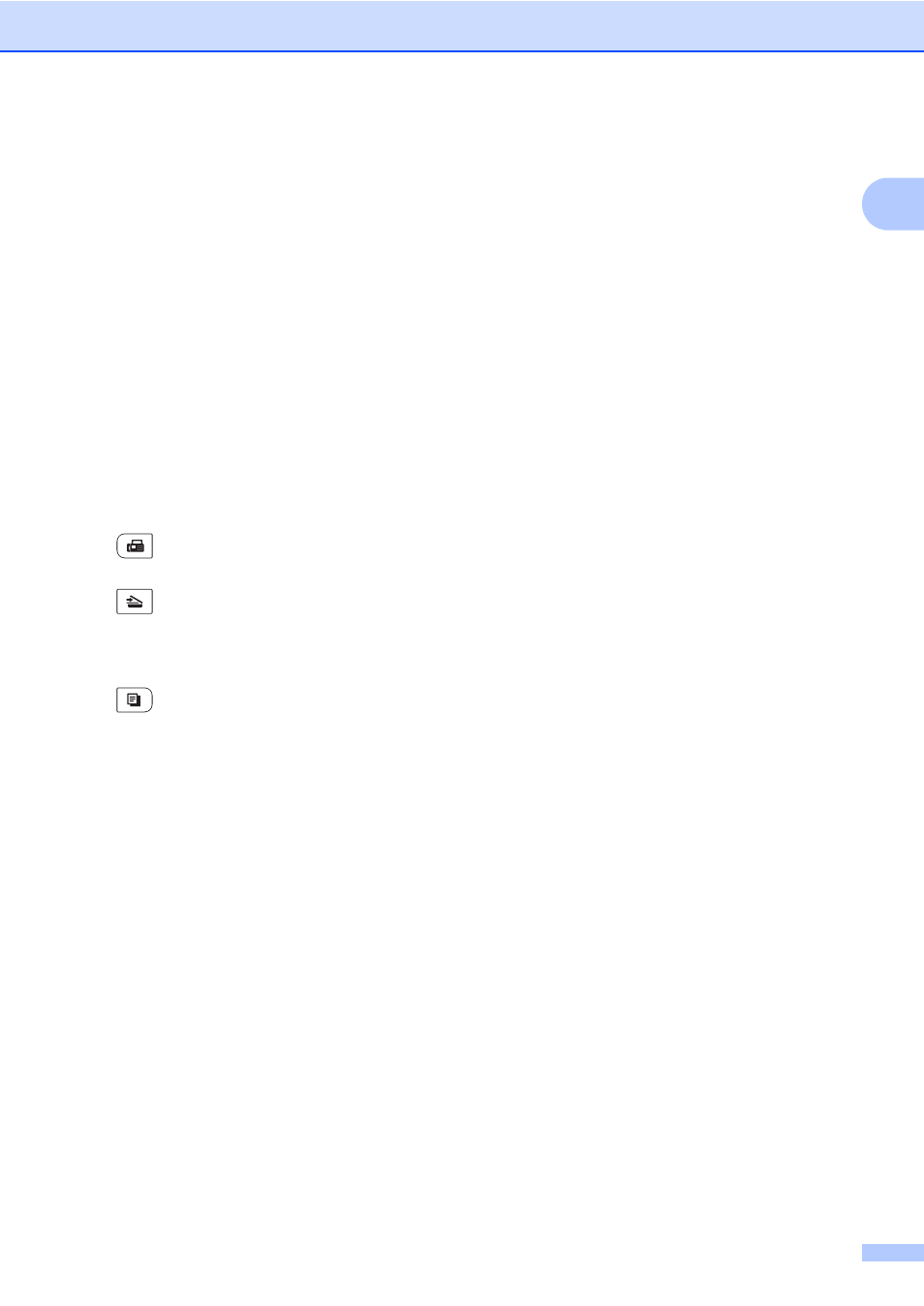
General information
9
1
7 Dial pad
Use these keys to dial telephone and fax
numbers and as a keyboard for entering
information into the machine.
(Canada only) The # key temporarily switches
the dialing mode from Pulse to Tone during a
telephone call.
8 Stop/Exit
Stops an operation or exits from a menu.
9 Start:
Color
Lets you start sending faxes or making copies
in full color.
Black
Lets you start sending faxes or making copies
in black & white.
10 Mode keys:
FAX
Puts the machine in Fax mode.
SCAN
Puts the machine in Scan mode.
(For details about scanning, see the Software
User’s Guide on the CD-ROM.)
COPY
Puts the machine in Copy mode.
11 Menu
Lets you access the Menu to program your
settings in this machine.
This manual is related to the following products:
