IOGear GCN1000 User Manual
Page 33
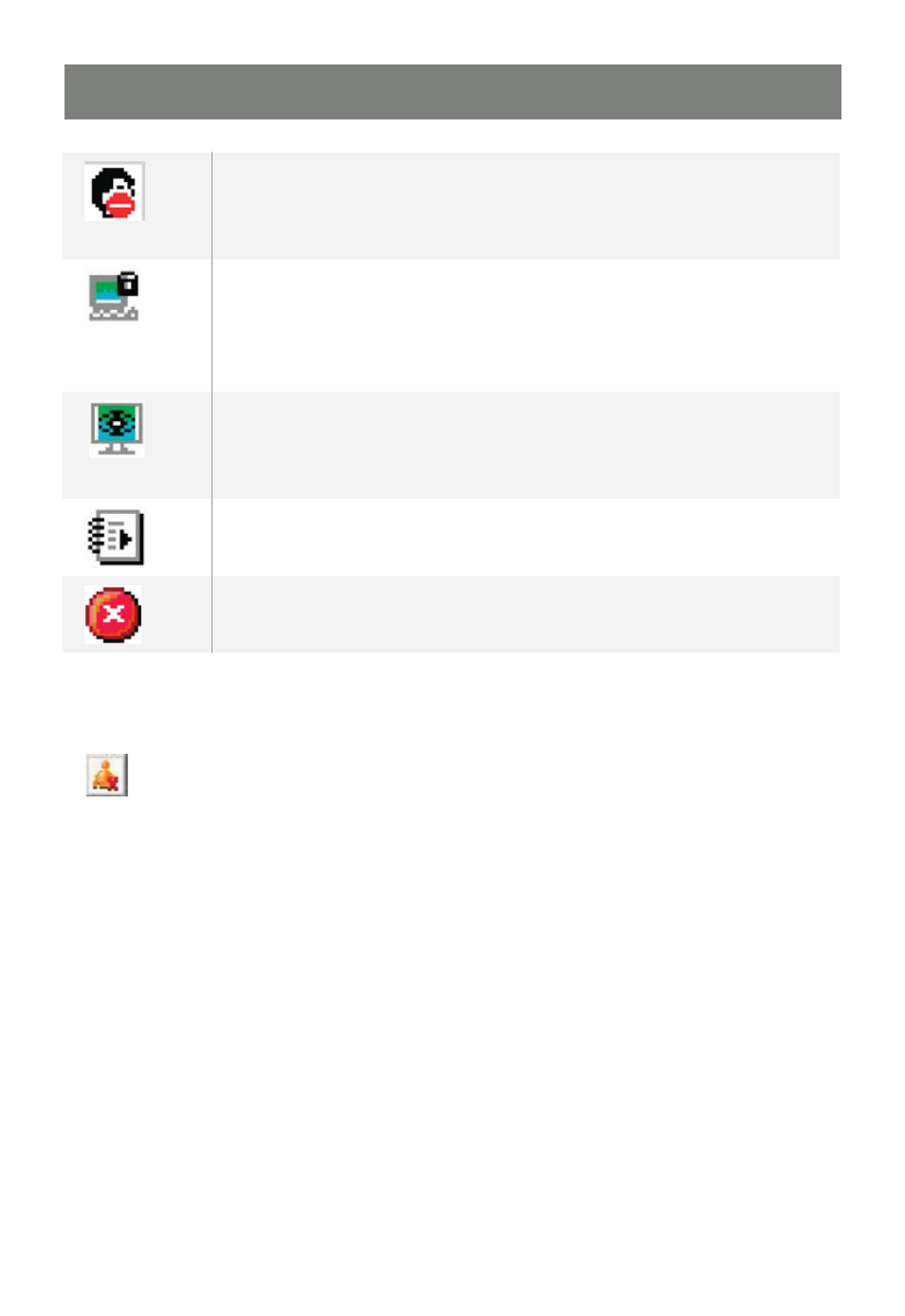
33
Enable / Disable (Chat) When disabled, messages posted to the board
are not displayed. The button is shadowed when Chat is disabled. The
Icon displays next to the user’s name in the User List panel when he has
disabled Chat.
Occupy / Release (Keyboard / Video / Mouse) When you Occupy the
GCN1000, other users cannot see the video, and cannot input keyboard
or mouse data. The button is shadowed when the unit is occupied.
The icon displays next to the user’s name in the User List panel when he
has occupied the GCN1000
Occupy / Release (Keyboard / Mouse) When you Occupy the GCN1000,
other users can see the video, but cannot input keyboard or mouse data.
the button is shadowed when the unit is occupied. The icon displays next to
the user’s name in the User List panel when he has occupied the GCN1000
Show / Hide (User List) When you hide the User List, the User List panel
closes. The button is shadowed when the User List is open
Exit Click to close the message board
Note:
Only the logged on users can see the Message Board, it is not visible on the local monitor
Virtual Media
The GCN1000’s Virtual Media feature allows a USB 2.0 device (Floppy drive, or Flash Drive), on a remote
system, to act, as if it were installed on the local server
Note: The Virtual Media function is: Only supported by the Windows Client on computers running Windows
2000 or higher.
Not supported on computers using other operating systems (for example Linux).
not supported on any computer via the Java Client software.
Connect the (mini B to A) USB cable between the Virtual Media port on the GCN1000 and a USB port on
the local computer.
Connect a USB mass storage device to a USB port on the remote Computer.
From the remote computer click on the Virtual Media icon in the Windows Client Control Panel, this opens
the Virtual Media Connection dialog box:
Note: More than one USB mass storage device may be connected and recognized, but only the unit
selected can be accessed.
