IOGear GCN1000 User Manual
Page 3
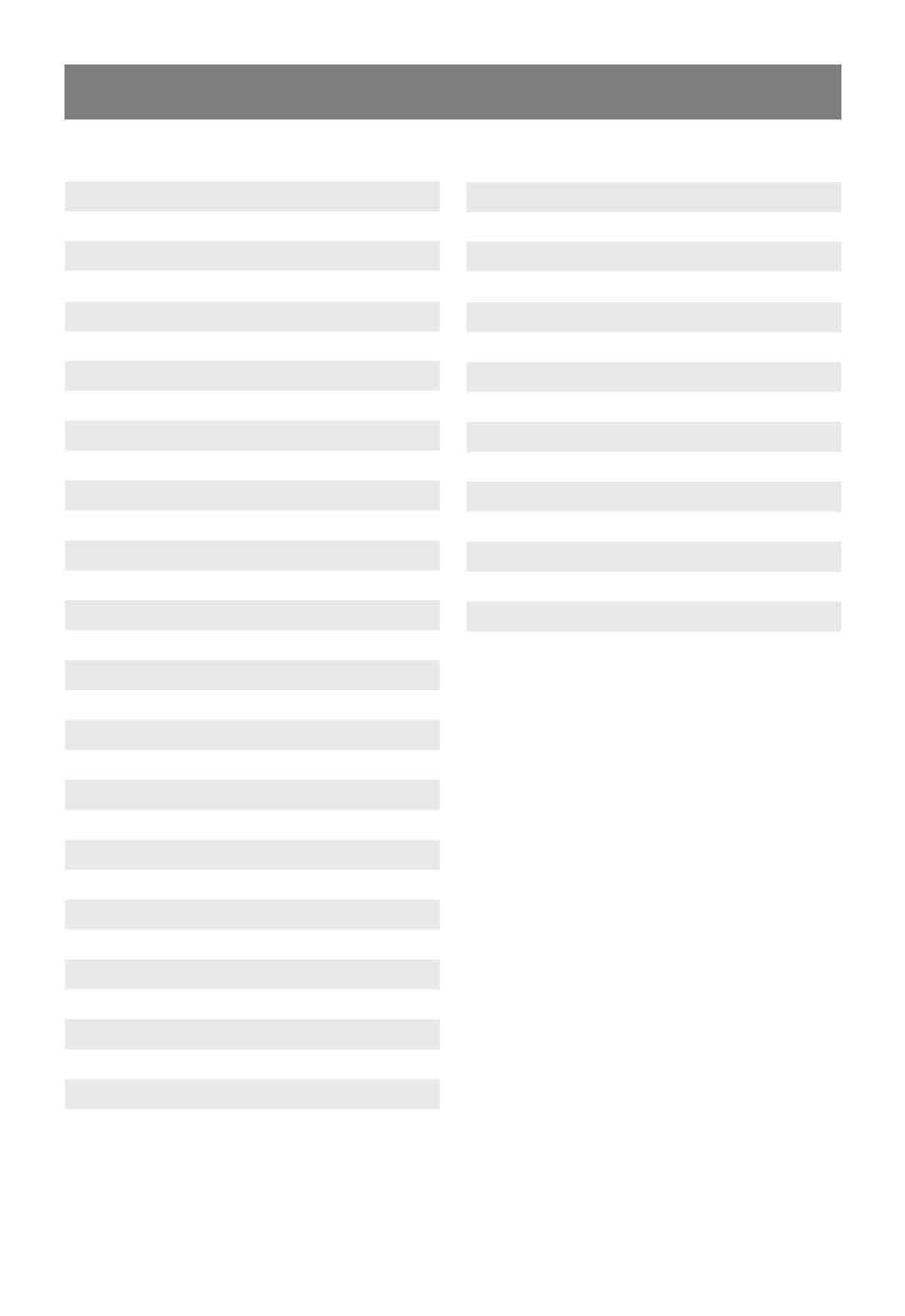
3
Table of Contents
Package Contents
4
Conventions
System Requirements
5
Video
Operating systems
Components
6
Computer Preliminary Setup
8
GCN1000 Preliminary Setup
9
GCN1000 Initial Confi guration
11
Hardware Setup
13
Normal Logon
14
Utility Icons
15
Administration Icons
16
Network
17
Access ports
IP Address
18
DNS server
IP Change Notifi cation
Security
19
Overview
Filtering
User Station Filtering: IP Address
20
User Station Filtering: MAC Address
User Manager
21
Customization
22
Firmware
23
Windows Client
25
Operation
27
Windows Client Control PNEL
Hotkey setup
29
Video ADJUSTMENT
30
Message Board
31
Virtual Media
33
The Java Client
35
Java Applet Tool Bar
36
Video Parameters
Keypad
38
Mouse Synchronization
Message Board
Administrator Reset
40
Connecting from the internet
41
Troubleshooting 43
General Operation
Java Applet
Windows Client
44
Additional Mouse Synchronization Procedures
45
Windows 2000
Windows XP / Vista / Server / Server 2003
46
Optional Cable
Table of Contents
- GUWA200 (30 pages)
- GCS1804 (56 pages)
- GCS1804 (56 pages)
- GCS634U-PLUS (22 pages)
- GCS1782 (44 pages)
- GUWH104KIT (38 pages)
- GCS1794 (40 pages)
- GUB211W6 (30 pages)
- GCS12 (18 pages)
- GCS12 (34 pages)
- GCS932UB (32 pages)
- GCS1734 (44 pages)
- GCS124U (32 pages)
- GCS82B Manual (28 pages)
- GCS1762 (45 pages)
- GCS1764 (46 pages)
- GCS602 (22 pages)
- GCS1758 (54 pages)
- GCS138KIT (33 pages)
- GCS1714 (32 pages)
- MINIVIEW GCS1774 (3 pages)
- GUIP204 v1 (56 pages)
- GCS1744 (48 pages)
- GCS661U (36 pages)
- GCS661UW6 (32 pages)
- GCS1774 (45 pages)
- GUH284R (17 pages)
- GHPB42W6 (75 pages)
- GCS82B/GCS84B (29 pages)
- GUWH204KIT (40 pages)
- GCS614A Manual (26 pages)
- MINIVIEW GCS52U (24 pages)
- GBU221P (60 pages)
- GBC201 (45 pages)
- GBGPS201 (21 pages)
- GBGPS201 (51 pages)
- GBGPS201 (118 pages)
- GBHFK211W6 (1 page)
- GBHFK231W6 (36 pages)
- GBHFK331 (36 pages)
- GBMH201 (32 pages)
- GBMA211W6 (1 page)
- GBMH221 (1 page)
- GBP201 (26 pages)
- GBP301 (40 pages)
