Windows xp existing installation – IOGear GCN1000 User Manual
Page 20
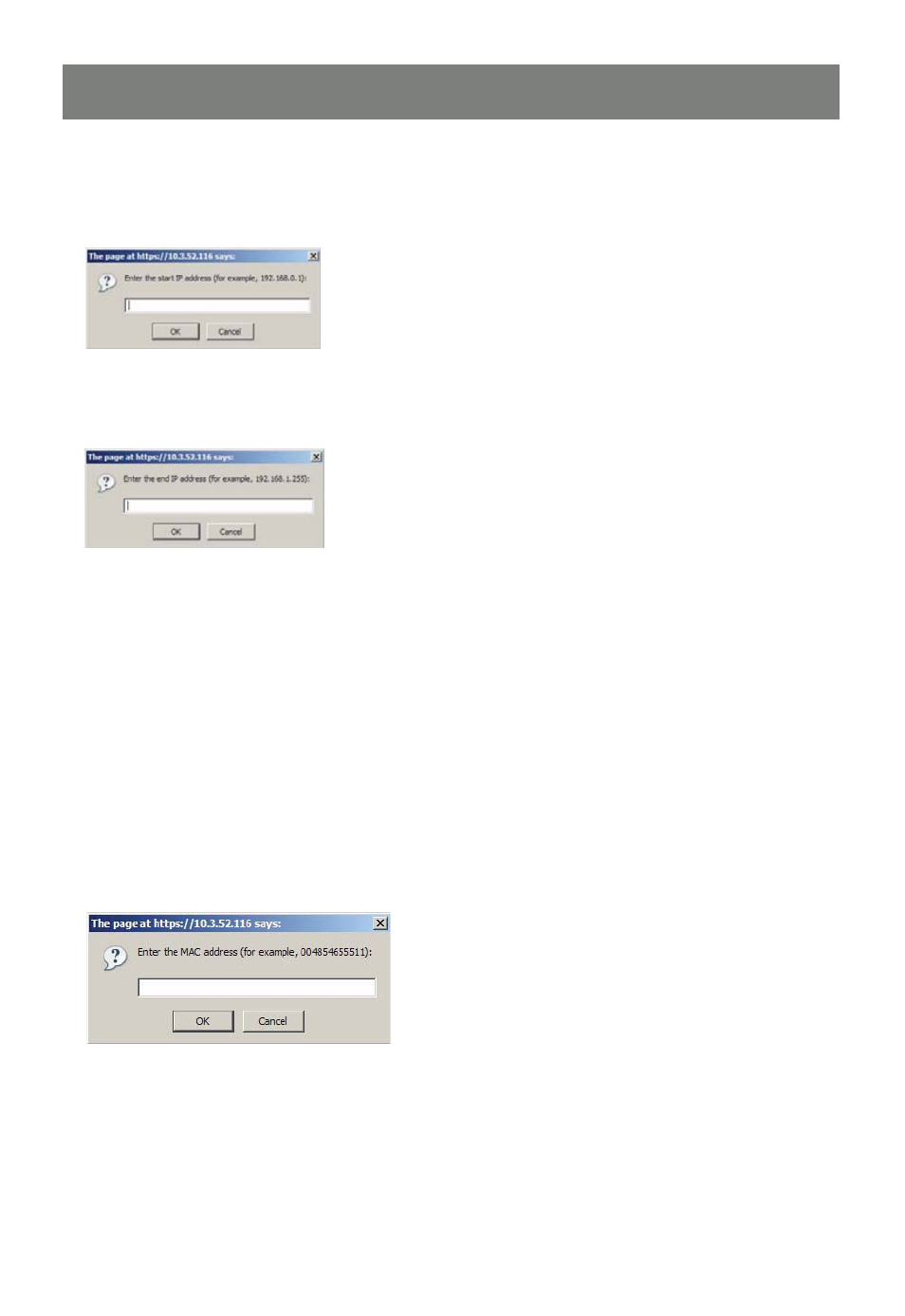
20
User Station Filtering – IP addresses:
To add an IP address fi lter:
1. Click Add. A dialog box similar to the one below appears:
Windows XP Existing Installation
2. Specify the fi lter address in the dialog box, and then click OK. A second dialog box,
similar to the one below, appears:
3. To fi lter a single IP address, key in the same address as the start IP Address. To fi lter a continuous range
of addresses, key in the end number of the range.
4. After fi lling in the address, click OK.
5. Repeat these steps for any additional IP addresses you want to fi lter.
To delete a fi lter, select it and click Remove.
To modify a fi lter, select it and click Edit. The Edit dialog box is similar to the Add dialog box. When it comes
up, simply delete the old address and replace it with the new one.
User Station Filtering –MAC addresses:
To add a MAC address fi lter Click Add. A dialog box similar to the one below appears:
1. Specify the MAC address in the dialog box, then click OK.
2. Repeat these steps for any additional MAC addresses you want to fi lter.
To delete a fi lter, select it and click Remove.
To modify a fi lter, select it and click Edit. When it dialogue box comes up, simply delete the old information
and replace it with the new one.
