IOGear GCN1000 User Manual
Page 28
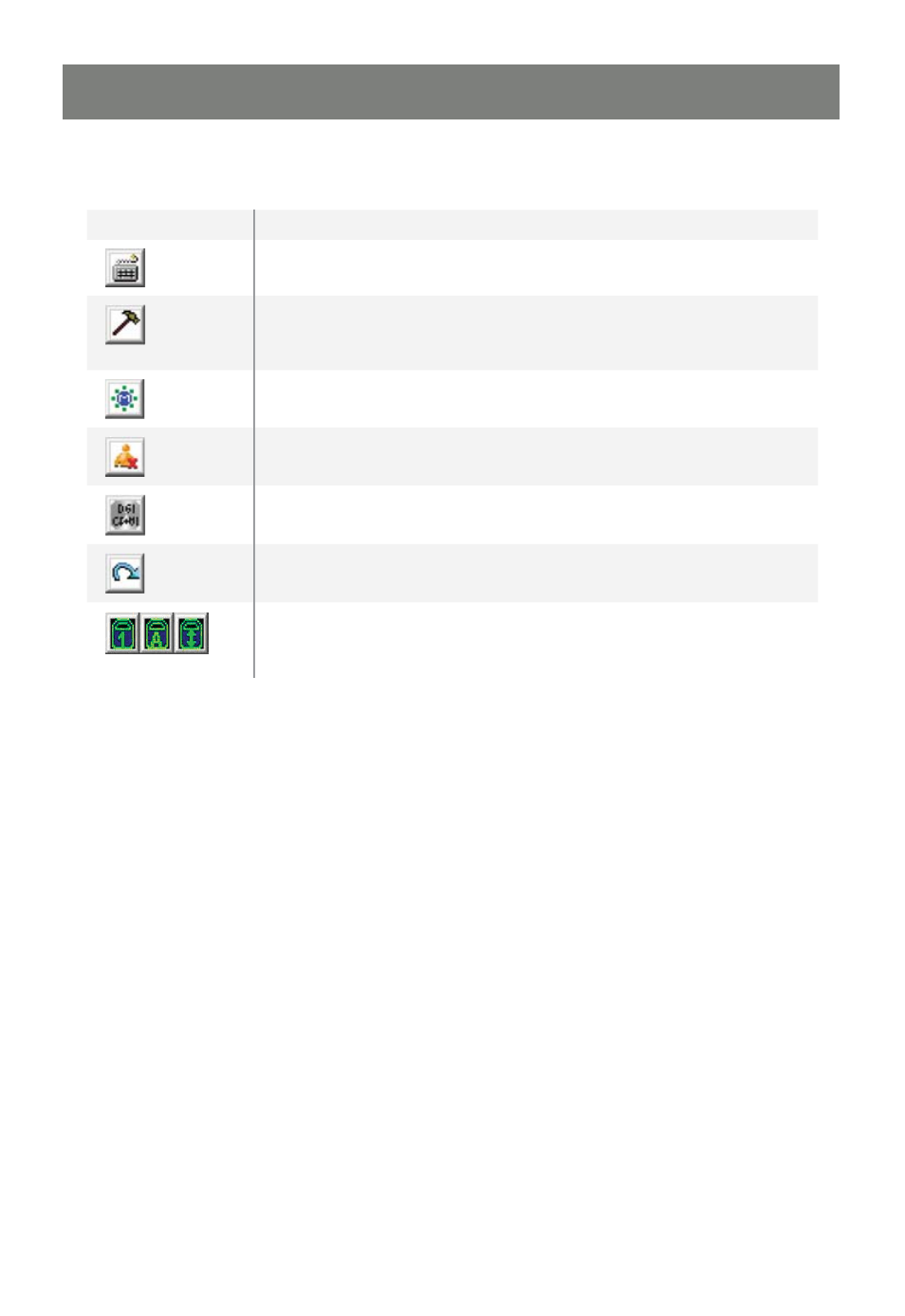
28
The panel consists of an icon bar with two text bars below it. The text bars display the video resolution and
IP address of the remote device. The functions of icons are described in the table on the next page.
Icon
Function
Brings up the Hotkey Setup dialog box
Brings up the Video Adjustment dialog box.
(Right click for fast Auto Sync.)
Opens the Message board
Brings up the Virtual device dialog box
Sends Ctrl + Alt + Del from the remote to the local computer.
Exit the Windows Client
These icons show the Num Lock, Caps Lock and Scroll Lock state.
When the icon is “lit”, the function is active. When connected,
toggle the LEDs to set the correct state
Note: You can move the control panel to any convenient location on the remote window’s screen by
dragging it from the title bar.
The Windows Client Control Panel icons and their functions are described in the sections that follow.
- GUWA200 (30 pages)
- GCS1804 (56 pages)
- GCS1804 (56 pages)
- GCS634U-PLUS (22 pages)
- GCS1782 (44 pages)
- GUWH104KIT (38 pages)
- GCS1794 (40 pages)
- GUB211W6 (30 pages)
- GCS12 (18 pages)
- GCS12 (34 pages)
- GCS932UB (32 pages)
- GCS1734 (44 pages)
- GCS124U (32 pages)
- GCS82B Manual (28 pages)
- GCS1762 (45 pages)
- GCS1764 (46 pages)
- GCS602 (22 pages)
- GCS1758 (54 pages)
- GCS138KIT (33 pages)
- GCS1714 (32 pages)
- MINIVIEW GCS1774 (3 pages)
- GUIP204 v1 (56 pages)
- GCS1744 (48 pages)
- GCS661U (36 pages)
- GCS661UW6 (32 pages)
- GCS1774 (45 pages)
- GUH284R (17 pages)
- GHPB42W6 (75 pages)
- GCS82B/GCS84B (29 pages)
- GUWH204KIT (40 pages)
- GCS614A Manual (26 pages)
- MINIVIEW GCS52U (24 pages)
- GBU221P (60 pages)
- GBC201 (45 pages)
- GBGPS201 (21 pages)
- GBGPS201 (51 pages)
- GBGPS201 (118 pages)
- GBHFK211W6 (1 page)
- GBHFK231W6 (36 pages)
- GBHFK331 (36 pages)
- GBMH201 (32 pages)
- GBMA211W6 (1 page)
- GBMH221 (1 page)
- GBP201 (26 pages)
- GBP301 (40 pages)
