Determining search appliance roles – Google Search Appliance Configuring GSA Unification User Manual
Page 6
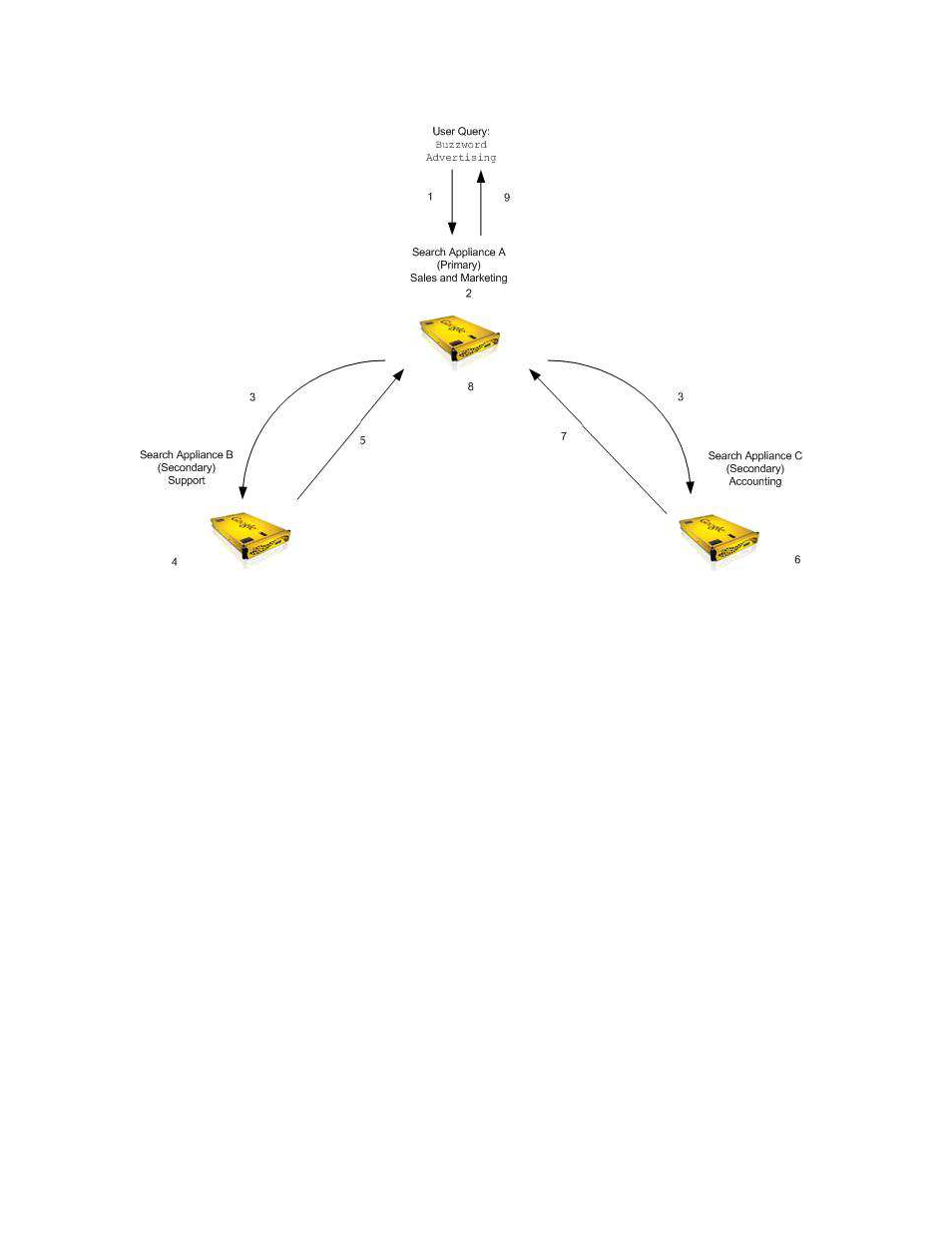
Google Search Appliance: Configuring GSA Unification
6
•
Search Appliance C indexes accounting documents. It is a secondary search appliance.
Here’s what happens when a user wants to search for technical support, sales, and accounting
information about a particular customer, Buzzword Advertising.
1.
The user browses to the search page for Search Appliance A, the primary search appliance in the
configuration, and types Buzzword Advertising in the search box.
2.
Search Appliance A searches its local index, which contains sales and marketing documents.
3.
Search Appliance A issues a query to Search Appliance B and Search Appliance C.
4.
Search Appliance B searches its local index, which contains support information.
5.
Search Appliance B sends the results back to Search Appliance A.
6.
Search Appliance C searches its local index, which contains accounting information.
7.
Search Appliance C sends the results back to Search Appliance A.
8.
Search Appliance A merges its own results with the results from Search Appliance B and Search
Appliance C and ranks the merged search results.
9.
Search Appliance A returns all results for Buzzword Advertising to the user, including sales
contracts, billing and payment information, and records of support contacts with the company.
Determining Search Appliance Roles
Each search appliance in a unified environment is also able to act independently of the configuration.
For example, a user who wants to see only support documents related to Buzzword Advertising might
connect directly to the search page for Search Appliance B and run the search query there.
