Setting up mirroring in a unified environment – Google Search Appliance Configuring GSA Unification User Manual
Page 21
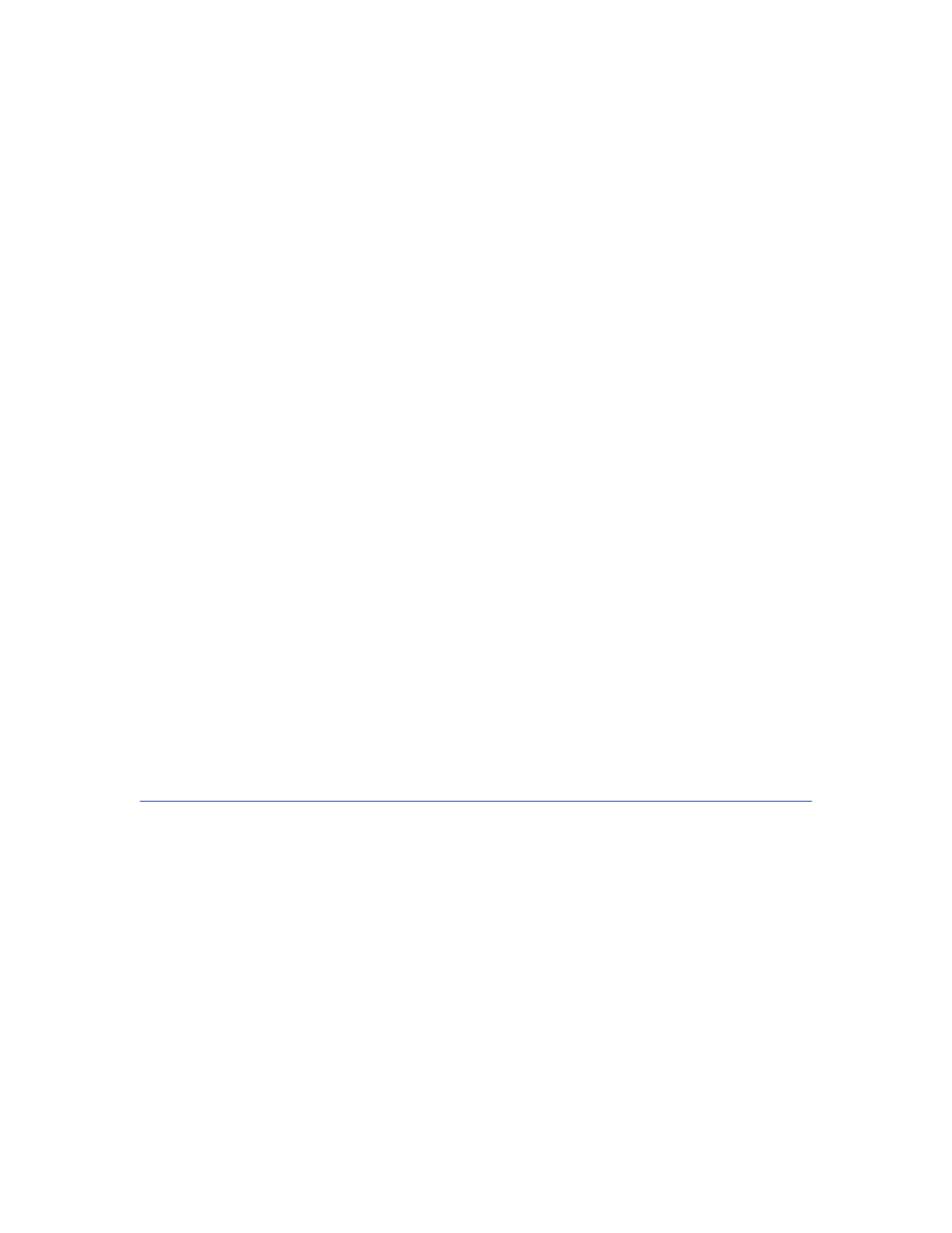
Google Search Appliance: Configuring GSA Unification
21
5.
Navigate to GSA Unification > Node Configuration.
6.
Click the Edit link for each of the secondary search appliances in the configuration.
7.
On the Test Mode drop-down list, choose Yes.
8.
Click Save.
9.
After you edit each of the secondary search appliances, click Apply Changes.
10. Log in to each of the secondary search appliances.
11. Navigate to GSA Unification > Node Configuration.
12. If any secondary search appliances are listed, perform the following steps.
a.
Click the Edit link for each.
b.
On the Test Mode drop-down list, choose Yes.
c.
Click Save.
13. Click Apply Changes whether or not there are any secondary search appliances.
14. Login to the primary appliance.
15. Navigate to GSA Unification > Node Configuration.
16. Wait for the status buttons to turn green.
17. Perform enough basic searches in test mode to determine whether the system is working correctly.
18. If you are satisfied, accept the software update on each of the appliances.
19. On each search appliance, navigate to the GSA Unification > Node Configuration page and
change the Test Mode dropdown to No for each of the listed secondary search appliances.
20. Click Apply Changes on each appliance.
21. On the primary search appliance, wait for the status button to turn green on GSA Unification >
Node Configuration page. The update is complete.
Setting up Mirroring in a Unified Environment
The search appliance supports mirroring for a node participating in a unification configuration. For
example, suppose your unification configuration contains a primary node A and a secondary node C.
You want to add node B as a mirror of node A and node D as a mirror of node C. To accomplish this:
•
On node A, add node B as a replica
•
On node B, add node A as a primary
•
On node C, add node D as a replica
•
On node D, add node C as a primary
There is no automatic failover, so if a node goes down, you have to adjust the topology manually. For
example, if node A goes down, you would have to direct the serve traffic to node B while also adding
node C as the unification secondary of node B. Similarly, if node C goes down, you would have to add
node D as unification secondary of node A.
