Setting up unified environments – Google Search Appliance Configuring GSA Unification User Manual
Page 19
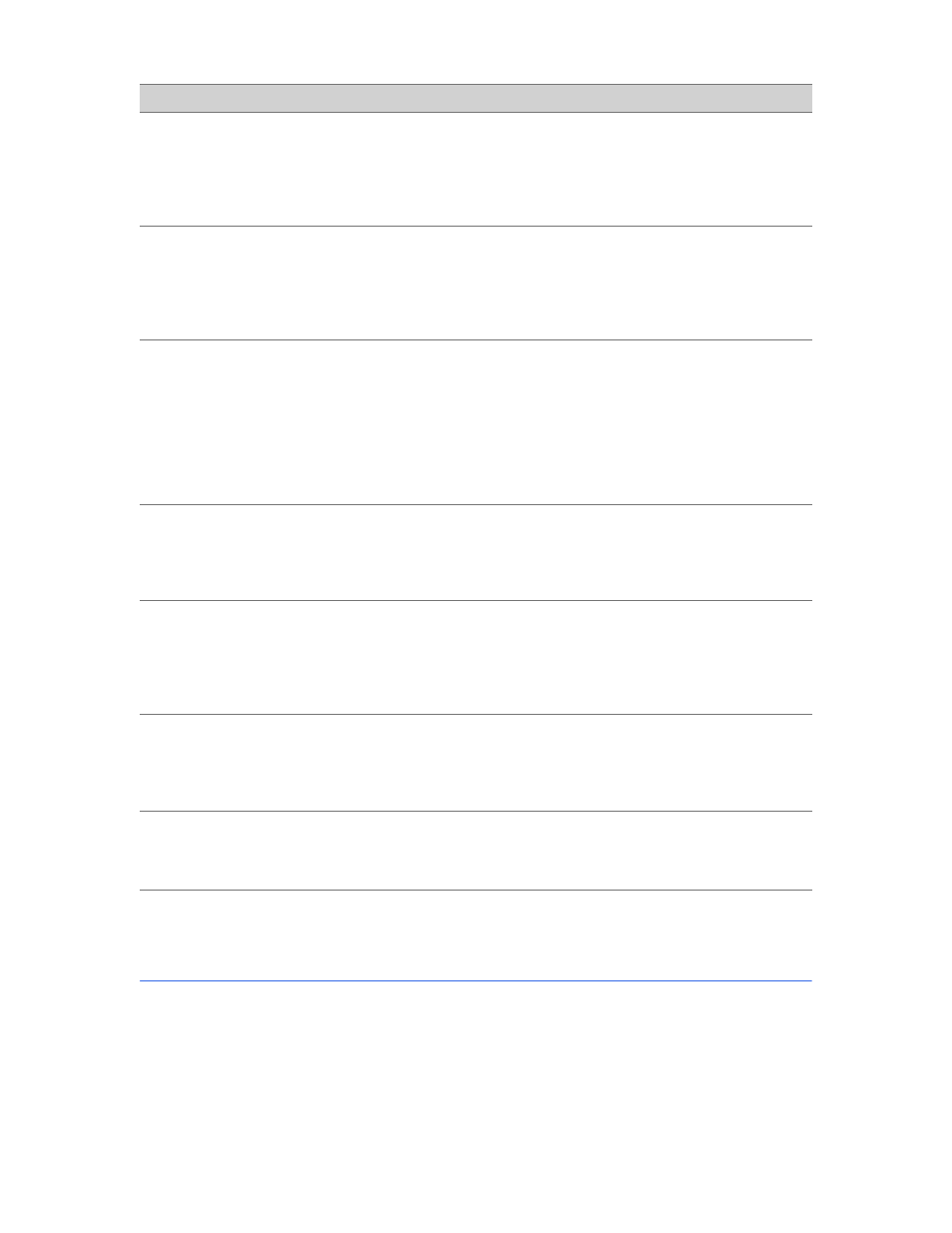
Google Search Appliance: Configuring GSA Unification
19
Setting up Unified Environments
This section provides high-level instructions for setting up unified environments. Use the online help
system for detailed information about completing each page on the Admin Console.
To set up unified environments:
1.
Read this document.
Determine the secret token that
the search appliances will use
to recognize each other within
the unified environment.
The nodes in a unified environment use the secret
tokens to authenticate to each other. The secret
token must include only printable ASCII characters.
Each search appliance in a unified environment has
its own associated secret token, which you specify on
the GSA Unification > Host Configuration page.
Determine the level of scoring
bias for each node in the unified
environment.
Scoring bias changes the weight assigned to results
from a particular node in a unified environment when
the final results ranking is calculated. Less influence is
a negative bias for results from the current node. No
influence is a neutral bias. More influence is a positive
bias for results from the current node.
Determine the timeout interval
to enter on each node.
The timeout interval determines how long the
primary search appliance waits before timing out a
request to a particular secondary node. Set the
timeout interval to a lower value for co-located
search appliances and to higher values for search
appliances that are physically distant from the
primary search appliance. Google recommends a 2
second timeout value for co-located search
appliances.
Determine the type of
authorization to use in the
configuration.
Results can be authorized on the primary search
appliance or on the secondary search appliances. For
more information, see “About Security” on page 8 and
“About Authentication and Authorization within a
Unified Environment” on page 9.
Confirm that the security
configuration is identical on all
of the search appliances in the
unified environment.
Do not use different authentication and
authorization models on different search appliances
in a unified environment. For more information, see
“About Security” on page 8 and “About Authentication
and Authorization within a Unified Environment” on
page 9.
Determine which crawl patterns
and crawler access information
needs to be copied from the
secondary search appliances to
the primary search appliance.
For more information, see “About Security” on page 8
and “About Authentication and Authorization within a
Unified Environment” on page 9.
Determine which front ends to
use and how to ensure that the
correct collections are bound to
the front ends.
The front end determines which collections are
searched. For more information, see “About Front
Ends” on page 16 and the “Introduction” of Creating
the Search Experience.
Task
Description
Your Values
