About front ends – Google Search Appliance Configuring GSA Unification User Manual
Page 16
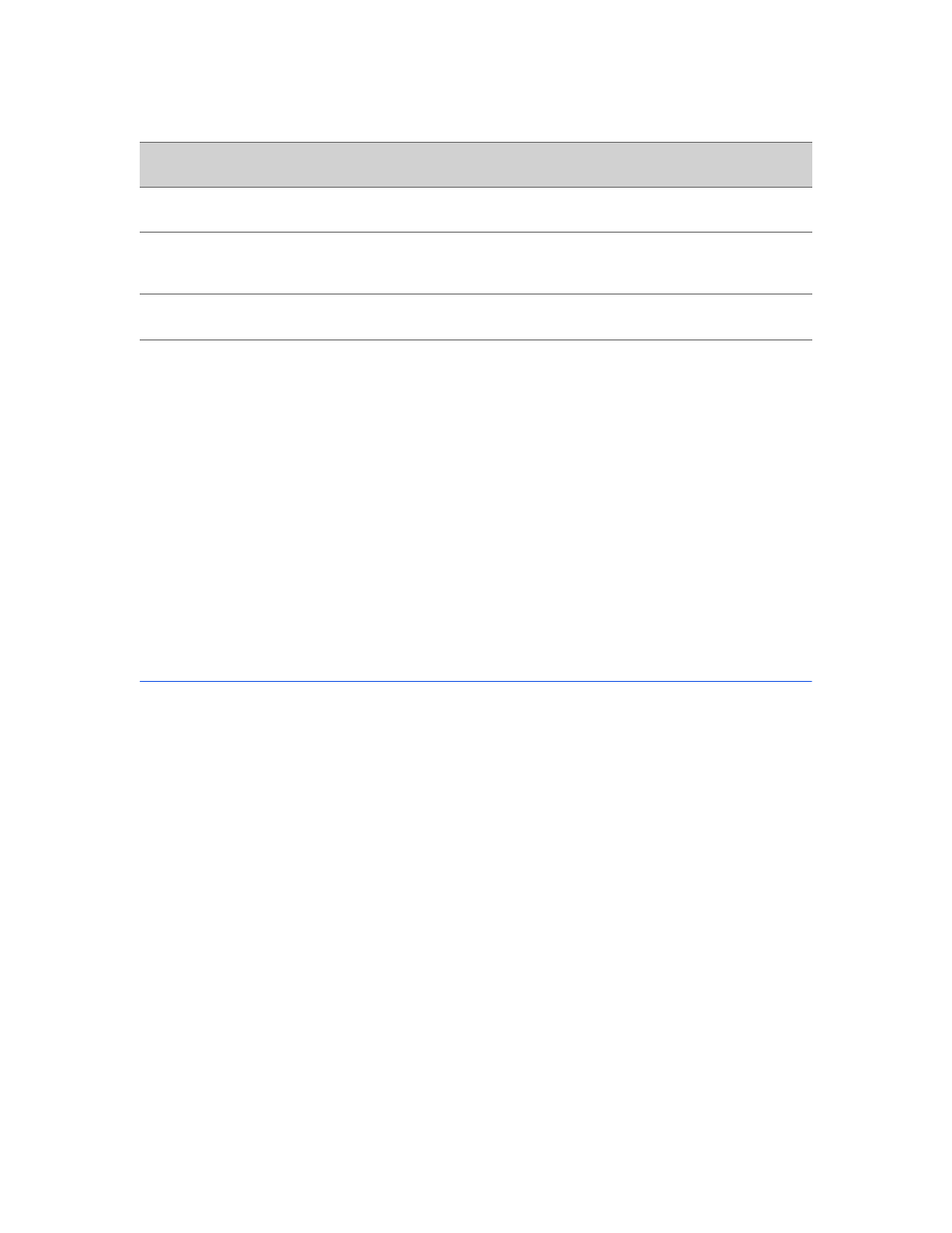
Google Search Appliance: Configuring GSA Unification
16
In a unified environment of three search appliances, the administrator might configure a composite
collection called MasterCollection on Search Appliance A as described in the following table.
When a user issues a search query on Search Appliance A, the search appliance queries all collections
on itself and the collections included in the collection called MasterCollection, but does not search the
collections on the secondary appliances that are not included.
Users who need results from the WhoDoesWhatCollection on Search Appliance B or
BonusInfoCollection on Search Appliance C need to issue queries directly on those search appliances,
because Search Appliance A does not have access to those collections through MasterCollection.
Observe the following cautions in creating composite collections:
•
Do not configure composite collections on a secondary search appliance.
•
Do not give a composite collection the name default_collection, which is reserved for the default
collection on each search appliance.
About Front Ends
A front end is the search appliance framework used to manage the appearance and underlying
functions of search and results pages, including which collections are searched. Modify the front ends
on the primary search appliance to associate the correct composite collections with each front end after
you create the composite collections in unified environment. You can do this in two ways:
•
Add an element to the search page that enables users to select a collection. For example, you might
use radio buttons or a drop-down list.
•
Use query parameters to bind a collection to a front end, then mask the query parameters using a
proxy server.
For more information on front ends and associating collections with front ends, see the “Introduction”
of Creating the Search Experience.
In addition, unified environments can use remote front ends, which are front ends on secondary search
appliance.
You enable remote front ends by checking the Use host frontend filters instead of Primary frontend
filters checkbox on the GSA Unification > Host Configuration page under GSA Unification Settings.
You choose a front end on each secondary search appliance that is used to apply the following front-
end settings to results from that node:
•
Remove URLs
•
Scoring bias, which is called result biasing elsewhere on the search appliance
Search Appliance Name
Collections Included in
MasterCollection
Collections Not Included in
MasterCollection
Search Appliance A (primary)
N/A
All collections on Search
Appliance A
Search Appliance B (secondary)
ProductOneSupportColl
ProductTwoSupportColl
ProductThreeSupportColl
WhoDoesWhatCollection
Search Appliance C (secondary)
CustomerDataColl
CustomerPeopleDataColl
BonusInfoCollection
