Configuring gsa unification, Introduction to gsa unification – Google Search Appliance Configuring GSA Unification User Manual
Page 4
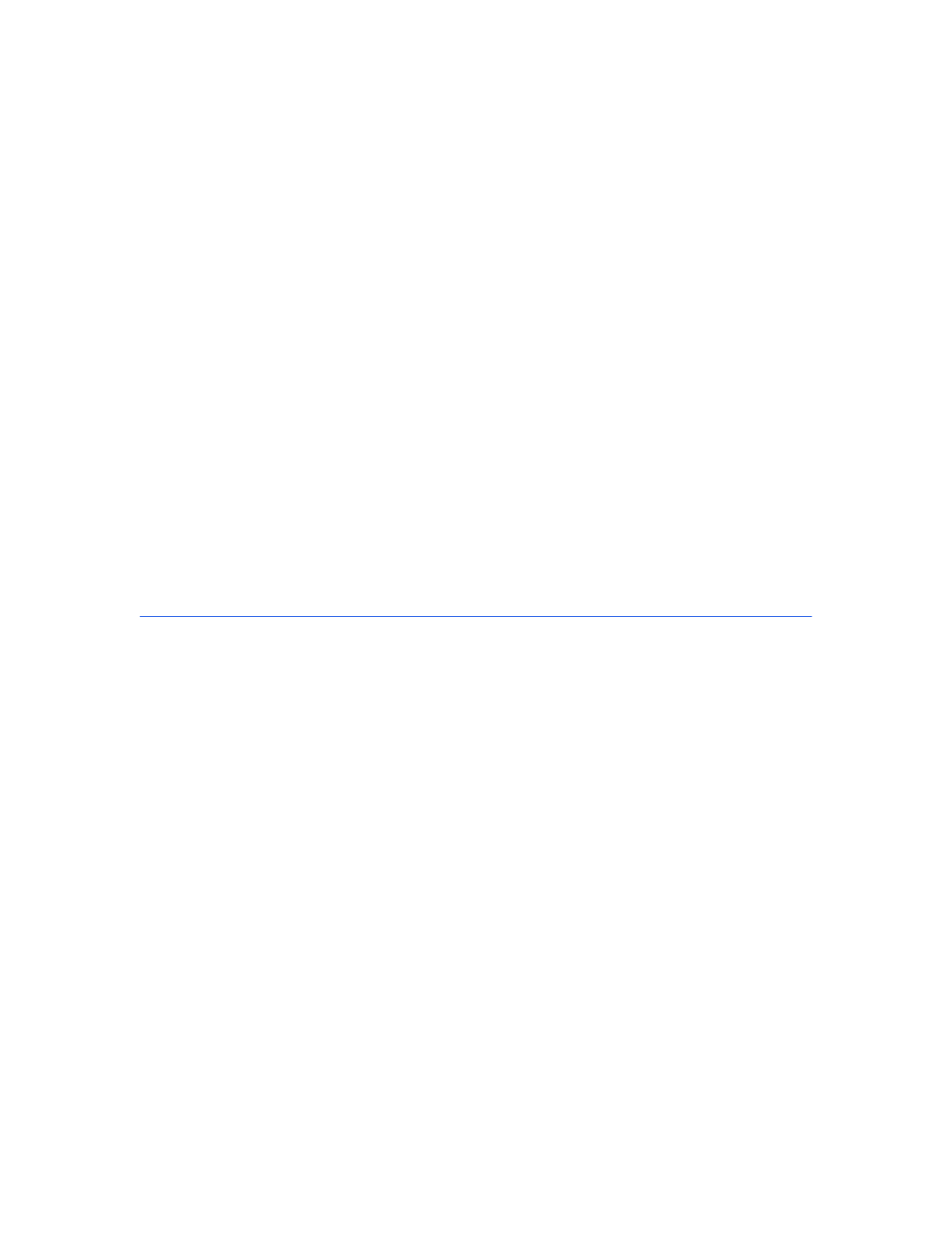
Google Search Appliance: Configuring GSA Unification
4
Configuring GSA Unification
This guide contains the information you need to configure GSA unification. GSA unification, also called a
unified environment, is a Google Search Appliance feature in which a group of search appliances is
configured so that a body of documents spread out over several search appliances can be searched by
a single search query.
This document is for you if you are a search appliance administrator, network administrator, or another
person who configures search appliances or networks. You need to be familiar with configuring crawl,
serve, front ends, and security on the Google Search Appliance.
Introduction to GSA Unification
GSA unification, also called a unified environment, is a Google Search Appliance feature in which a
group of search appliances is configured so that a body of documents spread out over several search
appliances can be searched by a single search query. The search appliances in the configuration each
crawl a different set, or corpus, of documents. Each search appliance is set up with its own collections,
front ends, and other administrator-configurable features.
Configure a unified environment when you need to provide search and index services for a larger
corpus of documents than a single Google Search Appliance can accommodate. For example, if you
need to index 40 million documents, you might use four instances of the Google Search Appliance
model GB-7007, with each search appliance licensed for 10 million documents. Any model of the
Google Search Appliance running software version 6.0 or later can be configured to participate in a
unified environment. The configuration may include different search appliance models, provided they
are all running the same software version.
Use a unified environment with two or more search appliances. If you have an existing unified
environment, you can add more search appliances to increase the number of searchable documents or
to locate search appliances in different geographic regions. For example, you might have search
appliances in Tokyo and Beijing that use a unified environment and that index different sets of
documents. If you install a search appliance in the Sydney office to index a different body of documents
that you want available to Tokyo and Beijing users, you can add the Sydney search appliance to the
unified environment.
